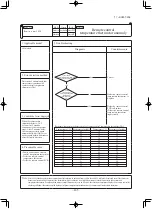-
251
-
'17 • SCM-T-225
WAIT
Communication error at
initial operation (1/3)
Outdoor
–
Stays OFF
1. Applicable model
5. Troubleshooting
All models
When the remote control LCD
displays “
WAIT
” 2
minutes after the power on.
Diagnosis
Countermeasure
Replace the
power source fuse.
NO
YES
NO
The remote control LCD
displays “ ”
2 minutes after the power on.
Turn the breaker off once and then
back on again 3 minutes later.
Is normal condition restored?
NO
Isn’t blown
the power source fuse (15A, 20A or 30A) on the
outdoor unit control?
Is AC220/240V
detected at the secondary side of
outdoor sub PCB?
NO
YES
NO
Is the
green LED of indoor unit
flashing?
Are wires
connected properly between
the indoor and the outdoor
units?
Is approx.
DC20V detected between
➁
-
➂
on the outdoor unit terminal
block?
NO
Is approx.
DC20V detected between
➁
-
➂
on the indoor unit terminal
block?
NO
YES
WAIT
YES
YES
YES
YES
To next page
Normal
Defective outdoor sub
PCB
→
Replace.
Defective indoor control
PCB
→
Replace.
Replace indoor control
PCB.
Correct connection wires
between indoor and
outdoor units.
Defective outdoor sub
PCB
→
Replace.
Defective connection wire
(broken wire)
Noise
Defective indoor control
PCB
→
Replace.
2. Error detection method
3. Condition of error displayed
4. Presumable cause
• Blown fuse
• Faulty outdoor sub PCB
• Connection between PCB’s
• Faulty indoor control PCB
• Defective remote control
• Broken remote control wire
Note: If any anomaly is detected during communication, the error code E5 is displayed. Inspection procedure is same as above. (Excluding
matters related to connection) When the power source is reset after the occurrence of E5, the LED will display “
WAIT
”
if the anomaly
continues. If the breaker ON/OFF is repeated in a short period of time (within 1 minute), “
WAIT
”
may be displayed. In such occasion,
turn the breaker off and wait for 3 minutes.
Error code
Remote control:
LED
Green
Red
Indoor
Stays OFF
Keeps flashing
Content