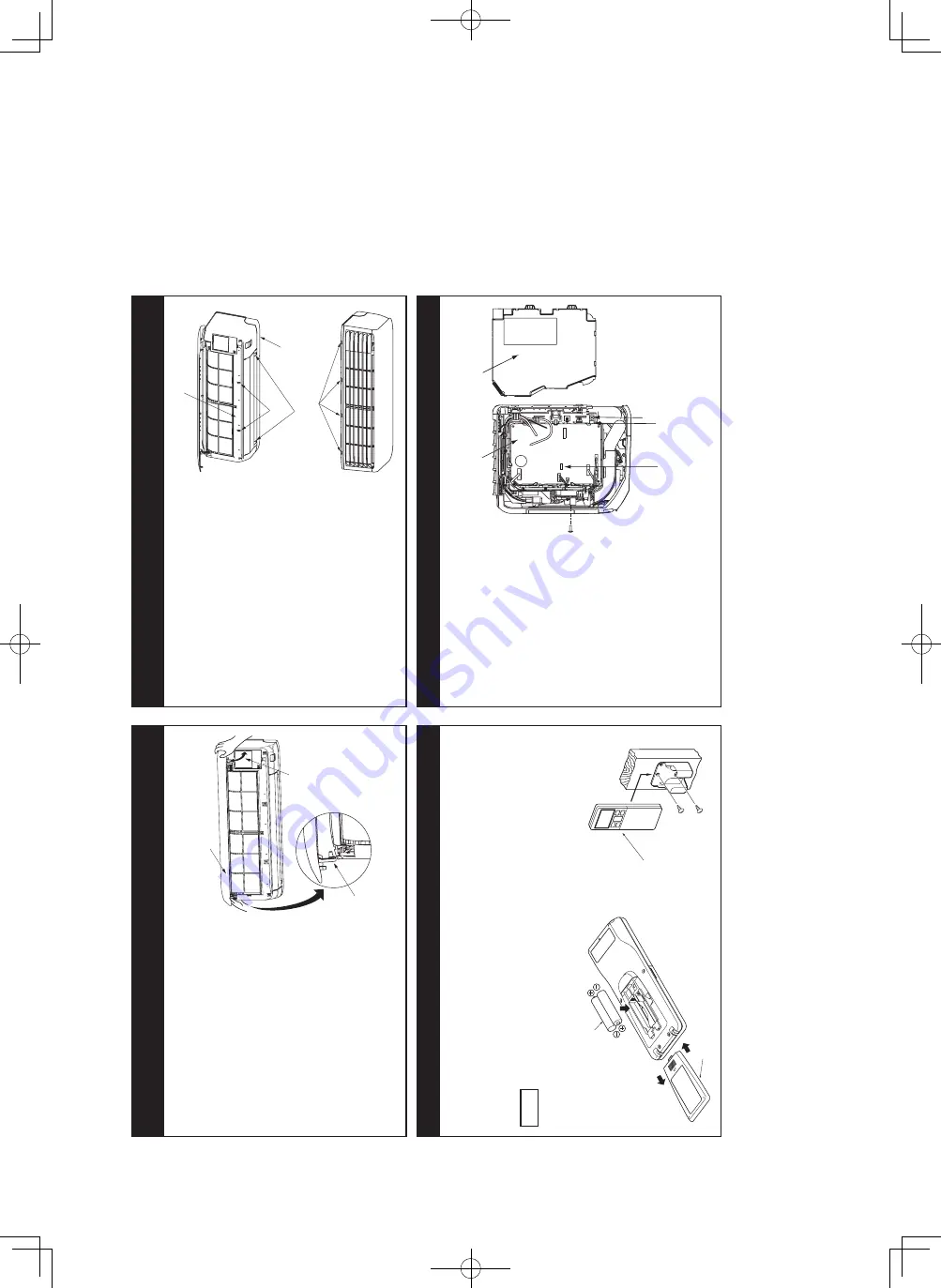
-
92
-
'17 • SCM-T-225
10.
HOW
T
O
OPEN,
CLOSE,
REMOVE
AND
INST
ALL
THE
AIR INLET P
ANEL
11.
HOW
T
O
REMOVE
AND
INST
ALL
THE
BOTT
OM
AND
FRONT P
ANEL
1. Open
Pull the air inlet panel at both ends of lower part and release latches, then pull up the panel until you feel resistance. (The panel stops at approx. 70° open position)
2.
Close
Hold the panel at both ends of lower part, lower it downward slowly
, then push it slightly until the
latch works.
3. Removing
Open the panel by 90 degrees (as shown in the right illustration) and then pull it forward.
4. Installing
Insert the panel arm into the slot on the front panel from the position shown in right illustra
-
tion, hold the panel at both ends of lower part, lower it downward slowly
, then push it slightly
until the latch works.
Approx. 90°
Air inlet panel
Panel arm
1. Bottom panel
1.1. Removing
(1) Remove the 2 screws (in the cap). (2) Remove the 2 hooks of left and right side and
then bottom panel can be removed.
1.2.
Installing
(1) Install the 2 hooks of left and right side. (2) Secure the bottom panel with the 2 screws
(in the cap).
2.
Front
panel
2.1.
Removing
(1)
Remove
the
air
inlet
panel,
the
air
filters
and
the
bottom panel.
(2) Remove the 2 screws. (3) Remove the 4 upper latches and then front
panel can be removed.
2.2.
Installing
(1)
Cover
the
unit
with
the
front
panel
and
fix
4
upper latches.
(2) Secure the front panel with the 2 screws. (3) Install the bottom panel, the air inlet panel and
the
air
filters.
Front panel
Bottom panel
Screw (in the cap)
Scre
w
Latch
12.
INST
ALLING
WIRELESS
REMOTE
CONTROL
13. TERMINAL
CONNECTION FOR
AN INTERF
ACE
Mount the batteries
(1) Slide and take out the cover of backside. (2) Mount the batteries [R03 (AAA, Micro),
×2
pieces] in the body properly
.
(Fit
he
poles
with
the
indication
marks
+
&
−)
(3) Set the cover again.
NOTE
•
Do not use new and old batteries together
.
•
In case the unit is not operated for a long time, take out the batteries
Installing remote control holder
(1) Select the place where the unit can receive
signals.
(2) Fix the holder to pillar or wall with wood
screws.
To install wired remote control, superlink etc., interface kit is needed.
(1) Remove the air inlet panel,
bottom panel and front panel.
(2) Remove the control cover
.
(Remove the screw
.)
(3)
There is a terminal (respectively marked with CNS) for the indoor control board.
While connecting an interface, connect to the respective terminal securely with the connection harness supplied with an option “Interface connection kit SC-BIKN2-E” and fasten the connection harness onto the indoor control box with the clamp and screw supplied with the kit.
For more details, refer to the user
’s manual of “Interface
connection kit SC-BIKN2-E”.
Scre
w
CNS terminal
Scre
w
Clam
p
Indoor unit PC
B
Control cove
r
Cover
Wood screws ø3.5 X 16
Wireless remote control
Battery
















































