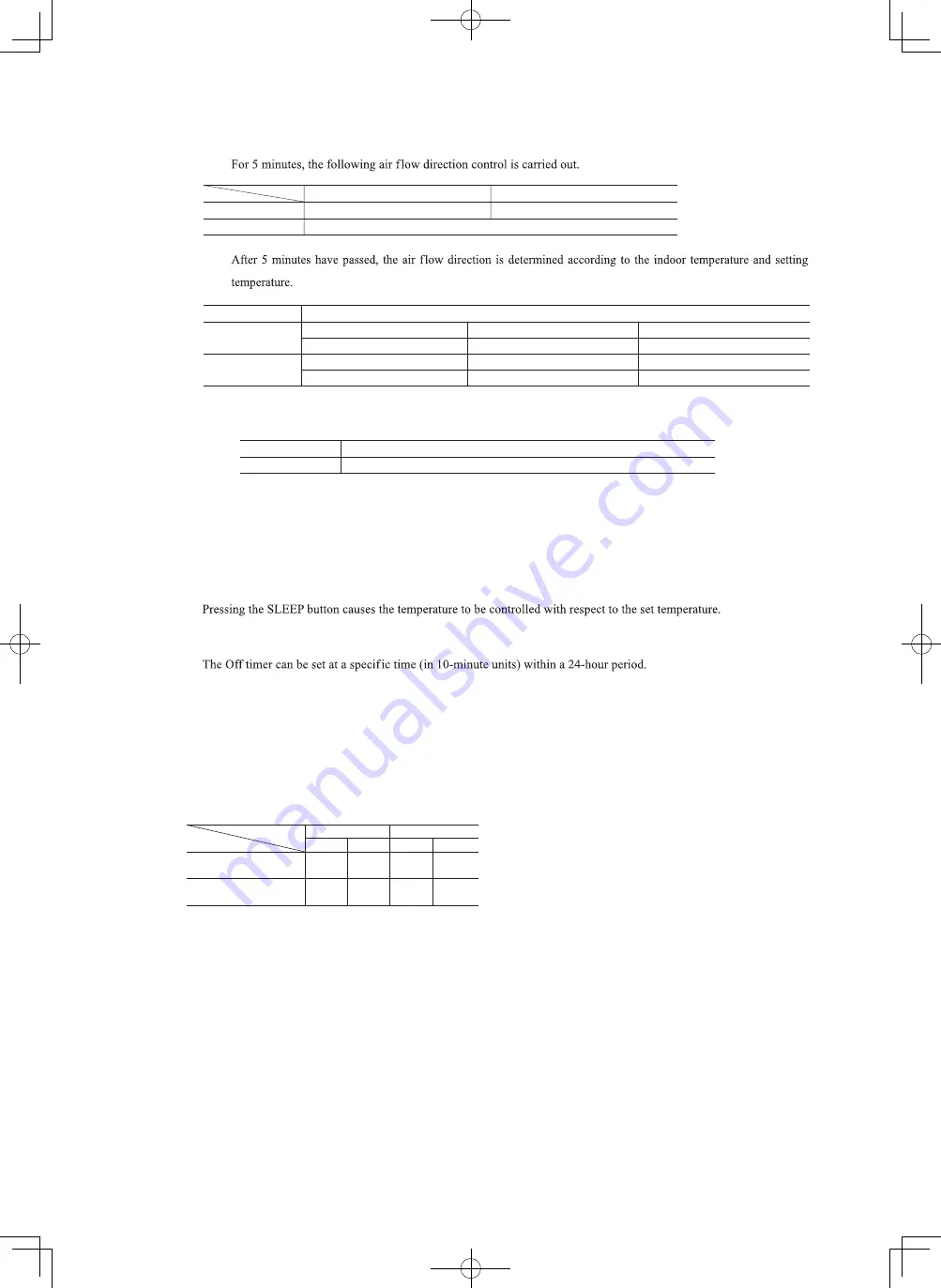
-
31
-
'19 • SCM-SM-276
'09•SRK-DB-087D
(9) 3D auto operation
(a) During cooliong and heating (Including auto cooling and heating)
(i)
(ii)
Cooling
Air flow selection
Operation mode
AUTO
Heating
Indoor temp. – Setting temp. >5°C Indoor temp. – Setting temp. 5°C
Setting temp. – Indoor temp. >5°C Setting temp. – Indoor temp. 5°C
HIGH POWER
AUTO
HI
HI
MED
MED
ULO
ULO
LO
LO
HIGH POWER
AUTO
<
=
<
=
Flap
Louver
Cooling
Up/down swing
Heating
Wide (Fixed)
Center (Fixed)
Flap
Louver
Cooling
Heating
Left/right swing
Horizontal blowing (Fixed)
Slant forwardl blowing (Fixed)
Flap
Louver
Cooling
Up/down swing
Heating
Center (Fixed)
Wide (Fixed)
Flap
Louver
Cooling
Heating
Horizontal blowing (Fixed)
Slant forwardl blowing (Fixed)
Operation mode
Indoor temp. – Setting temp. 2°C
Setting temp. – Indoor temp. 2°C
Heating
Cooling
Air flow direction contorol
2°C < Setting temp. – Indoor temp. 5°C
2°C < Indoor temp. – Setting temp. 5°C
Indoor temp. – Setting temp. > 5°C
Setting temp. – Indoor temp. > 5°C
The control in 4) continues.
Control returns to the control in 2).
Control returns to the control in 1).
The control in 4) continues.
Control returns to the control in 2).
Control returns to the control in 1).
<
=
<
=
<
=
<
=
Wide (Fixed)
Flap
Louver
Horizontal blowing (Fixed)
1)
2)
3)
4)
5)
3
4
(b) During dehumidifying operation (including auto dehumidifying operation)
(b) Sleep timer operation
(10)
Timer operation
(a) Comfortable timer setting (ON timer)
(c) OFF timer operation
(13)
Air flow range setting
(a) Setting
(i) If the air-conditioning unit is running, press the ON/OFF button to stop.
(ii) Press the AIR FLOW U/D (UP/DOWN) button and the
AIR FLOW L/R (LEFT/RIGHT) button together for 5 seconds
or more.
(iii) Setting the air-conditioning installation location.
(iv) Press the ON/OFF button.
Air flow range
Air flow range
Air flow range
(Left end installation)
(Center installation)
(Right end installation)
(Center installation)
L/R
The unit starts the operation 5 to 60 minites earlier so that the room can approach optimum temperature at ON timer.
L/R
(Right end installation) (Left end installation)
wireless
(d) Weekly timer operation
Up to 4 programs with timer operation (ON timer / OFF timer) are available for each day of the week.
Note (1) Timer operation from wireless remote control becomes invalid when you connect the interface kit (such as SC-BIKN2-E).
(11) Silent operation
When the silent operation is set, the unit operates by dropping the outdoor fan speed and the compressor speed.
Outdoor fan speed
(Upper limit)
Compressor speed
(Upper limit)
Cooling Heating Cooling Heating
SCM71
SCM80
4th speed
40 rps
4th speed
55 rps
4th speed
45 rps
4th speed
60 rps
(12) Night setback operation
As “Night setback” signal is received from the wireless remote control, the heating operation starts with the setting
temperature at 10
℃
.
Summary of Contents for SRK60ZSX-W
Page 2: ......
















































