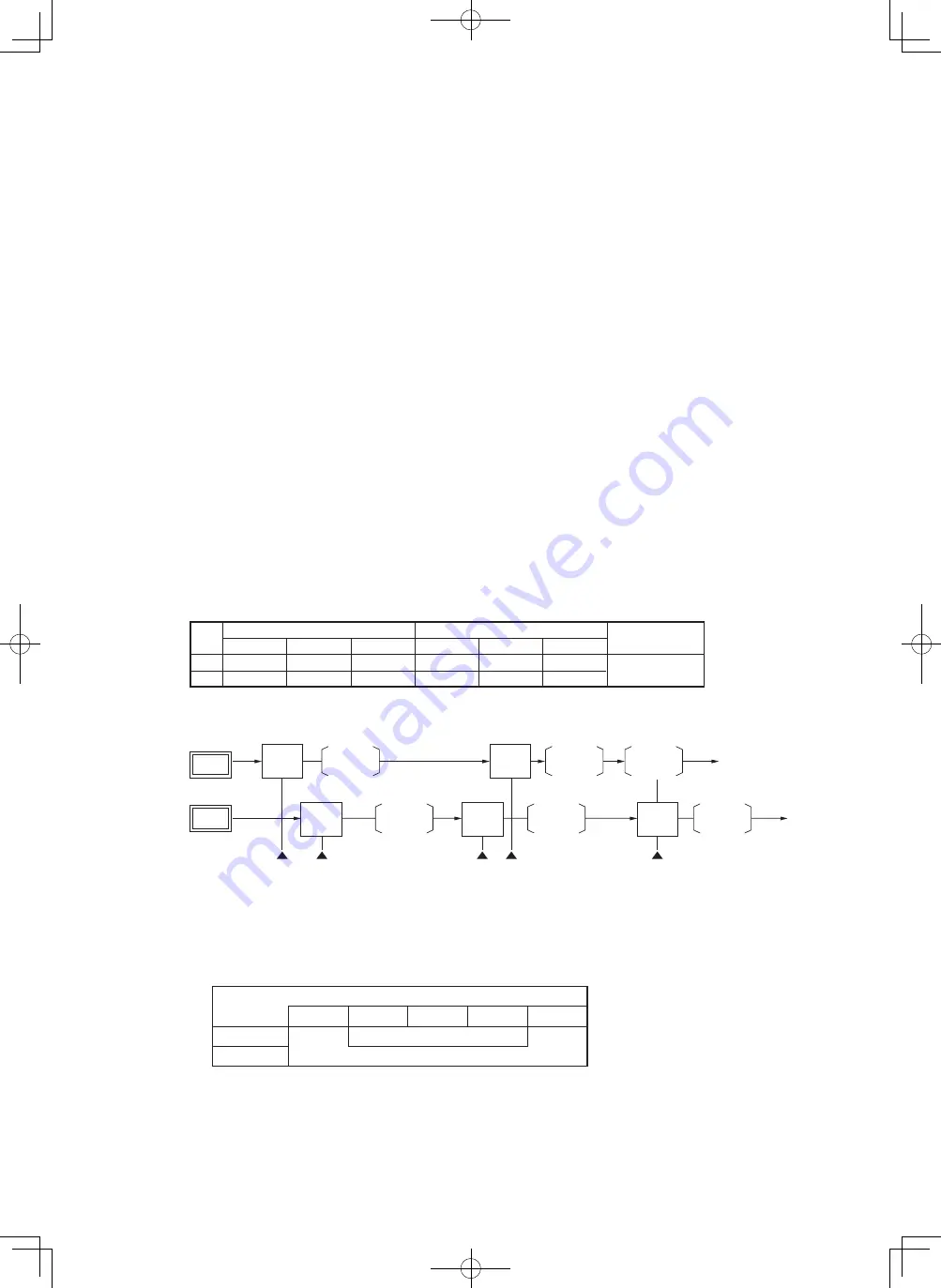
-
39
-
'19 • SCM-SM-276
(b) Sleep timer operation
Pressing the SLEEP button causes the temperature to be controlled with respect to the set temperature.
(a) Comfortable timer setting (ON timer)
(c) OFF timer operation
The OFF timer can be set at a specific time (in 10-minute units) within a 24-hour period.
If the timer is set at ON when the operation select switch is set at the cooling or heating, or the cooling or heating in
auto mode operation is selected, the comfortable timer starts and determines the starting time of next operation based
on the initial value of 15 minutes and the relationship between the room temperature at the setting time and the set-
ting temperature.
(8)
Timer operation
(d) Weekly timer operation
Timer operation (ON timer, OFF timer) can be set up to 4 times a day for each weekday.
(9)
Night setback operation
As “Night setback” signal is received from the wireless remote control, the heating operation starts with the setting
temperature at 10
℃
.
(10) Determining the operating mode
The cooling and heating operating modes are the wireless remote control mode that have been previ-
ously determined.
If a mode differing from these is selected after this, the selected mode will appear in the display of the wireless remote
control, but only the fan will operate.
A unit
B unit
COOL
COOL
FAN
HEAT
HEAT
FAN
Cooling
switch
ON
Heating
switch
ON
Heating
switch
ON
Cooling
switch
ON
Heating
switch
ON
Operation Operation
Operation Operation
Operation
Example of operating pattern
Note (1)
〔〕
indicates currect operation.
First operation
Second operation
Notes
Selected mode
Cooling
Heating
Example
1
2
Remote control display
COOL
HEAT
Operation
COOL
HEAT
Selected mode
Heating
Cooling
Remote control display
HEAT
COOL
• Different mode is
only fan operation.
Operation
FAN
(1)
FAN
Note (1) If the display shows heating and the operation is fan, Hot keep will operate.
Indoor unit operation mode
Stop
(1)
COOL
DRY
FAN
(2)
HEAT
Compressor ON
Control A
Compressor OFF
Control B
(a)
Drain pump motor (DM) is operated during the cooling or dehumidifying mode operations and simultaneously wity
the compressor ON. The DM continues to operate for 5 minutes after the operation stop, anomalous stop, thermostat
stop or when it was switched from the COOL and DRY operations to the fan or HEAT operation.
Notes (1) Inciuding the stop from the cooling, dehumidity-
ing, fan and heating, and the anomalous stop
(2) Inciuding the “FAN” operation according to the
mismatch of operation modes
(i) Control A
1) If the float switch detects any anomalous draining condition, the unit stops with the anomalous stop and the
drain pump starts. After detecting the anomalous condition, the drain pump motor comtinues to be ON.
2) It keeps operating while the float switch is detecting the anomalous condition.
Note (1) Timer operation from wireless remote control becomes invalid when you connect the interface kit (such as SC-BIKN2-E).
(11) Drain pump abnormalities detection
Summary of Contents for SRK60ZSX-W
Page 2: ......
















































