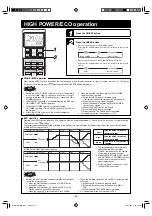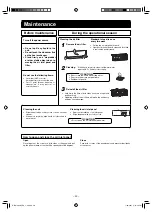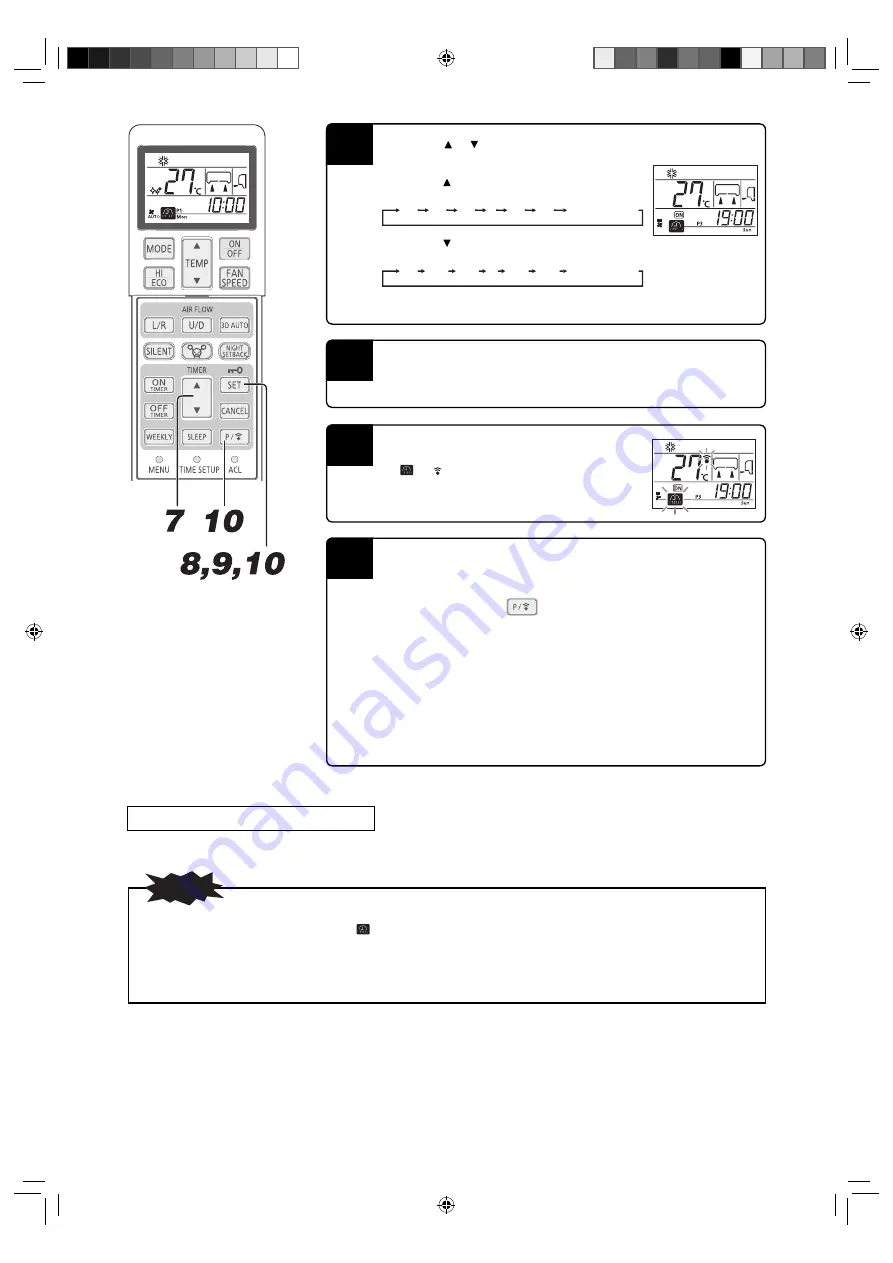
– 23 –
10
< To apply settings >
Point the remote control towards the remote control signal
receiver of the indoor unit.
Press the PROGRAM
button.
Settings are sent to the air-conditioner.
Point the remote control towards the remote control signal receiver of the indoor unit, press
the PROGRAM button, and then wait 3 seconds.
After 3 seconds, the settings are sent to the air-conditioner, which emits a reception buzzer
sound three times (pip, pip, pip). If the buzzer sound is not emitted, press the PROGRAM
button again to send the settings.
< To continue making settings >
Press the SET button.
Continue from Step 2 to make settings for other programs.
9
Press the SET button.
The time and operation contents are determined
and
and blink.
8
Set operation contents.
When ON TIMER is selected, operation mode, fan speed, and airflow direction can be
changed and the ECO, SILENT or NIGHT SETBACK operation can be set.
7
Press the “ or (TIMER)” button.
Set a time.
Every time the button is pressed, the display is switched in the
order of:
0:00
0:10
0:20
...
(Units of ten minutes)
1:00
1:10
Every time the button is pressed, the display is switched in the
order of:
0:00
23:50
23:40
...
(Units of ten minutes)
23:00
22:50
When ON TIMER is selected, go to Step 8.
When OFF TIMER is selected, go to Step 9.
Setting mode <Collective setting>
■
Set the same operation contents to the same program number of all the days of the week. In Step 2 above, select “all of the days of the
week”. When the contents that were individually set exist in the same program number, the contents are overwritten.
•
If no operation is performed for 60 seconds in setting mode, the setting changes that have been made until then become invalid and
the setting mode terminates. Subsequently,
and all the program numbers (P1, P2, P3 and P4) blink for 10 seconds.
(This blinking can not be observed if setting mode gets terminated while setting only one program.)
•
At the end of the setting mode, point the remote control at the air-conditioner and press the PROGRAM button. In this case, check
that the air-conditioner emits a reception buzzer sound three times (pip, pip, pip). If the buzzer sound is not emitted, set the mode
to the setting mode again by pressing the PROGRAM button and check that the buzzer sound is emitted.
NOTE
RLF012A203_EN_1-36.indd 23
RLF012A203_EN_1-36.indd 23
7/28/2017 3:13:56 PM
7/28/2017 3:13:56 PM