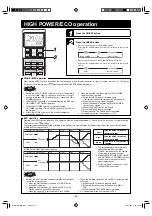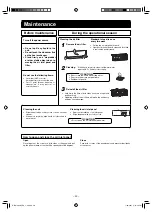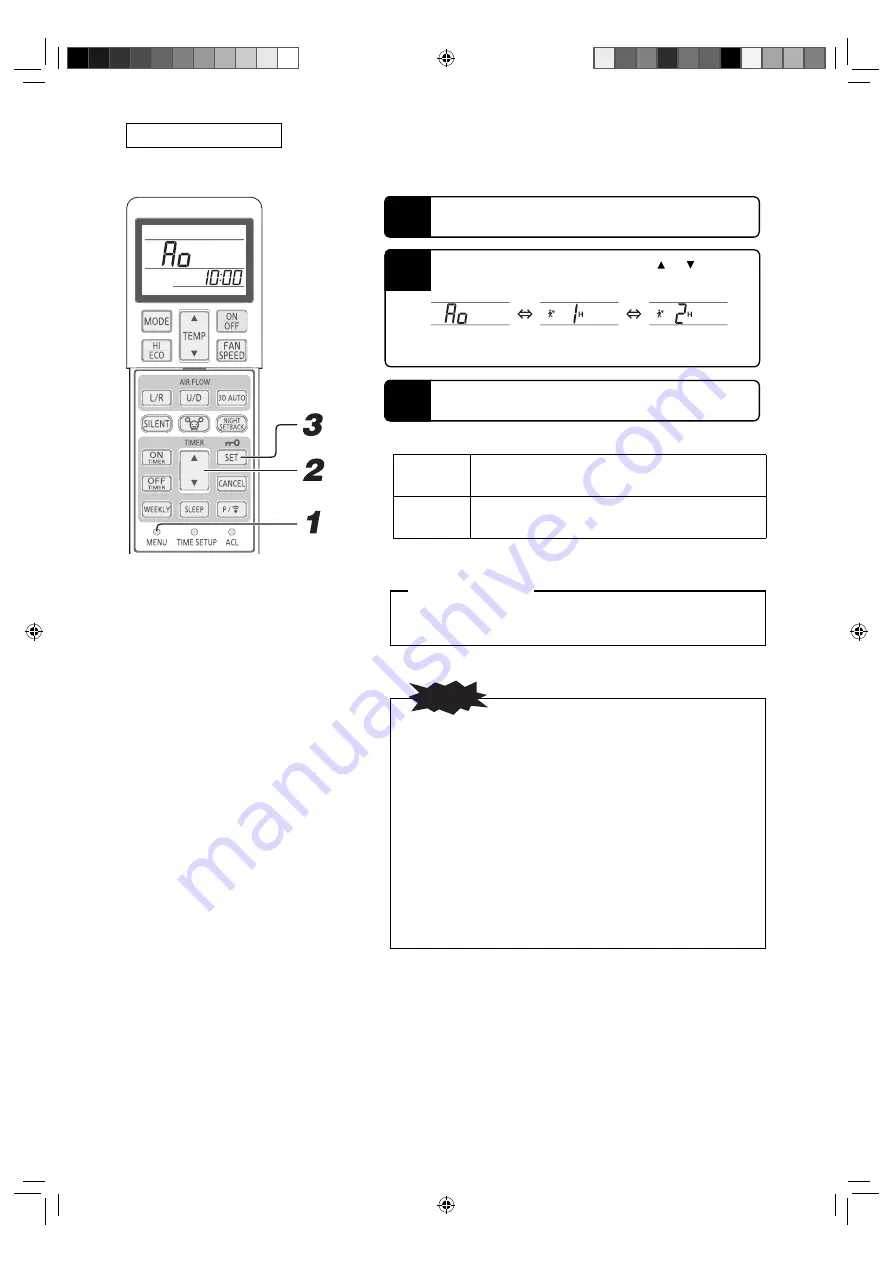
– 28 –
AUTO OFF operation
■
In order to prevent the air-conditioner from continuing to operate although the person(s) has already left the room, the air-conditioner automatically stops
approximately 1 hour (or 2 hours) after the sensor judges that there is no one in the room.
Press the SET button.
3
2
Select AUTO OFF level by pressing “ or (TIMER)”
button.
Select the AUTO OFF operation by pressing the MENU
switch.
1
AUTO OFF
off
AUTO OFF
on
AUTO OFF
on
Settings of AUTO OFF
1 H *
Stop the operation 1 hour after the sensor judges that there is no one
in the room.
2 H
Stop the operation 2 hours after the sensor judges that there is no
one in the room.
* Default setting
( )
( )
( )
NOTE
•
Emits a warning sound, “peep, peep, peep”, and stops the operation
automatically when there is no one in the room for setting time (Standby)
When the motion sensor detects a person 12 hours after the operation
was stopped, the operation resumes with the same settings.
The operation does not resume even if a person is detected after 12
hours has elapsed. (The RUN light blinks slowly during standby.)
•
It is recommended that you set the AUTO OFF function to “Off”, if people
who carry out minimal movements, such as an infant or sick person, are
in the room.
(The motion sensor may determine that there is no one in the room, and
stop operation.)
•
When the SLEEP TIMER, OFF TIMER and ON TIMER + OFF TIMER
operation are set, the AUTO OFF functions is disabled.
•
The AUTO OFF function does not activate if the operation is started by
the ON TIMER when there is no one at home.
•
When 12 hours has elapsed after the operation was stopped by the
AUTO OFF function, the operation does not resume even when a person
walks into the room. However, the remote control display indicates
operation.
Releasing procedure
In step 2, select AUTO OFF off, and press the SET button. Check that the
AUTO OFF indicator has turned off.
RLF012A203_EN_1-36.indd 28
RLF012A203_EN_1-36.indd 28
7/28/2017 3:13:56 PM
7/28/2017 3:13:56 PM