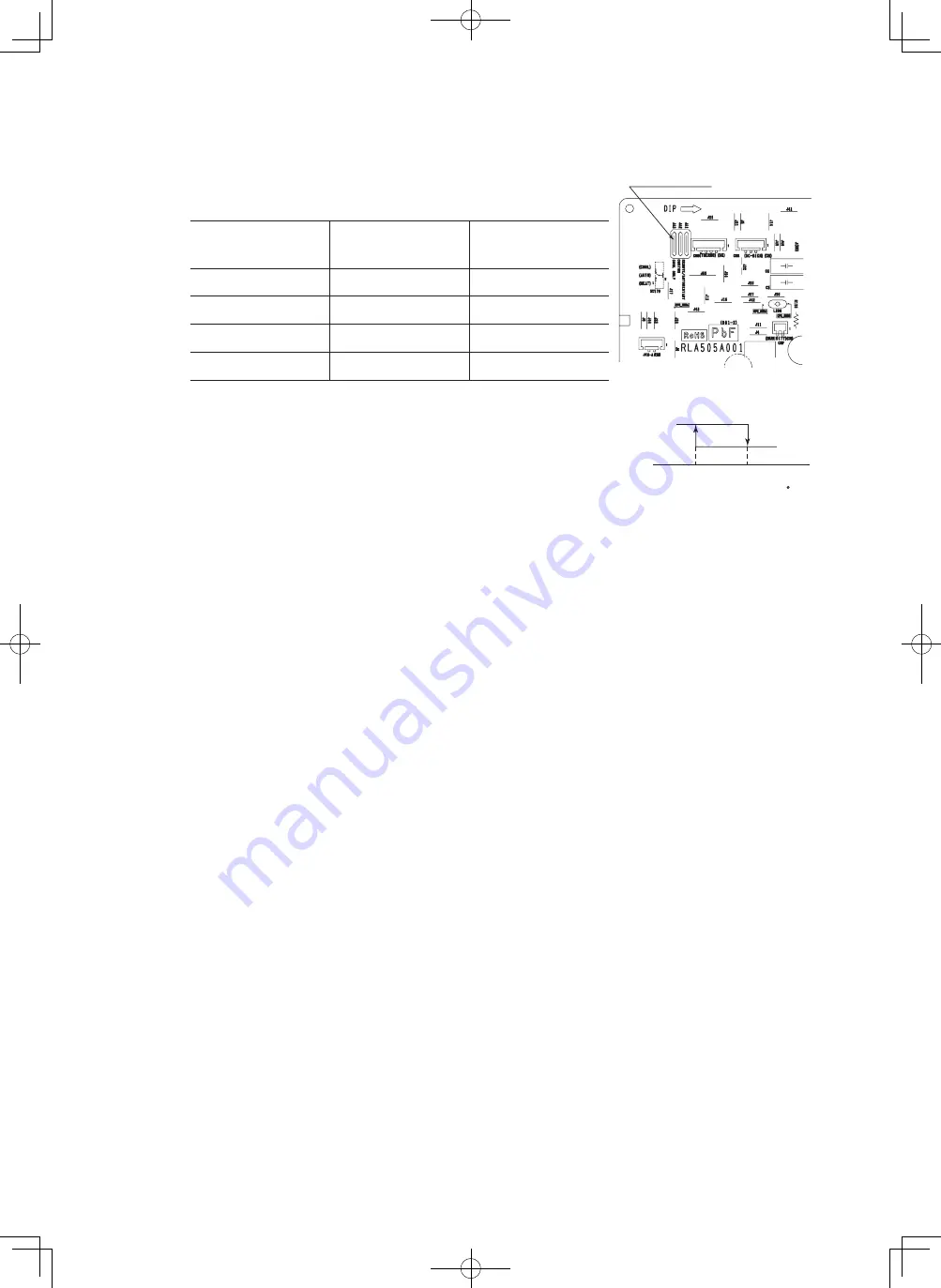
-
28
-
'19 • SCM-SM-276
(5) Selection of the annual cooling function
(a)
The annual cooling control is valid from factory default setting. It is possible to dis-
able by cutting jumper wire (JA3), or changing the setting of DIP switch (SW2-4)
on the interface kit (option) PCB if it is connected.
Notes: (1) Default states of the jumper wire (JA3) and the interface kit at the shipping from factory –On the
PCB, the DIP switch (SW2-4) is set to enable the annual cooling function.
(2) To cancel the annual cooling setting, consult your dealer.
(b) Content of control
(i)
If the outdoor air temperature sensor (TH2 (Tho-A)) detects below 5°C, the
indoor fan speed is switched to 8th step. (It is not possible to change.)
(ii)
If the outdoor air temperature sensor (TH2 (Tho-A)) detects higher than 7°C,
the indoor fan speed is changed to the normal control speed.
Jumper wire
(JA3)
Interface kit
(SC-BIKN2-E)
SW2-4
Function
Shorted
ON
Enabled
factory default setting
Shorted
OFF
Disabled
Open
ON
Disabled
Open
OFF
Disabled
(6) High power operation
Pressing the HI/ECO button intensifies the operating power and initiates powerful cooling or heating operation for
15 minutes continuously. The wireless remote control displays HIGH POWER mark and the FAN SPEED display disappears.
(a)
During the HIGH POWER operation, the room temperature is not controlled. When it causes an excessive cooling or
heating, press the HI/ECO button again to cancel the HIGH POWER operation.
(b)
HIGH POWER operation is not available during dehumidifying and the program timer operations.
(c)
When HIGH POWER operation is set after setting ON TIMER operation, HIGH POWER operation will start from the set time.
(d)
When the following operation are set, HIGH POWER operation will be cancelled.
①
When the HI/ECO button is pressed again. (The operation mode will be changed to the ECONOMY operation.)
②
When the operation mode is changed.
③
When it has been 15 minutes since HIGH POWER operation has started.
④
When the 3D AUTO botton is pressed.
⑤
When the SILENT botton is pressed.
⑥
When the NIGHT SETBACK botton is pressed.
(e)
Not operable while the air-conditioner is OFF.
(f)
After HIGH POWER operation, the sound of refrigerant flowing may be heard.
(7) Economy operation
Pressing the HI/ECO button initiate a soft operation with the power suppressed in order to avoid an excessive cooling or heating.
The unit operates 1.5
℃
higher than the setting temperature during cooling or 2.5
℃
lower than that during heating. The wireless
remote control displays ECONO mark and the FAN SPEED display disappears.
Temperature
adjustment
Cooling
Heating
+0.5
-1.0
+1.0
-2.0
1.0+
Figure A
①
②
③
-2.0+
Figure B
Mode
Item
(a)
It will go into ECONOMY operation at the next time the air-conditioner runs in the following cases.
①
When the air-conditioner is stopped by ON/OFF button during ECONOMY operation.
②
When the air-conditioner is stopped in SLEEP or OFF TIMER operation during ECONOMY operation.
③
When the operation is retrieved from SELF CLEAN or ALLERGEN CLEAR operation.
(b)
When the following operation are set, ECONOMY operation will be cancelled.
①
When the HI/ECO button is pressed again.
②
When the operation mode is changed from DRY to FAN.
③
When the NIGHT SETBACK botton is pressed.
(c)
Not operable while the air-conditioner is OFF.
(d)
The setting temperature is adjusted according to the following table.
①
at the start of operation.
②
one hour after the start of operation.
③
two hours after the start of operation.
Jumper wire (JA3)
Jumper wire (J172)
ON
5
7
OFF
Outdoor air temperature ( C)
Summary of Contents for SRK60ZSX-W
Page 2: ......
















































