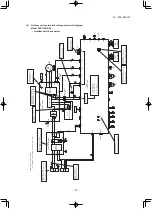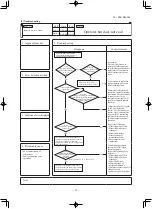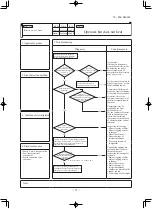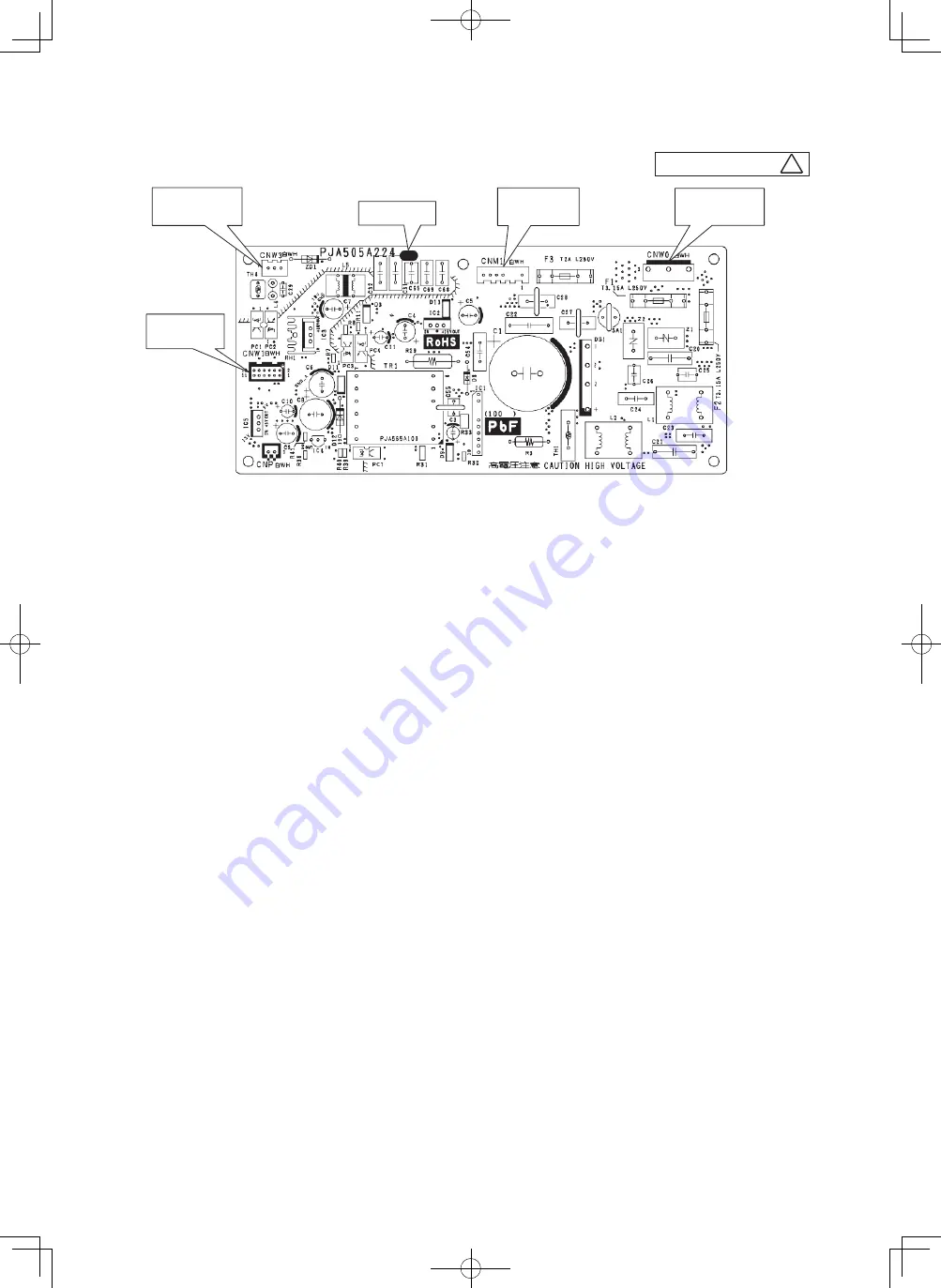
-
58
-
'19 • PAC-SM-332
PSB012D992
C
This PCB is a general PCB. Replace the PCB according to this instruction.
i)
Replace the PCB
①
Unscrew terminal of the wiring(yellow/green) connected to terminal block (CNWO) from the box.
②
Replace the PCB only after all the wirings connected to the connector are removed.
③
Fix the board such that it will not pinch any of the wires.
④
Reconnect the wirings to the PCB. Wiring connector color should match with the color of connector of the PCB.
⑤
Screw back the terminal of wiring, that was removed in
①
.
ii)
Power PCB
Parts mounting are different by the kind of
PCB
.
• Models FDE40, 71VH, FDUM40VH
Part number
CNM1(White)
Fan motor
CNW1(White)
Control PCB
CNW3(White)
Terminal block
CNW0(White)
Terminal block