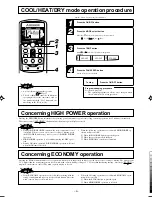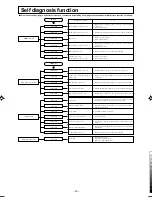– 12 –
About TIMER operation
About Amenity facilities
Amenity facilities enable to start the operation a little earlier, so that the room approaches optimum tempera-
ture at ON time when the operation is started by ON-TIMER.
•
Mechanism
The room temperature is checked 60 minutes before the timer is at ON. Depending on the temperature at that
time, the operation starts 5 to 60 minutes before the timer is at ON.
•
The Amenity facility only functions for COOL and HEAT operation mode (including AUTO). It does not
work for DRY mode.
In COOL operation
(Stop) Operation starts
▼
Set temperature
Check the room temp.
60 mins. in advance.
Set time
▼
(Operation)
2
Present time setting procedure
■
When inserting the batteries, the present time is automatically set to PM 1:00.
Example: Set to AM 10:30.
Press the TIME switch.
Press with the tip of a ballpoint pen, etc.
The time indicator blinks and can be set to the current time.
Press the “
or
” button.
(Set to AM 10:30)
Press the RESERVE button.
The indication changes from blinking to steady lighting and the setting is complete.
The timer is set on the basis of the present time, so please set it correctly.
1
3
NOTE
Press within
15 sec.!
Emergency run operation
•
The ON/OFF button on the unit operates ON/OFF temporarily when the remote control is not used.
Operation program
•
OPERATION MODE
:
AUTO
•
FAN SPEED
:
AUTO
•
Operation starts by pressing the ON/OFF button; it stops if you press the button again.
Unit ON/OFF button
RJD012A110_Eng
10/27/05, 1:15 PM
12
Black