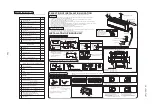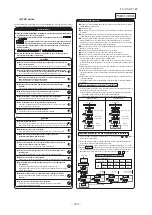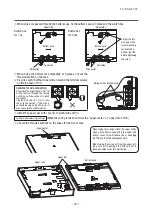-
260
-
'13 • PAC-T-197
PGAO12D405
③
Function Setting by Remote Control (Continued)
④
Trial operation (Continued)
⑤
Control mode switching
⑦
Troubleshooting
④
Trial operation
●
Switch No.
SW2
SW5-1
SW5-2
SW6-1
~
4
SW7
-
1
Control Content
Indoor unit address (0-Fh)
Master/Slave Switching (plural /Slave unit Setting)
Model capacity setting
ON
Operation check, Drain motor test run
OFF
Normal operation
The control content of indoor units can be switched in following way.
( is the default setting)
[Operating procedure]
1. Press the button.
The display change “ ”
2. Once, press the button, and the display change
“ ”.
3. Press the (SET) button and abnormal operation data mode is started.
4. When only one indoor unit is connected to remote control, following is displayed.
①
The case that there is history of abnormal operation.
Error code and “ ” is displayed.
[Example]: [E8] (ERROR CODE)
“ ” is displayed (blinking indication during data loading).
Next, the abnormal operation data of the indoor unit will be displayed. Skip to step 8.
②
The case that there is not history of abnormal operation.
“ ” is displayed for 3 seconds and this mode is closed.
5. When plural indoor units is connected, following is displayed.
①
The case that there is history of abnormal operation.
Error code and the smallest address number of indoor unit among all connected indoor
unit is displayed.
[Example]: [E8] (ERROR CODE)
“ ” blinking
②
The case that there is not history of abnormal operation.
Only address number is displayed.
6. Select the indoor unit number you would like to have data displayed with the
button.
7. Determine the indoor unit number with the (SET) button.
[Example]: [E8] (ERROR CODE)
“ ” (The address of selected indoor unit is blinking for 2 seconds.)
[E8] “ ” (A blinking indication appears while data loaded.)
Next, the abnormal operation data is indicated.
If the indoor unit doing normal operation is selected, “ ” is displayed for 3
seconds and address of indoor unit is displayed.
8. By the button, the abnormal operation data is displayed.
Displayed data item is based on
③
Trial operation
.
※
Depending on models, the items that do not have corresponding data are not displayed.
9. To display the data of a different indoor unit, press the AIR CON No. button, which allows
you to go back to the indoor unit slection screen.
10.Pressing the button will stop displaying data.
Pressing the (RESET) button during remote control unit operation will undo your last
operation and allow you to go back to the previous screen.
◎
If two ( 2) remote control are connected to one (1) indoor unit, only the master control is
available for trial operation and confirmation of operation data. (The slave remote control is
not available.)
The operation data is saved when the situation of abnormal operation happen, and the data
can be confirmed by remote control.
Off
E1
E5
E6
E7
E8
E9
E10
E14
E16
E19
E28
Over E30
Off
Off
Off
Not sure
Blinking twice
Blinking once
Blinking once
Blinking once
Blinking once
Off
Blinking for three times
Blinking once
Blinking once
Off
Off
Continuous blinking
Off
Continuous blinking
Not sure
Continuous blinking
Continuous blinking
Continuous blinking
Continuous blinking
Continuous blinking
Continuous blinking
Continuous blinking
Continuous blinking
Continuous blinking
Continuous blinking
Continuous blinking
Normal
Fault on power, indoor power off or lack
phase
Fault on the transmission between
indoor circuit board and remote control
Indoor computer abnormal
Fault on outdoor-indoor transmission
Indoor heat exchange sensor interrupted or
short-circuit
Indoor air inhaling sensor broken or
short-circuit
The temperature of heat exchange
abnormal
Float SW actions (only with FS)
Excess number of remote control
connections
The communication fault for master/slave
indoor units
Fan motor abnormal
Configuration fault on running checking
model
Remote control sensor interrupted
Outdoor unit checking (outdoor circuit board
LED checking)
red (checking)
green (normal)
Content
Display on
remote
control
LED on indoor circuit board
Error Code of indoor unit
⑥
Function of CNT connector of indoor printed circuit board
●
CNT connector (local) vendor model
Connector : Made by molex
5264 - 06
Terminals : Made by molex
5263T
●
Function
Output 1
Output 2
Output 3
Output 4
Input 5
Operation output (there is output when unit is in operation.)
Heating output (there is output when operation MODE is HEATING.)
Compressor ON output (there is output when compressor is in operation.)
Inspection output (there is output when unit is stopped by error.)
Remote operation input (Volt-free contact) (Inputted to operate unit)
Indoor units
control box
Do not use the length over 2 meter
CNT
(Blue 6P)
Common
Output 1
Output 2
Output 3
Output 4
Remote start / stop button or timer point
Butt splice
(Application coverage
0.75
~
1.25mm
2
)
Remote start/stop kit
0.75 mm
2
Note (1) 0.3 mm
2
×2m
Red
Black
Yellow
Blue
Brown
Orange
White
Black
Yellow
Blue
Brown
Orange
Orange
Input
power
+12
PCB (Printed Circuit Board)
×0.2m
XR1
XR1
XR2
XR3
XR4
XR2
XR3
XR4
XR5
1 1
2 2
3 3
4 4
5 5
6 6
[Flow of function setting]
Start
: While indoor unit do not operate, press “ ” (SET) and “ ” (MODE) button for 3 seconds at the same time.
Finalize : Press “ ” (SET) button.
Reset
: Press “ ” (RESET) button.
Select
: Press button.
End
: Press button.
It is possible to finish above setting on the way, and unfinished change of setting is unavailable.
“ ” : Initial settings
“ ” : Automatic criterion
As for detail, refer to the installation manual of remote control.
Only when plural indoor units are connected
Indoor No. selection
01
02
When you use at 50Hz area
When you use at 60Hz area
Automatic operation is impossible
(Remote control function)
Temperature setting button is not working
02
03
03
04
04
05
05
06
06
07
07
08
09
08
10
09
11
10
12
11
13
12
13
14
14
15
16
15
17
16
18
19
Make permission/prohibition control of function be in effect.
Function
setting
Mode button is not working
On/Off button is not working
Fan speed button is not working
Louver button is not working
Timer button is not working
Heating preparation indication should not be indicated.
The filter sign is indicated after running for 180 hours.
The filter sign is indicated after running for 600 hours.
The filter sign is indicated after running for 1000 hours.
The filter sign is indicated after running for 1000 hours, then it will be stopped by compulsion after 24 hours.
If to change the indoor function "04 ",
The remote control function "14 " should be changed accordingly.
Select the louver stop position in four.
The louver can stop at any positon.
With the VRF series, it is used to stop all indoor units connected with the same outdoor unit immediately.
When stop signal is inputed from remote on-off terminal "CNT-6", all indoor units are stopped immediately.
To be reset for pro3.0°C increase in temperature during heating.
To be reset for pro2.0°C increase in temperature during heating.
To be reset for pro1.0°C increase in temperature during heating.
To be reset pro2.0°C increase in return air temperature of indoor unit.
To be reset pro1.5°C increase in return air temperature of indoor unit.
To be reset pro1.0°C increase in return air temperature of indoor unit.
To be reset producing -1.0°C increase in return air temperature of indoor unit.
To be reset producing -1.5°C increase in return air temperature of indoor unit.
To be reset producing -2.0°C increase in return air temperature of indoor unit.
When heating thermostat is off, to be operated with low fan speed. (or with ultra low fan speed in case of some models)
When heating thermostat is off, to be operated with set fan speed.
When heating thermostat is off, to be operated intermittently.
When heating thermostat is off, the fan stops.
When the remote thermistor is working, "FAN OFF" is set automatically.
Do not set when the indoor unit's thermistor is working.
Drain pump is on during cooling and dry.
Drain pump is on during cooling, dry and heating.
Drain pump is on during cooling, dry, heating and fan.
Drain pump is on during cooling, dry and fan.
After cooling is stopped the fan does not perform extra operation.
After cooling is stopped the fan perform extra operation for half an hour.
After cooling is stopped the fan perform extra operation for an hour.
After cooling is stopped the fan perform extra operation for six hours.
After heating is stopped or heating thermostat is off, the fan does not perform extra operation.
After heating is stopped or heating thermostat is off,the fan perform extra operation for half an hour.
After heating is stopped or heating thermostat is off,the fan perform extra operation for two hours.
After heating is stopped or heating thermostat is off, the fan perform extra operation for six hours.
During heating is stopped or heating thermostat is off, the fan perform intermittent operation
for five minutes after twenty minutes' off with low airflow.
During heating is stopped or heating thermostat is off, the fan perform intermittent operation
for five minutes after five minutes' off with low airflow.
Items marked with
★
are not available on the floor standing FDF.
Do not change the initial setting
Working only with the single split series.
To control frost prevention, the indoor fan tap is raised.
Change of indoor heat exchanger temperature to start frost prevention control.
Function
setting
Remote thermistor is not working.
Remote thermistor is working.
Remote thermistor is working, and to be set for pro3.0°C increase in temperature.
Remote thermistor is working, and to be set for pro2.0°C increase in temperature.
Remote thermistor is working, and to be set for pro1.0°C increase in temperature.
Remote thermistor is working, and to be set for producing -1.0°C increase in temperature.
Remote thermistor is working, and to be set for producing -2.0°C increase in temperature.
Remote thermistor is working, and to be set for producing -3.0°C increase in temperature.
If you want to change the remote control function "14 ",
You must change the indoor function "04 " accordingly.
You can select the louver stop position in the four.
The louver can stop at any position.
Temperature indication is by degree C
Temperature indication is by degree F
If to change re-set with other indoor
unit, push AIRCON NO.
button, and indoor selection indication
(for example: I/U 000) is set back.
Consult the technical data etc. for each control details
Record and save the
setting
(Note3)
(Note2)
Connect the Single split series and the VRF series to the indoor board CNT and indoor board CND respectively. If a
ventilation device is connected, been geared with the motion of indoor device, the ventilation device is operated/stopped.
By connecting the ventilation device with the Single split series device to indoor board CNT, the VRF series device to
CND, you can operate/stop the ventilation device independently by the handling of ventilation button.
If you change the range of set temperature, the indication of set temperature will vary following the control.
If you change the range of set temperature, the indication of set temperature will not vary following the control, and
keep the set temperature.
If you input into the indoor printed circuit board CNT from outside, the indoor device will be operated independently
following the input from outside.
If you input into indoor printed circuit board CNT from outside, All units which share the same one remote control
network work following the input from outside.
During air-conditioner stopping push
(SET) + (MODE) button
simultaneously for 3 seconds
In normal working indication, indoor unit temperature is indicated instead of airflow.
(Only the master remote control can be indicated. )
(Indoor unit function)
Airflow of fan becomes the three speed of - - or - - - .
Airflow of fan becomes the two speed of - .
Airflow of fan becomes the two speed of - .
Airflow of fan is fixed at one speed.
★
★
★
★
★
★
★
ON/OFF button (finished)
The method of trial cooling operation
Operate the remote control unit as follows.
1. Starting a cooling test run.
①
Start the system by pressing the button.
②
Select “ (Cool)” with the (MODE) button.
③
Press the
TEST
button for 3 seconds or longer.
The screen display will switch to: “
”
④
When the (SET) button is pressed while “
” is indicated, a cooling test
run will start.
The screen display will switch to “ ”.
2. Ending a cooling test run.
Pressing the button, the (TEMP) button or (MODE) button will end a
cooling test run. (Cooling test run will end after 30 minutes pass.)
“ ” shown on the screen will go off.
Operation data can be checked with remote
control unit operation.
1. Press the button.
The display change “ ”
2. Press the (SET) button while
“ ” is displayed.
3.
When only one indoor unit is connected to
remote control, “ ” is
displayed (blinking indication during data
loading).
Next, operation data of the indoor unit
will be displayed. Skip to step 7.
4. When plural indoor units is connected, the
smallest address number of indoor unit
among all connected indoor unit is displayed.
[Example]:
“ ” (blinking 1 seconds)
“ ” blinking.
5. Select the indoor unit number you would
like to have data displayed with the
button.
6. Determine the indoor unit number with the
(SET) button.
(The indoor unit number changes from blinking indication to continuous indication)
“ ” (The address of selected indoor unit is blinking for 2 seconds.)
“ ” (A blinking indication appears while data loaded.)
Next, the operation data of the indoor unit is indicated.
7. Upon operation of the button, the current operation data is displayed in order from data
number 01.
The items displayed are in the above table.
※
Depending on models, the items that do not have corresponding data are not displayed.
8. To display the data of a different indoor unit, press the button, which allows you to go back to
the indoor unit selection screen.
9. Pressing the button will stop displaying data.
Pressing the (RESET) button during remote control unit operation will undo your last operation and
allow you to go back to the previous screen.
◎
If two (2) remote control are connected to one (1) inside unit, only the master control is available for trial operation
and confirmation of operation data. (The slave remote control is not available.)
Checking operation data
Number
01
02
03
04
05
06
07
08
09
10
11
12
21
22
23
24
25
26
27
28
29
30
31
32
33
34
35
36
37
38
39
Data Item
(Ope ration Mode)
(Set Temperature)
(Return Air Temperature)
(Remote Control ThermistorTemperature)
(Indoor Unit Heat Exchanger Thermistor / U Bend)
(Indoor Unit Heat Exchanger Thermistor /Capillary)
(Indoor Unit Heat Exchanger Thermistor /Gas Header)
(Indoor Unit Fan Speed)
(Frequency Requirements)
(Response Frequency)
(Pulse of Indoor Unit Expansion Value)
(Total Running Hours of The Indoor Unit)
(Outdoor Air Temperature)
(Outdoor Unit Heat Exchanger Thermistor)
(Outdoor Unit Heat Exchanger Thermistor)
(Compressor Frequency)
(High Pressure)
(Low Pressure)
(Discharge Pipe Temperature)
(Comp Bottom Temperature)
(Current)
(Target Super Heat)
(Super Heat)
(Discharge Pipe Super Heat)
(Protection State No. of The Compressor)
(Outdoor Unit Fan Speed)
(63H1 On/Off)
(Defrost Control On/Off)
(Total Running Hours of The Compressor)
(Pulse of The Outdoor Unit Expansion Valve EEVC)
(Pulse of The Outdoor Unit Expansion Valve EEVH)
※
Depending on outdoor unit model, there are data not shown.
Summary of Contents for V Multi 100VNX
Page 98: ... 97 13 PAC T 197 Models FDT100VF1 125VF 140VF H H H H H C B A F G D G PJF000Z285 A ...
Page 101: ... 100 13 PAC T 197 Models FDEN60VF 71VF1 C2 C1 A B A B D C1 C2 C1 C2 E G F C PFA003Z817 ...
Page 116: ... 115 13 PAC T 197 b Wireless remote control RCN E1R 60 17 150 Unit mm ...
Page 291: ... 290 13 PAC T 197 261 12 PAC T 173 ー K ...
Page 590: ... 589 13 PAC T 197 3 8 SUPER LINK E BOARD SC ADNA E F ...
Page 591: ... 590 13 PAC T 197 ...