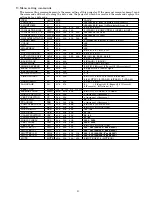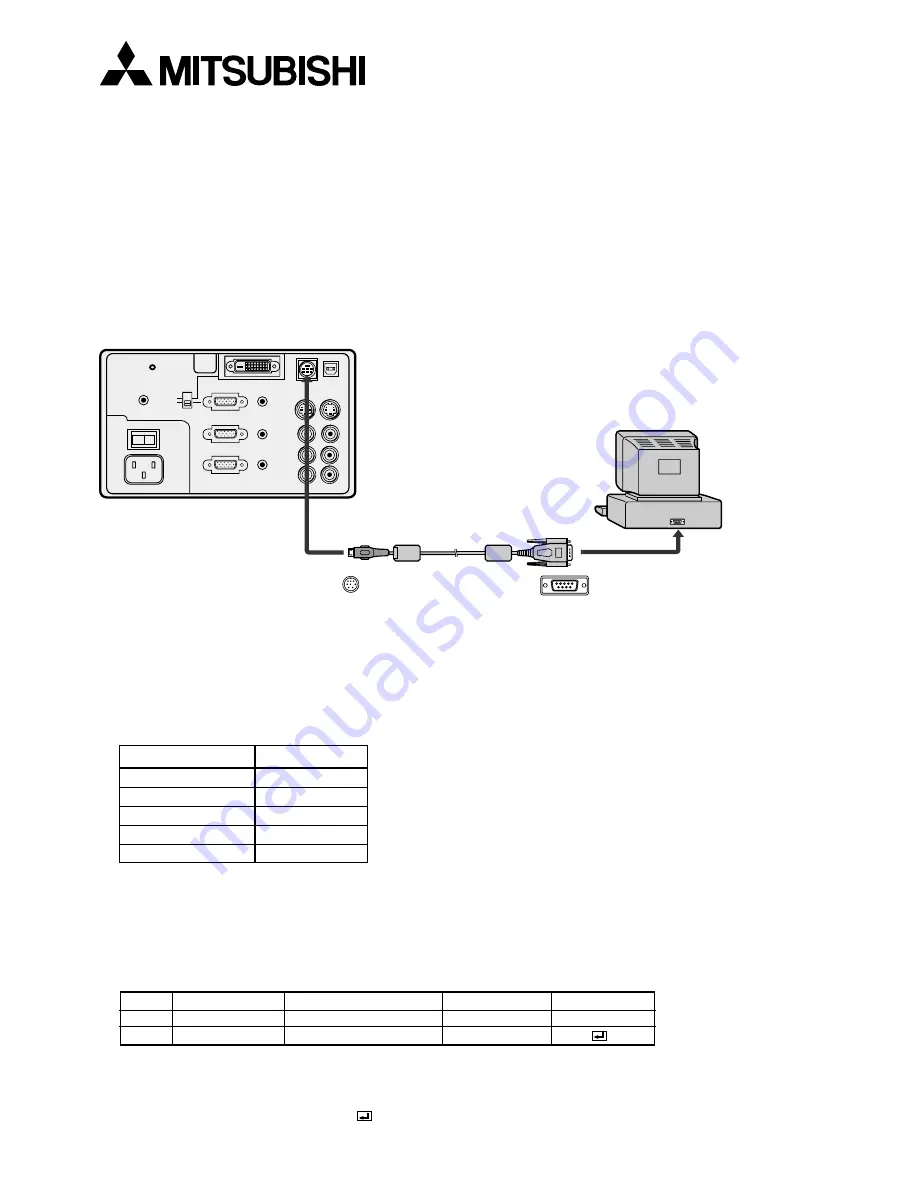
1
Control projector by using a personal computer
1) Interface
This projector can be controlled by connecting a personal computer with RS-232C terminal.
Functions can be controlled by a personal computer:
• Turn the ON or OFF
• Changing input signals
• Menu setting
Connection
to Com1
Comport
to RS-232C
terminal
RS-232C cable
D-SUB 9P
Mini DIN 8P
REMOTE
AUDIO 2 IN
COMPUTER 2 IN
AUDIO OUT
COMPUTER OUT
AUDIO 1 IN
COMPUTER 1 IN
DIGITAL
ANALOG
INPUT SELECT
MAIN
AC IN
O
I
L
R
S-VIDEO
VIDEO
AUDIO
VIDEO 1 IN
VIDEO 2 IN
USB
RS-232C
Important:
• Make sure that your computer and projector are turned off before connection.
• Turn on the projector after the computer is started up.
(If you do not follow this order, the Comport may not function.)
• Adapters may be necessary depending on the PC connected to this projector. Contact your dealer for details.
PROTOCOL
RS-232C
BAUD RATE
9600 [bps]
DATA LENGTH
8 [bits]
PARITY BIT
NONE
STOP BIT
1 [bit]
FLOW CONTROL
NONE
This projector uses RXD, TXD and GND lines for RS-232C control.
For RS-232C cable,the reverse type cable should be used.
2) Control command diagram
The command is structured by the address code, function code, data code and end code. The length of the
command is different by each function.
Address code
Function code
Data code
End code
HEX
30h 30h
Function
Data
0Dh
ASCII
'0' '0'
Function
Data
[Address code]
30h 30h (In ASCII code, '0' '0') fixed.
[Function code]
A code of each fixed control move.
[Data code]
A code of each fixed control data (number) and not always indicated.
[End code]
0Dh (In ASCII code, '
') fixed.
LCD Projector
X500U / X490U / S490U