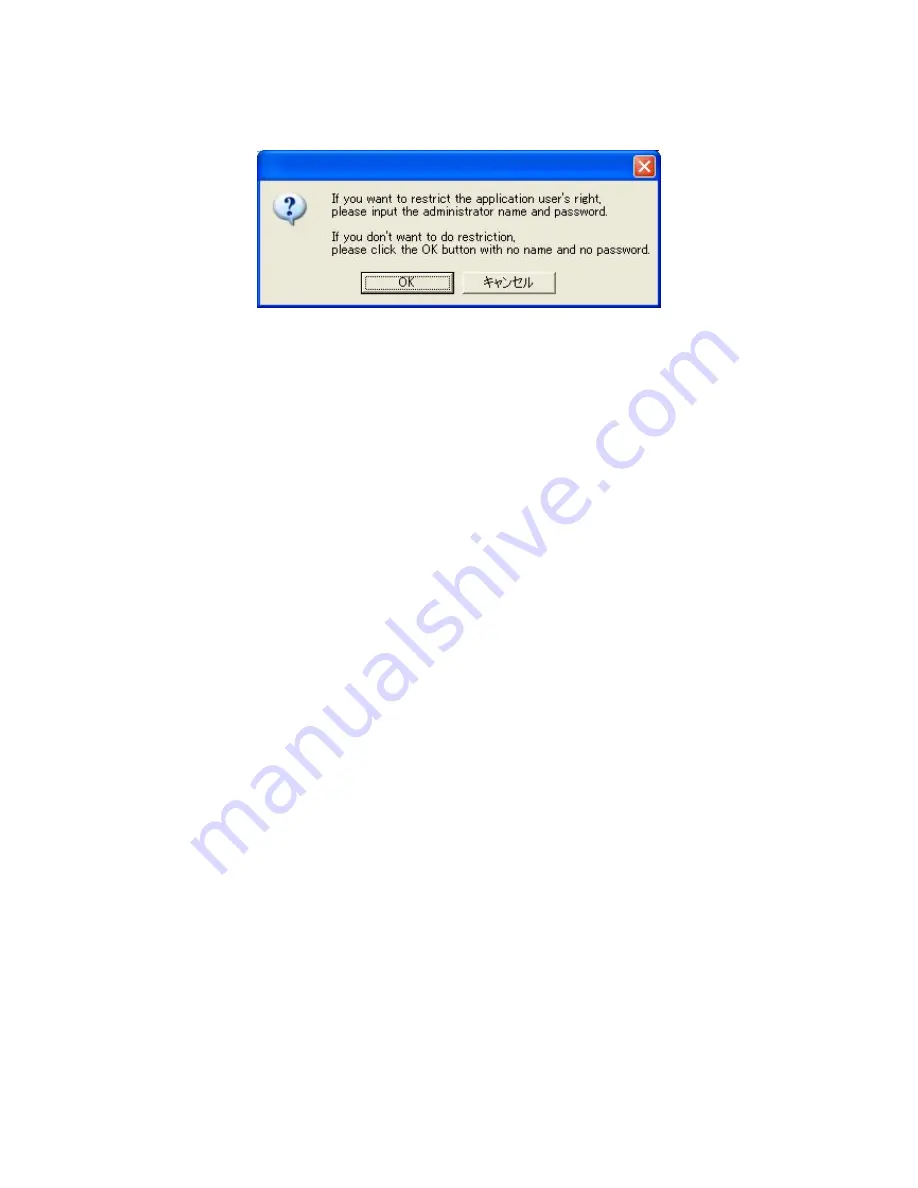
13/100
To cancel the automatic login, click the [Implement user restriction] button on the general item of [options].
The system ends the application and start up in the user restriction mode. Application login with another
user name/password stops the automatic login function from the next time. Application login without
setting a login name or a password restores the automatic login function.














































