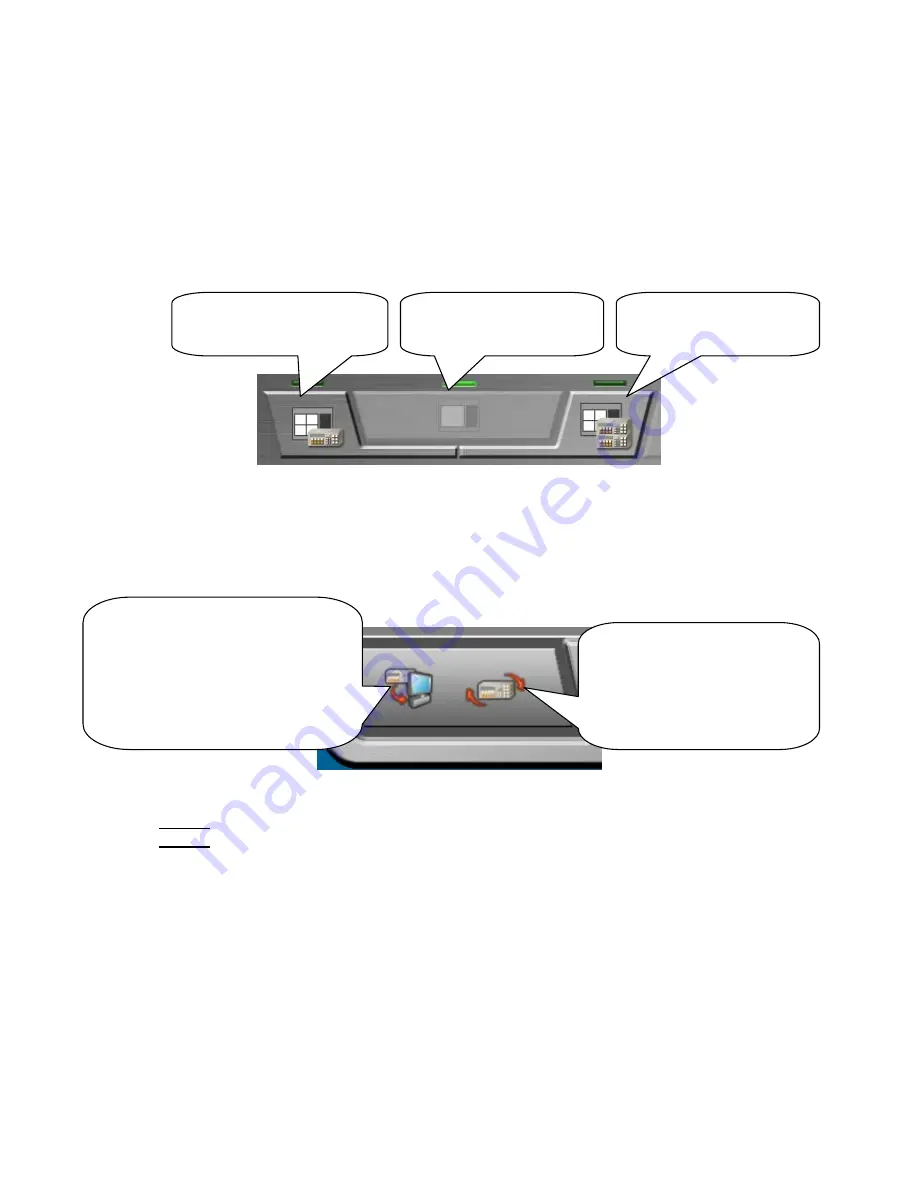
15/100
3.2.1
Screen selector buttons
At the upper center of the Main View screen, there are three screen selector buttons. Use
these buttons to go to the desired screen.
On the Single View screen and the Multi View screen, these buttons are also displayed at the
same position.
3.2.2
Recorder list control buttons
At the lower left section of the Main View screen, there are recorder list control buttons. Use
these buttons to control the recorder list.
Notice
To import camera titles, log in to the recorder under the user ID having the Regist authority and check
that the setting port of the recorder is not being used by other user.
When camera titles are imported, the camera titles that were registered at the time of recorder
registration are overwritten.
Edit Recorder List button:
Use this button to register or delete
the recorders, to edit the registration
data, and to import the camera names
from the recorders.
Single View screen selector
button
Main View screen selector
button
Refresh Information button:
Use this button to obtain the
latest information on the status
lamps, etc. from the recorder list.
Multi View screen selector
button
















































