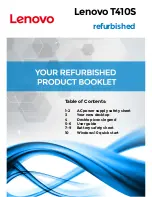21/100
3.2.8
Connect button and Disconnect button
Use these buttons to connect or disconnect each recorder to the DX-PC200. The
Connect/Disconnect panel will appear.
When the Connect button is pressed, the DX-PC200 will select disconnected recorders from
all the registered recorders to display the disconnected recorders only.
From the displayed list of disconnected recorders, select a recorder you want to connect, and
then click the Connect button on the right side of the list to connect the recorder.
•
The Connect panel will also appear if a recorder line is double-clicked on the Main View
screen. In this case, the double-clicked recorder will be selected as the recorder to be
connected. So just click the Connect button to connect the recorder.
•
While displaying a recorder on the Single View screen, if you connect the DX-PC200 to
another recorder, the currently displayed recorder will be switched to the newly connected
recorder.
•
While displaying a recorder on the Multi View screen, if you connect the DX-PC200 to a
currently non-displayed recorder, the newly connected recorder (currently non-displayed
recorder) will be added to the camera list, but will not be displayed on the Multi View screen.
Connect button
Disconnect button