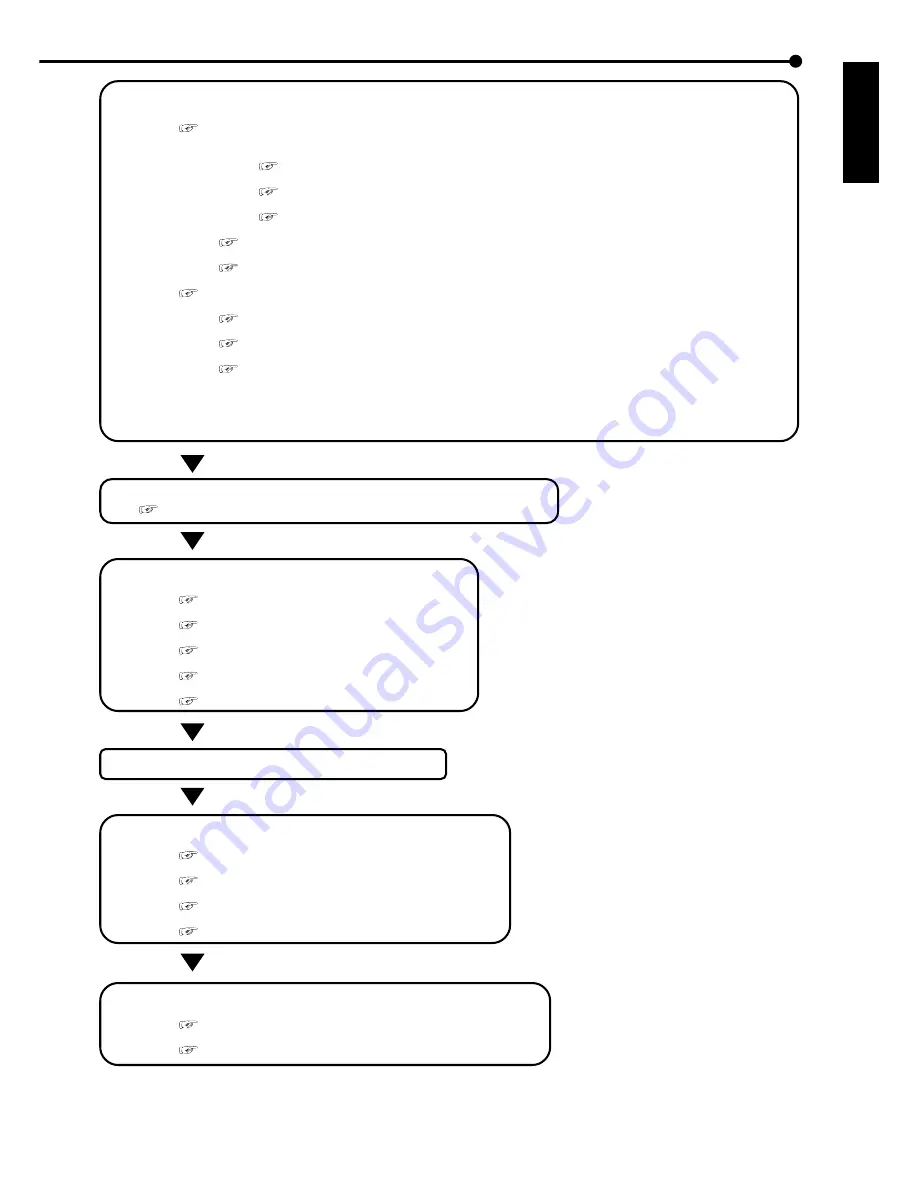
17
••••••••••••••••••••••••••••••••••••••••••••••••••••••••••••••••••••••••••••••••••••••••••••••••••••••••••••••••••••••••••••••• Flowchart
ENGLISH
Settings concerning timer recording
• Selecting the normal & alarm recording or pre-alarm recording.
See “
■
Recording mode settings A ~ D for normal recording/alarm recording”, page 35.
• Setting the recording mode.
• Selecting the camera sellection during the alarm recording.
See “
■
Recording mode settings for normal recording and alarm recording”, page 32.
• Setting the interval/picture grade for normal recording.
See “
■
Setting the recording interval and recording picture quality for normal recording”, pages 12-14.
• Setting the interval/picture grade for alarm recording.
See “
■
Setting the recording interval and recording picture quality for normal recording”, pages 12-14.
• Setting the duration of alarm recording.
See “
■
ALARM REC DURATION”, page 35.
• Setting thr duration of pre-alarm recording.
See “
■
PRE ALARM REC”, page 36 and “
■
Pre-alarm recording time table”, pages 83, 84.
• Setting concerning timer program mode.
See “<TIMER PRODRAM SETINGS>”, pages 34, 35.
• Setting the holiday.
See “
■
HOLIDAY SETTING”, page 35.
• Selection the timer program setting.
See “
♦
Structure of the <TIMER PROGRAM> screen”, pages 34, 35.
• Setting the timer program.
See “
♦
Structure of the <TIMER PROGRAM> screen”, pages 34, 35.
• Selecting the day.
• Selecting the start time.
• Selecting the end time.
• Selecting the recording mode.
• Selecting the motion detection mode.
Timer recording execute/complete
See “
■
Warnings and their appropriate countermeasures ”, page 87.
Searching the recorded data
• Setting the device of searching.
See “
♦
PALYBACK DEVICE”, page 52.
• Selecting the camera number of searching.
See “
♦
SELECTION CAMERA NO. ”, page 52.
• Selecting the search mode.
See “
♦
SEARCH TYPE”, page 52.
• Setting the alarm list search.
See “ALARM LIST SEARCH”, pages 54, 55.
• Setting the timer of list search.
See “
♦
DATE/TIME”, pages 50, 51.
Complete the search/display the search result
Playback the search result
• Selecting the camera number of palyback.
See “<MPX DISPLAY SETTINGS>”, pages 26, 27.
• Selecting the sequence screen.
See “
♦
SPLIT/SEQUENCE button operations”, page 26.
• Playback
See “
■
Basic playback”, page 14.
• Selecting the interval of playback.
See “Various playback functions”, pages 50, 51.
Copy the data
• Insert the Compact Flash Card.
See “
■
Inserting/Ejecting Compact Flash Card”, page 9.
• Setting the copy function.
See “Making copies”, pages 56, 57.
















































