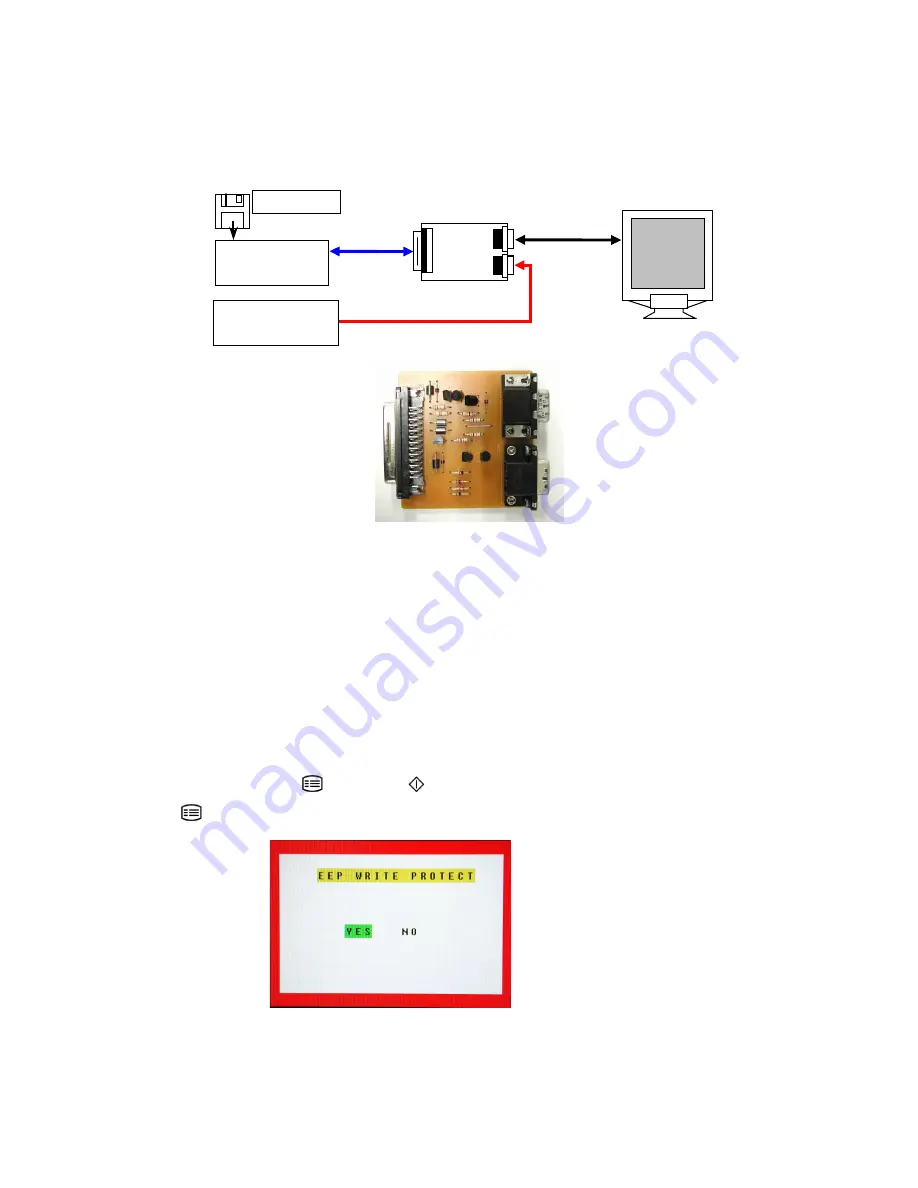
5-8
5. Inspection of PLUG & PLAY Communication and OSD "MONITOR INFORMATION"
for Model Name/ Serial Number
5.1 System Connection
This system should be connected as shown below.
EDID JIG
(NPG)
Signal Cable
Signal Cable
Printer Cable
Signal Generator
DESKTOP/NOTE
PC
Monitor
Program Disk
Part No.599910508
Part No. 599910593
EDID JIG (NPG)
5.2 Input Signal
Horizontal sync frequency: Not specified.
Vertical sync frequency: Not specified.
5.3 Programs Required
NPGV233.EXE
E55LCD.BAT
E55LCD.TXT
5.4 Inspection Procedures
a. Factory Mode: Press
“Menu“ and
”Select” button at the same time then power ON.
b. A “Menu” button is pressed and the "EEP WRITE PROTECT" menu is displayed.
















































