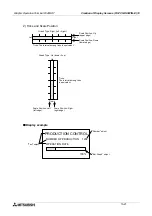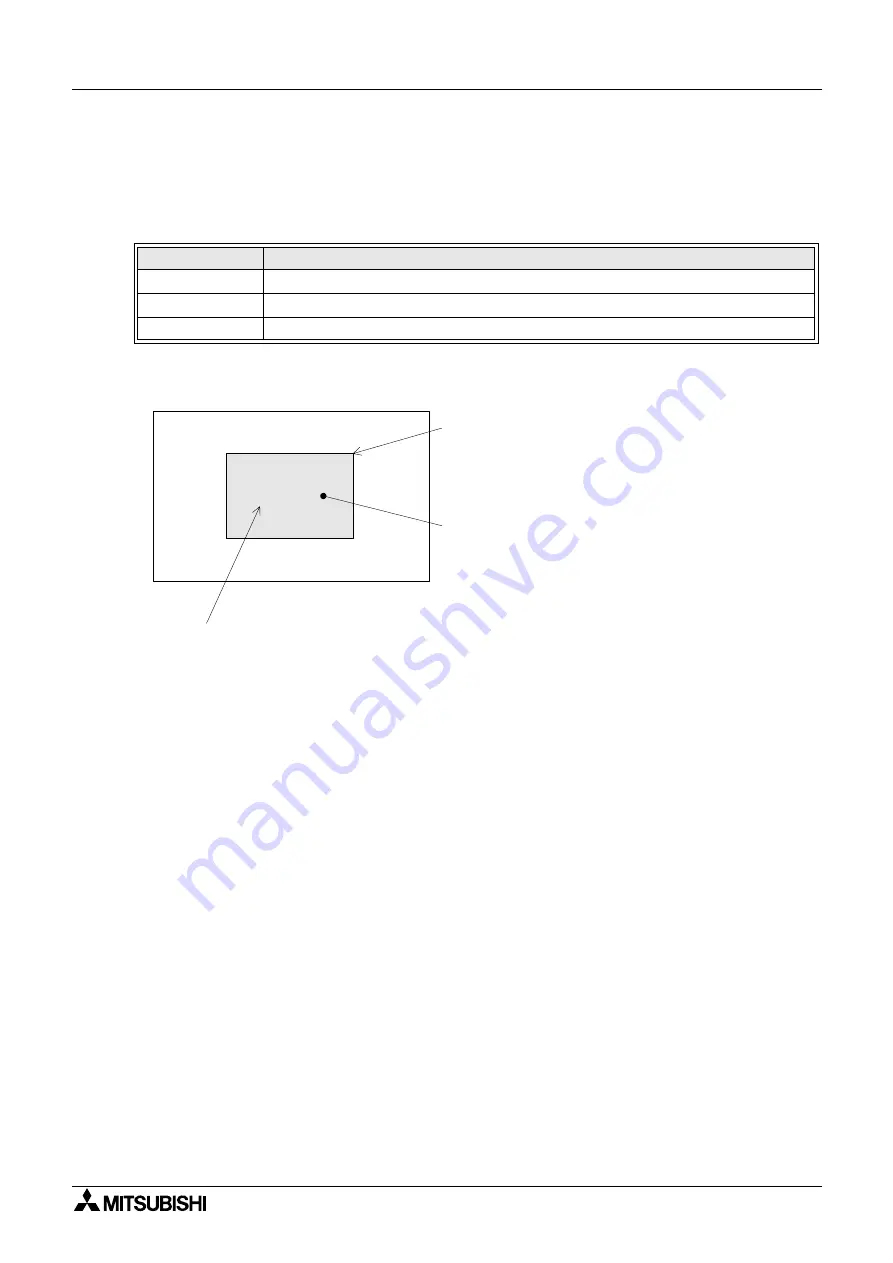
Graphic Operation Terminal F940GOT
Creation of Display Screens (FX-PCS-DU/WIN-E) 10
10-8
10.3.4
Filled Box
The "Filled Box" object displays a filled rectangle having specified two diagonal points.
u
u
u
u
Contents of setting
u
u
u
u
Display example
•
Use a line to draw a rectangle whose one angle is not 90 degrees or a rectangle whose one
edge is not horizontal nor vertical.
n
n
n
n
Important point
•
Filling of entire screen
When the entire screen is to be filled, it is recommended to specify the screen color in the
header setting in the screen creation software.
Attribute
Contents of setting
Start Position
Enter the X and Y coordinates of one diagonal point in the unit of dot.
End Position
Enter the X and Y coordinates of the other diagonal point in the unit of dot.
Frame and Fill
Enter the frame color and the filling color. (Initial values: Black and white)
A
Frame (frame color)
Fill (filling color)
•
When the "Text" or "Number" object is combined, fill the box at first, then create an object to
be displayed on it. If the "Filled Box" object is created later, the text or the number is hidden
under it.
Summary of Contents for F940GOT-LWD-E
Page 1: ...OPERATION MANUAL F940GOT SWD E F940GOT LWD E...
Page 4: ...Graphic Operation Terminal F940GOT 2...
Page 6: ...Graphic Operation Terminal F940GOT 4...
Page 8: ...Graphic Operation Terminal F940GOT 6...
Page 14: ...Graphic Operation Terminal F940GOT Contents vi...
Page 104: ...Graphic Operation Terminal F940GOT Alarm Mode 6 6 12...
Page 148: ...Graphic Operation Terminal F940GOT Creation of Display Screens 9 9 30...
Page 228: ...Graphic Operation Terminal F940GOT Changeover of Display Screen FX PCS DU WIN E 11 11 18...