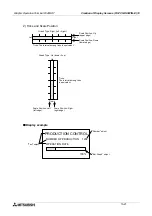Graphic Operation Terminal F940GOT
Creation of Display Screens (FX-PCS-DU/WIN-E) 10
10-17
5) Gain 1, Gain 2 and Offset
The value obtained by the calculation "(Monitor value
✕
Gain 1 / Gain 2) + Offset" is dis-
played.
Example: When the monitor value is 1000 (current value of D100), "Gain 1" is set to 10,
Gain 2 is set to 2 and "Offset" is set to 3
(1000
✕
10 / 2) + 3 = 5003 -> "5003" is displayed.
When a numeric is entered (Refer to Section 3.), the result of the following arith
metic operation is stored in the specified word device.
(Input value - Offset) / Gain 1
✕
Gain 2
6) Data Changeable
•
When this attribute is made effective (with a check mark), data can be changed if the
"Increment", "Decrement", "Data Setting" or "Keyboard" object is combined.
•
For the operating procedure, refer to Paragraph 3.2.
7) Minimum Value and Maximum Value
Specify the input range adopted when "Data Changeable" is made effective.
8) User ID (Refer to Paragraph 3.3.)
A serial No. is automatically assigned to each registered "Number" object in the order of
registration.
By checking this No., the changed "Number" object can be detected.
When input is completed, the user ID No. of the changed "Number" object is stored in the
control device "D
¡
+7".
Destination ID
This attribute allows to specify the change order of "Number" objects.
By entering the user ID No., the change order can be arbitrarily specified.
Summary of Contents for F940GOT-LWD-E
Page 1: ...OPERATION MANUAL F940GOT SWD E F940GOT LWD E...
Page 4: ...Graphic Operation Terminal F940GOT 2...
Page 6: ...Graphic Operation Terminal F940GOT 4...
Page 8: ...Graphic Operation Terminal F940GOT 6...
Page 14: ...Graphic Operation Terminal F940GOT Contents vi...
Page 104: ...Graphic Operation Terminal F940GOT Alarm Mode 6 6 12...
Page 148: ...Graphic Operation Terminal F940GOT Creation of Display Screens 9 9 30...
Page 228: ...Graphic Operation Terminal F940GOT Changeover of Display Screen FX PCS DU WIN E 11 11 18...