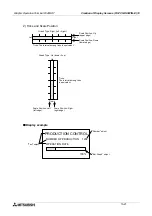Graphic Operation Terminal F940GOT
Creation of Display Screens (FX-PCS-DU/WIN-E) 10
10-25
10.4.7
Panel Meter
The "Panel Meter" object displays the value of a specified word device in the form of panel
meter.
u
u
u
u
Contents of setting
u
u
u
u
Display example
Attribute
Contents of setting
Position
Enter the X and Y coordinates in the unit of dot.
Size
Enter the width (W) and the height (H) in the unit of dot. The "vertical:hori-
zontal" ratio is fixed to "3:4".
Bg and Fg
Enter the background color and the display color. (Initial values: White and
black)
ß
1)
Needle
Enter the needle color.
ß
2)
Word Device
Enter a word device whose value is to be displayed in the form of panel
meter.
Enter "Data Size" and "Displayed value (Current or Preset)" also.
Minimum Value
and Maximum
Value
Enter the minimum value (0%) and the maximum value (100%).
"Direct" (to enter a direct value) or "Indirect" (to enter a data register) can be
selected.
Ticks
Enter the number of ticks of the scale attached to the panel meter within the
range of 2 to 11.
ß
3)
Frame
Enter the frame displayed around the panel meter. (Initial setting: No frame)
ß
4)
Frame Color
Enter the frame color. The area inside the frame is filled with the background
color.
ß
4)
3) Frame Color
Enlarged view
2) Needle
3) Ticks
1) Bg (background color)
Start Point
1) Fg (display color)
Needle
Ticks: 10
Bg (background color)
Fg (display color)
Summary of Contents for F940GOT-LWD-E
Page 1: ...OPERATION MANUAL F940GOT SWD E F940GOT LWD E...
Page 4: ...Graphic Operation Terminal F940GOT 2...
Page 6: ...Graphic Operation Terminal F940GOT 4...
Page 8: ...Graphic Operation Terminal F940GOT 6...
Page 14: ...Graphic Operation Terminal F940GOT Contents vi...
Page 104: ...Graphic Operation Terminal F940GOT Alarm Mode 6 6 12...
Page 148: ...Graphic Operation Terminal F940GOT Creation of Display Screens 9 9 30...
Page 228: ...Graphic Operation Terminal F940GOT Changeover of Display Screen FX PCS DU WIN E 11 11 18...