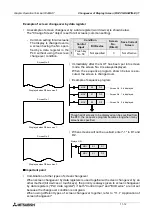Graphic Operation Terminal F940GOT
Changeover of Display Screen (FX-PCS-DU/WIN-E) 11
11-8
n
n
n
n
Important point
1) Change of displayed data
If "100" on screen No. 1 is a "Number" object, the value "100" can be changed. (Refer to
Paragraph 3.2.)
2) Specification of touch key
When selecting "Control Input" in "Condition", enter a desired touch key No.
A touch key No. starting from 0 is assigned automatically for each screen in the order of cre-
ation.
On the common screen, a touch key No. starting from 50 is assigned.
Summary of Contents for F940GOT-LWD-E
Page 1: ...OPERATION MANUAL F940GOT SWD E F940GOT LWD E...
Page 4: ...Graphic Operation Terminal F940GOT 2...
Page 6: ...Graphic Operation Terminal F940GOT 4...
Page 8: ...Graphic Operation Terminal F940GOT 6...
Page 14: ...Graphic Operation Terminal F940GOT Contents vi...
Page 104: ...Graphic Operation Terminal F940GOT Alarm Mode 6 6 12...
Page 148: ...Graphic Operation Terminal F940GOT Creation of Display Screens 9 9 30...
Page 228: ...Graphic Operation Terminal F940GOT Changeover of Display Screen FX PCS DU WIN E 11 11 18...