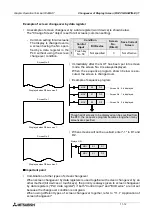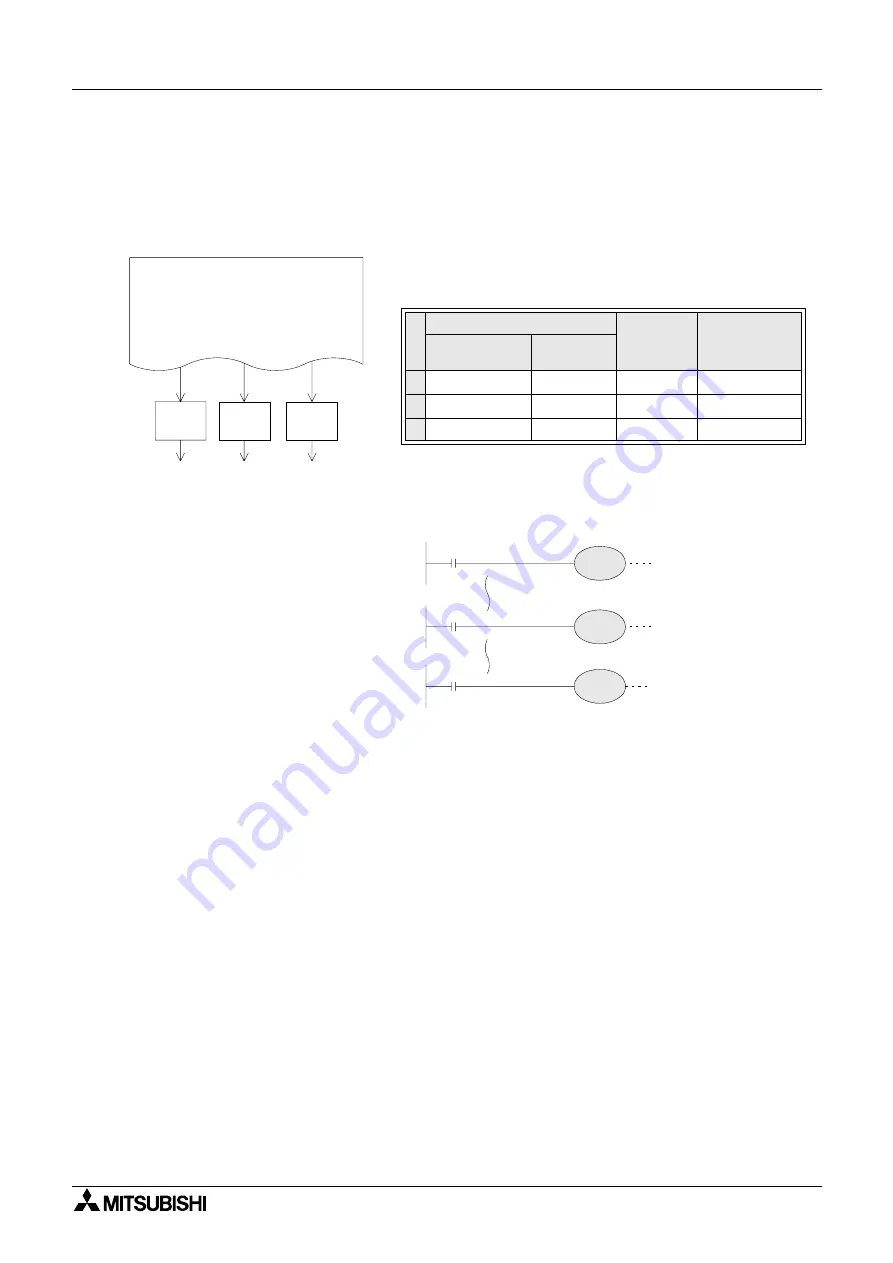
Graphic Operation Terminal F940GOT
Changeover of Display Screen (FX-PCS-DU/WIN-E) 11
11-10
Display of screen by bit device
•
An example of screen changeover by ON/OFF of a bit device in the PLC is shown below.
In this example, the "Change Screen" object is set for an individual screen.
-
Setting for individual screen
•
Screen No. 0 is created, and the "Change Screen"
object is set as follows.
•
Example of sequence program
•
If either of Y0, Y1 and Y2 (a contact) becomes ON while screen No. 0 is displayed, a corre-
sponding screen is displayed.
Condition
Screen
No.
(Direct)
Save Current
Screen
Control Input Bit Device
1
Not specified
Y0/On
10
Not effective
2
Not specified
Y1/On
20
Not effective
3
Not specified
Y2/On
30
Not effective
Y0
ON
Y1
ON
Y2
ON
To screen
No. 10
To screen
No. 20
To screen
No. 30
* MONITOR *
STOPPING
Y0
Y1
Y2
When Y0 becomes ON, the
screen No. 10 is displayed.
When Y0 becomes ON, the
screen No. 20 is displayed.
When Y0 becomes ON, the
screen No. 30
is displayed.
Summary of Contents for F940GOT-LWD-E
Page 1: ...OPERATION MANUAL F940GOT SWD E F940GOT LWD E...
Page 4: ...Graphic Operation Terminal F940GOT 2...
Page 6: ...Graphic Operation Terminal F940GOT 4...
Page 8: ...Graphic Operation Terminal F940GOT 6...
Page 14: ...Graphic Operation Terminal F940GOT Contents vi...
Page 104: ...Graphic Operation Terminal F940GOT Alarm Mode 6 6 12...
Page 148: ...Graphic Operation Terminal F940GOT Creation of Display Screens 9 9 30...
Page 228: ...Graphic Operation Terminal F940GOT Changeover of Display Screen FX PCS DU WIN E 11 11 18...