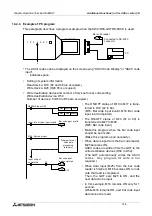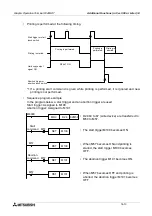Graphic Operation Terminal F940GOT
Additional Functions (in Ver. 3.00 or Later) 14
14-13
•
Printing is performed at the following timing.
*1 If a printing start command is given while printing is performed, it is ignored and new
printing is not performed.
•
Sequence program example
In the program below, a start trigger and an abortion trigger are used.
Start trigger: Assigned to M100
Abortion trigger: Assigned to M101
Start trigger or start
touch switch
Printing is started.
Hard copy output
signal ON
Abortion trigger or
abortion touch switch
D24 b7 ON
Printing is performed.
Printing is
performed.
Printing is
aborted.
*1
M8000
MOV
D24
K2M50
Start
command
SET
M100
M57
M57
Abortion
command
SET
M101
M57
RST
M100
RST
M101
M57
D24 b0 to b7 (write device) are transferred to
M50 to M57.
•
• The start trigger M100 becomes ON.
• When M57 becomes ON and printing is
started, the start trigger M100 becomes
OFF.
• The abortion trigger M101 becomes ON.
• When M57 becomes OFF and printing is
aborted, the abortion trigger M101 becomes
OFF.
Summary of Contents for F940GOT-LWD-E
Page 1: ...OPERATION MANUAL F940GOT SWD E F940GOT LWD E...
Page 4: ...Graphic Operation Terminal F940GOT 2...
Page 6: ...Graphic Operation Terminal F940GOT 4...
Page 8: ...Graphic Operation Terminal F940GOT 6...
Page 14: ...Graphic Operation Terminal F940GOT Contents vi...
Page 104: ...Graphic Operation Terminal F940GOT Alarm Mode 6 6 12...
Page 148: ...Graphic Operation Terminal F940GOT Creation of Display Screens 9 9 30...
Page 228: ...Graphic Operation Terminal F940GOT Changeover of Display Screen FX PCS DU WIN E 11 11 18...