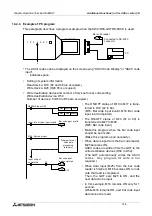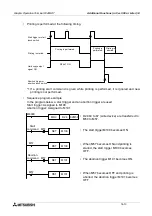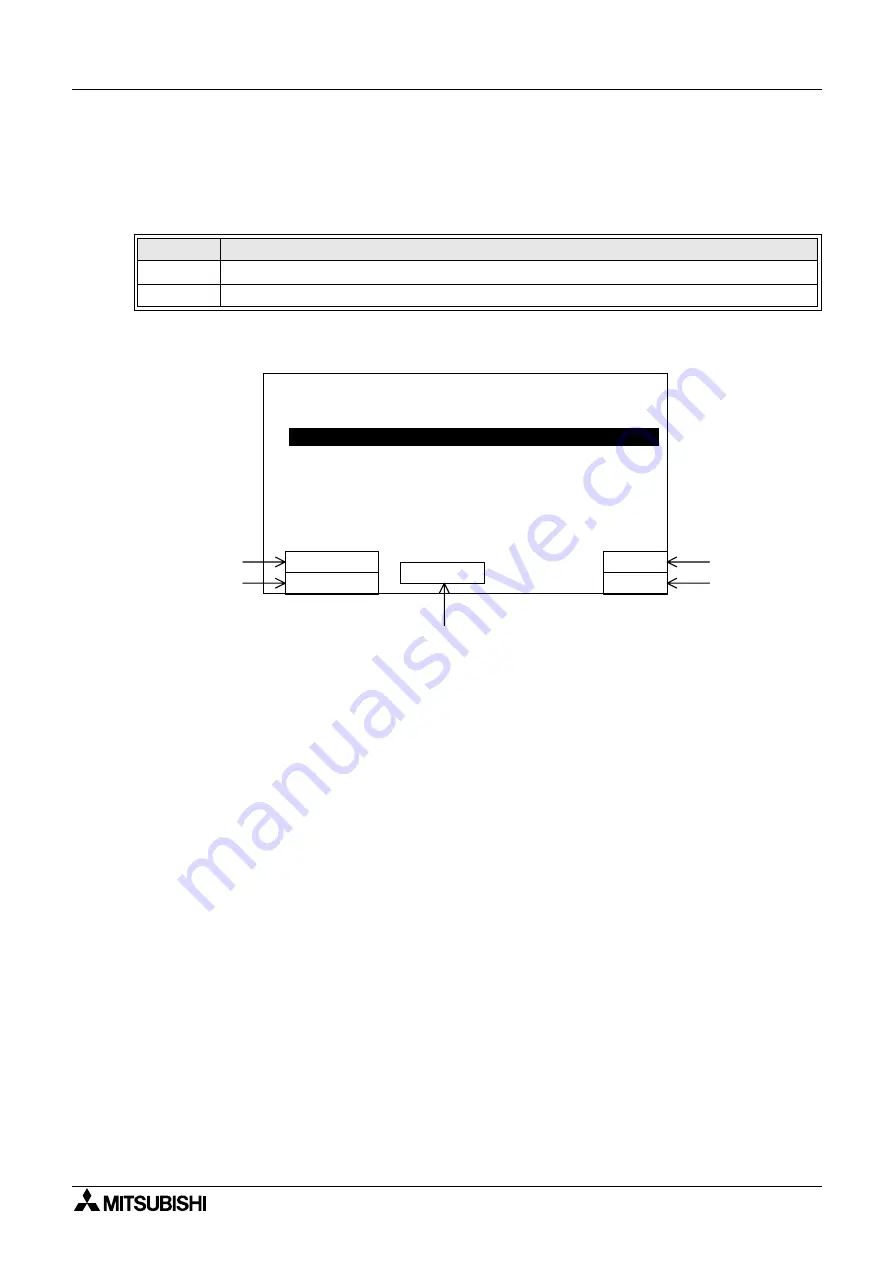
Graphic Operation Terminal F940GOT
Additional Functions (in Ver. 3.00 or Later) 14
14-15
14.6
Additional key codes
When touch switches to which the following key codes are assigned are pressed on the screen
on which the alarm history display function (Refer to Paragraph 12.3.5.) is displayed, the his-
tory can be deleted from the screen display .
Display example
When the key code FFB6 is assigned to A):
A) deletes the alarm
•
in the cursor position from the screen display.
A) does not delete neither the alarm
ƒ
nor the alarm
„
even if the cursor is located in
ƒ
or
„
because these alarms are not recovered yet.
When the key code FFB7 is assigned to A):
A) deletes the alarm
•
and
‚
from the screen display.
Though the alarm items
•
and
„
are same, A) does not delete the alarm item
„
because it
is not recovered yet.
Key code
Description of function
FFB6 (H)
Deletes an alarm selected by the cursor from the screen display if the alarm is recovered.
FFB7 (H)
Deletes all recovered alarms from the screen display without regard to the cursor position.
OCCURRED
99/06/30
99/06/30
99/07/01
99/07/01
11:00:10
12:40:20
8:15:00
10:20:00
M100
M101
M102
M100
REST.CHECK
12:00
14:00
DISPLAY
DELETE
DELETE
▲
▼
Key code: FFB0
Key code: FFB1
A)
Key code: FFB2
Key code: FFB3
•
‚
ƒ
„
MESSAGE
Summary of Contents for F940GOT-LWD-E
Page 1: ...OPERATION MANUAL F940GOT SWD E F940GOT LWD E...
Page 4: ...Graphic Operation Terminal F940GOT 2...
Page 6: ...Graphic Operation Terminal F940GOT 4...
Page 8: ...Graphic Operation Terminal F940GOT 6...
Page 14: ...Graphic Operation Terminal F940GOT Contents vi...
Page 104: ...Graphic Operation Terminal F940GOT Alarm Mode 6 6 12...
Page 148: ...Graphic Operation Terminal F940GOT Creation of Display Screens 9 9 30...
Page 228: ...Graphic Operation Terminal F940GOT Changeover of Display Screen FX PCS DU WIN E 11 11 18...