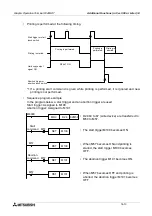Graphic Operation Terminal F940GOT
C-4
2) Key code list used in each object
a) Key codes used in the numerical input function
b) Key codes used in the ASCII code input function
c) Key codes used in the alarm list display function
d) Key codes used in the alarm history function
Key code (H)
Application
000D
Executes write to a write destination device/Moves the cursor.
002D, 002E
“ - “, “ . “
0030 ~ 0046
Enters a numeric.
0082
Moves the cursor upward.
0083
Moves the cursor downward.
Key code (H)
Application
000D
Executes write to a write destination device/Moves the cursor.
ASCII code/
shift JIS code
Enters a character.
Key code (H)
Application
FFB0
Displays the cursor.
FFB1
Deletes the cursor.
FFB2
Moves the cursor upward.
FFB3
Moves the cursor downward.
FFB8
Displays the detailed information.
Key code (H)
Application
FFB0
Displays the cursor.
FFB1
Deletes the cursor.
FFB2
Moves the cursor upward.
FFB3
Moves the cursor downward.
FFB8
Displays the detailed information.
FFBB
Resets a specified device.
Summary of Contents for F940GOT-LWD-E
Page 1: ...OPERATION MANUAL F940GOT SWD E F940GOT LWD E...
Page 4: ...Graphic Operation Terminal F940GOT 2...
Page 6: ...Graphic Operation Terminal F940GOT 4...
Page 8: ...Graphic Operation Terminal F940GOT 6...
Page 14: ...Graphic Operation Terminal F940GOT Contents vi...
Page 104: ...Graphic Operation Terminal F940GOT Alarm Mode 6 6 12...
Page 148: ...Graphic Operation Terminal F940GOT Creation of Display Screens 9 9 30...
Page 228: ...Graphic Operation Terminal F940GOT Changeover of Display Screen FX PCS DU WIN E 11 11 18...