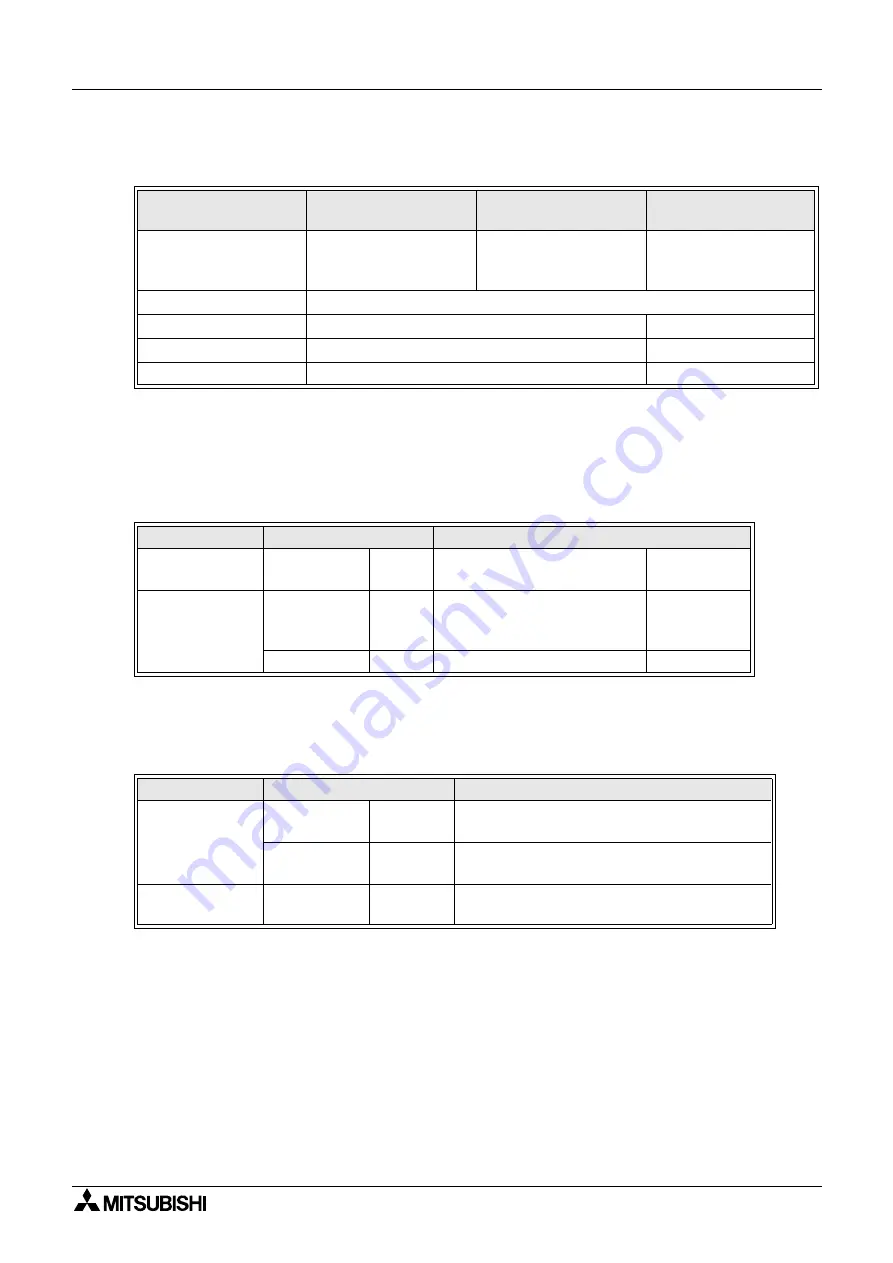
Graphic Operation Terminal F940GOT
Introduction 1
1-18
•
When connecting the FLEX-PC N Series, the following setting is required in the link unit.
-
Setting of link unit or built-in RS-232C
Setting example: In the N Series, set the communication format while referring to setting
examples shown below.
In the case of NJ-RS4
Switches on front face
*2 Align it with the station No. setting in the GOT.
Switches on rear face
Connection type of
used port
RS-422 (link port)
RS-232 (link port)
RS-232C (CPU port)
Mode
3: Set by command
Start-stop synchroniza-
tion, non-procedure
1: Set by command
Start-stop synchroniza-
tion, non-procedure
-
Transmission speed
19200(bps)
Data bit
7 bits (JIS)
8bit (HEX)
Parity bit
Even
Odd
Station No.
00 to 15 (in accordance with setting in GOT)
-
Set item
Description
Remarks
Mode set
MODE SW
3
Set by command, start-stop
synchronization
No-procedure
Station No.
Station No.
setting switch
x 10
*1
Upper digit
x 1
*1
Lower digit
Set item
Description
Remarks
Terminal resistor
Selector
switch 1
ON
Receive line is provided.
Selector
switch 2
ON
Send line is provided.
Communication
condition
DIP. SW
1 : OFF
2 to 8 : ON
Set by switch
19,200 bps, 7 data bits, 1 stop bit, even parity
Summary of Contents for F940GOT-LWD-E
Page 1: ...OPERATION MANUAL F940GOT SWD E F940GOT LWD E...
Page 4: ...Graphic Operation Terminal F940GOT 2...
Page 6: ...Graphic Operation Terminal F940GOT 4...
Page 8: ...Graphic Operation Terminal F940GOT 6...
Page 14: ...Graphic Operation Terminal F940GOT Contents vi...
Page 104: ...Graphic Operation Terminal F940GOT Alarm Mode 6 6 12...
Page 148: ...Graphic Operation Terminal F940GOT Creation of Display Screens 9 9 30...
Page 228: ...Graphic Operation Terminal F940GOT Changeover of Display Screen FX PCS DU WIN E 11 11 18...
















































