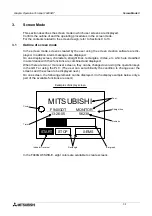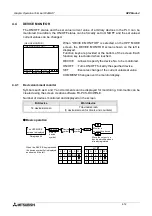Graphic Operation Terminal F940GOT
Screen Mode 3
3-4
Data change condition:Numeric and ASCII codes cannot be changed in the following cases.
1) GOT status
-
While change is forbidden (when the screen is created using the screen creation soft-
ware FX-PCS-DU/WIN-E)
When the data change target object is set to "FORBID", it cannot be changed.
Countermeasures: Set the object to "PERMIT".
-
When the input value is outside the range from the lower limit to the upper limit
The upper limit and the lower limit are provided to indicate the allowable data setting
range. If the input value is outside this range, it is not accepted.
Countermeasures: Change the upper/lower limit value.
-
When "****" is displayed on the screen
When a device No. not present in the PLC is monitored, the numeric data is displayed as
"****" on the screen.
Countermeasures: Change the device No. whose numeric data is to be monitored on the
screen.
To take the countermeasures above, numeric setting should be changed in the screen
creation software.
2) PLC status
-
When an EPROM memory is mounted in the FX/A Series PLC, set values of timers,
counters and current values of file registers cannot be changed.
-
When an EEPROM memory is mounted in the FX Series PLC or while the FX/A Series
PLC is running, set values of timers and counters and current values of file registers can-
not be changed.
-
When an entry code is registered in the FX/A Series PLC, set values of timers and
counters and current values of file registers cannot be changed. Reset the entry code.
n
n
n
n
Important point
Timing of data change for "Number" ("Numerical Input") and "Ascii" ("Ascii Input")
The data is changed in the PLC at the following timing times.
When new data is entered and the ENT key is pressed, the new data is transferred to the
PLC. When the CLR key is pressed before the ENT key, the entered new data is ignored
and the existing data is kept registered.
Layout of "Number" ("Numerical Input") and "Ascii" ("Ascii Input")
A touch key can occupy 12 (horizontal direction) x 20 (vertical direction) dots. When a touch
key occupies an area equivalent to or more than the half of 12 x 20 dots, it is recognized as
touch key.
When half- or full-width numerics and ASCII codes are laid out, a touch key may not be recog-
nized as touch key depending on its position. In such a case, change the layout, display the
touch key with a frame or display the touch key in a size whose vertical dimension is twice or
larger. (Refer to Paragraphs 10.5.1 and 12.5.1.)
Summary of Contents for F940GOT-LWD-E
Page 1: ...OPERATION MANUAL F940GOT SWD E F940GOT LWD E...
Page 4: ...Graphic Operation Terminal F940GOT 2...
Page 6: ...Graphic Operation Terminal F940GOT 4...
Page 8: ...Graphic Operation Terminal F940GOT 6...
Page 14: ...Graphic Operation Terminal F940GOT Contents vi...
Page 104: ...Graphic Operation Terminal F940GOT Alarm Mode 6 6 12...
Page 148: ...Graphic Operation Terminal F940GOT Creation of Display Screens 9 9 30...
Page 228: ...Graphic Operation Terminal F940GOT Changeover of Display Screen FX PCS DU WIN E 11 11 18...