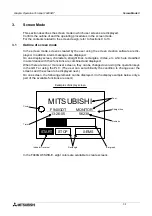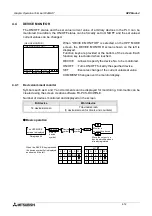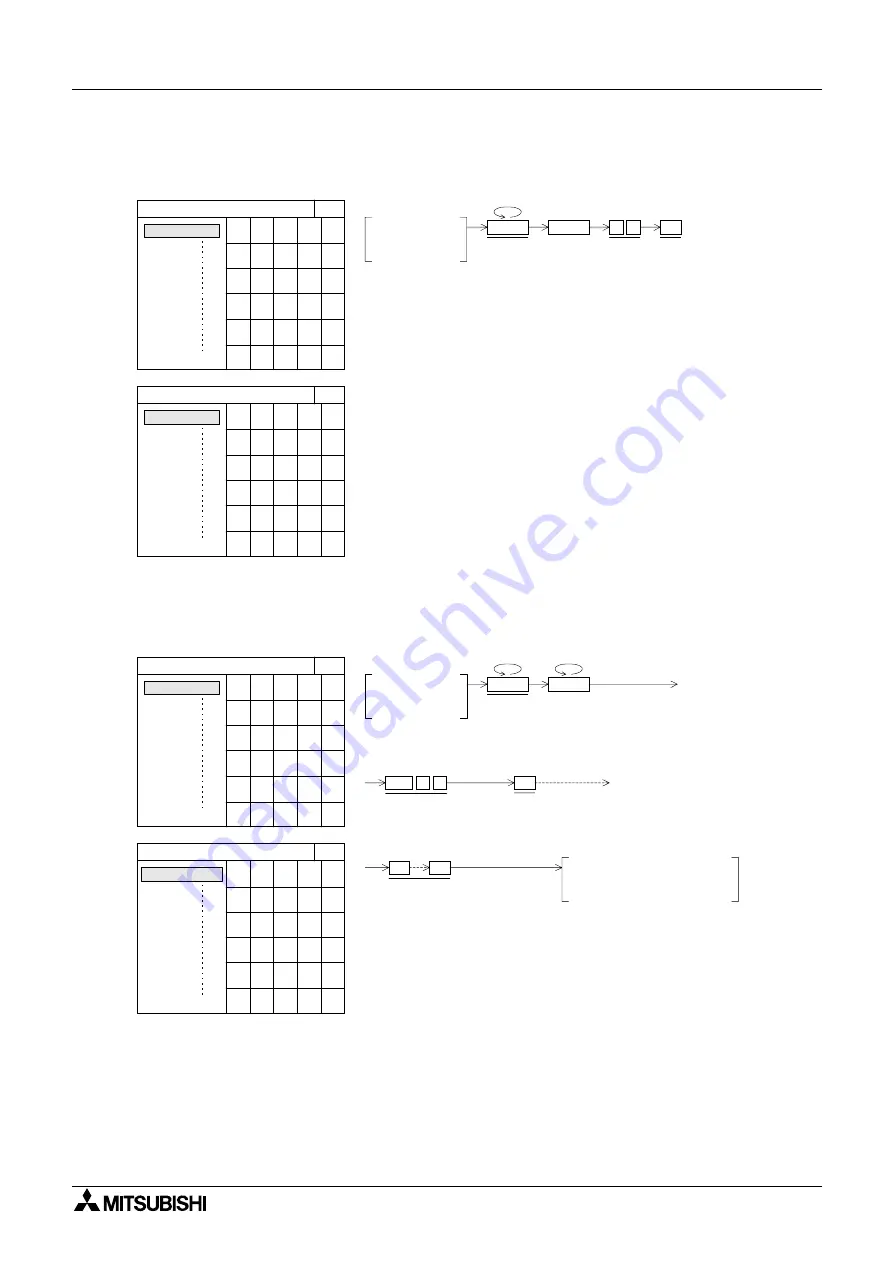
Graphic Operation Terminal F940GOT
HPP Mode 4
4-7
Operation example 1 (read by a step No.)
Read operation of step No. 10
Operation example 2 (read by an instruction)
Read operation of OUT Y000
n
n
n
n
Important point
1) When there is an instruction occupying several steps in the step No. entered in the opera-
tion example 1, the head line of the instruction is search and displayed.
2) The read operation can be performed without regard to the memory type and the operation
status (running or stop) of the PLC main body.
0 LD X000
[ PROGRAM LIST ]
END
GO
MODE
Display
<READ>
in 1).
The PROGRAM
LIST screen is
displayed.
STEP
1 0
Enter
the step
No.
Execute
search and
display.
1
<READ>
[ PROGRAM LIST ]
END
<READ>
SCREEN
2
3
4
5
6
7
8
9
10 LD X000
11
12
13
14
15
16
17
18
19
MODE
Display
<READ>
in 1].
MORE
Y 0
Enter an instruction,
a device symbol and
a device No.
Key operation
Change the key
indication in accordance
with a desired read
instruction.
OUT
The PROGRAM
LIST screen is
displayed.
GO
When the GO key is pressed
again after search and display
are finished, search and
display are started again from
the next step.
GO
If the entered instruction is not
present, the message "NOT
FOUND." is displayed.
GO
Execute search
from the step 0.
0 LD X000
[ PROGRAM LIST ]
END
1
<READ>
[ PROGRAM LIST ]
END
<READ>
SCREEN
2
3
4
5
6
7
8
9
20 OUT Y000
21
22
23
24
25
26
27
28
29
Summary of Contents for F940GOT-LWD-E
Page 1: ...OPERATION MANUAL F940GOT SWD E F940GOT LWD E...
Page 4: ...Graphic Operation Terminal F940GOT 2...
Page 6: ...Graphic Operation Terminal F940GOT 4...
Page 8: ...Graphic Operation Terminal F940GOT 6...
Page 14: ...Graphic Operation Terminal F940GOT Contents vi...
Page 104: ...Graphic Operation Terminal F940GOT Alarm Mode 6 6 12...
Page 148: ...Graphic Operation Terminal F940GOT Creation of Display Screens 9 9 30...
Page 228: ...Graphic Operation Terminal F940GOT Changeover of Display Screen FX PCS DU WIN E 11 11 18...