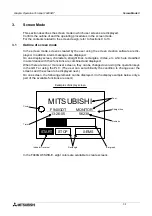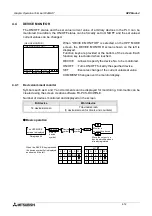Graphic Operation Terminal F940GOT
HPP Mode 4
4-8
Operation example 3 (program all clear)
Program all clear operation
n
n
n
n
Important point
1) Stop the PLC before performing the program all clear operation.
2) The all clear operation is enabled only when a RAM or EEPROM (whose write-protect
switch is set to OFF) is used as the memory in the PLC.
MODE
Display
<READ>
in 1).
MORE
Key operation
Change the key
indication to display
the NOP key.
The PROGRAM
LIST screen is
displayed.
GO
Execute
program
all clear.
0 LD X000
[ PROGRAM LIST ]
END
1
<WRITE>
[ PROGRAM LIST ]
END
<WRITE>
SCREEN
2
3
4
5
6
7
8
9
0 NOP
1 NOP
2 NOP
3 NOP
4 NOP
5 NOP
6 NOP
7 NOP
8 NOP
9 NOP
A
Designate the
program all clear
operation.
NOP
GO
Summary of Contents for F940GOT-LWD-E
Page 1: ...OPERATION MANUAL F940GOT SWD E F940GOT LWD E...
Page 4: ...Graphic Operation Terminal F940GOT 2...
Page 6: ...Graphic Operation Terminal F940GOT 4...
Page 8: ...Graphic Operation Terminal F940GOT 6...
Page 14: ...Graphic Operation Terminal F940GOT Contents vi...
Page 104: ...Graphic Operation Terminal F940GOT Alarm Mode 6 6 12...
Page 148: ...Graphic Operation Terminal F940GOT Creation of Display Screens 9 9 30...
Page 228: ...Graphic Operation Terminal F940GOT Changeover of Display Screen FX PCS DU WIN E 11 11 18...