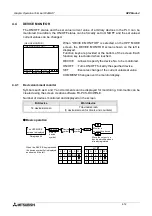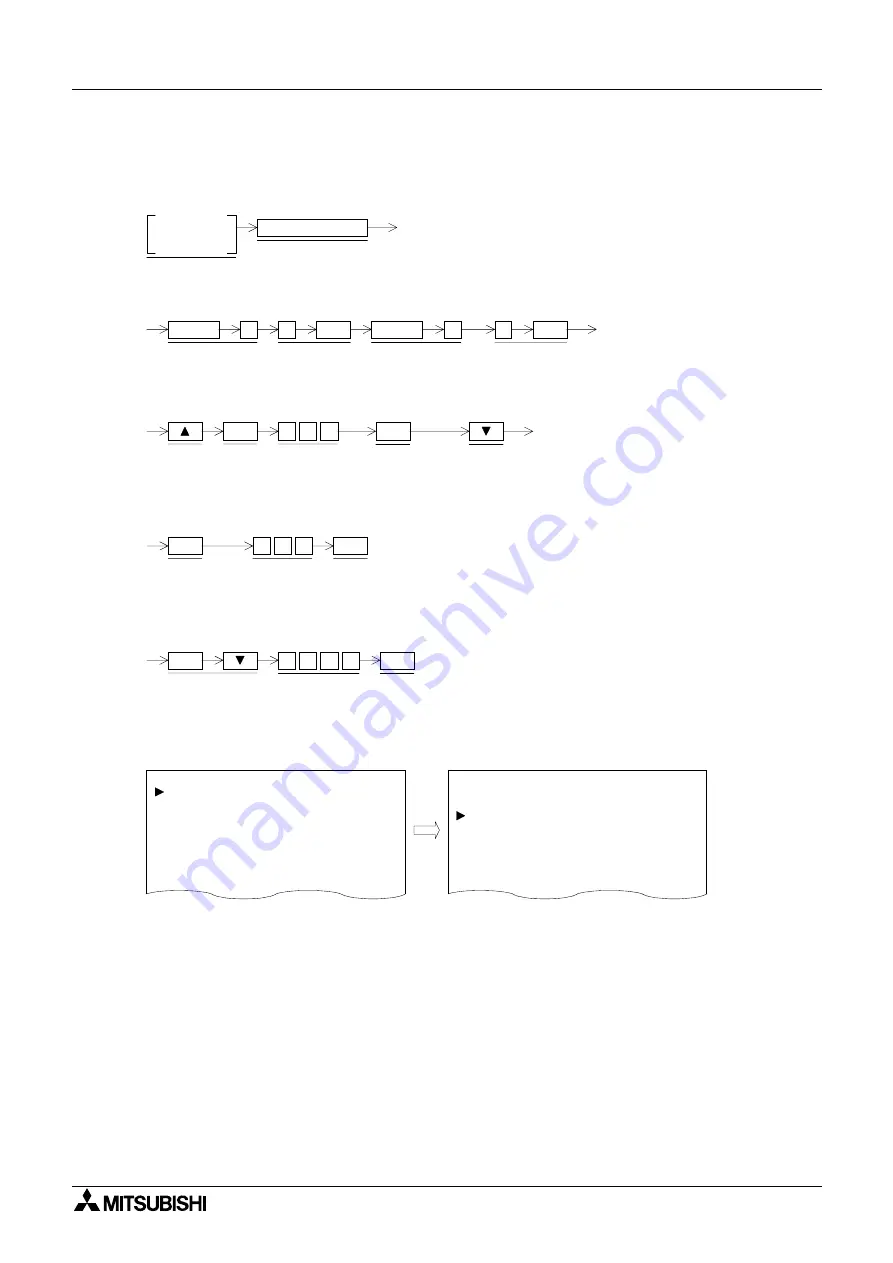
Graphic Operation Terminal F940GOT
HPP Mode 4
4-15
Operation example
Change the current value of data register D0 from 300 to 200, change the current value of T1
from 263 to 300 and change the set value of T1 from 1000 to 1500
HPP MODE
screen
DEVICE MONITOR
Select "DEVICE
MONITOR" on the screen.
D
16
Enter element
symbol "D16".
ENT
Move the
cursor to
D0.
Start
change.
Execute change
to "200" from
"300".
Refer to Fig. 2.
Monitor of D0
DEVICE
0
Display the D0
monitor.
Monitor of T1
DEVICE
Enter element
symbol "T".
T
1
ENT
Display the T1
monitor. Refer
to Fig. 1.
Change of the current value of D0
SET
2
0
0
ENT
Enter "200" as
new value.
Move the
cursor to
T1.
Change of the current value of T1
Start change
of the current
value of T1.
SET
3
0
0
Change of the set value of T1
Start change of the
set value of T1.
SET
1
5
0
0
Execute
change to
"300" from
"263".
ENT
Enter "300"
as new
value.
Execute change
to "1500" from
"1000".
ENT
Enter "1500"
as new
value.
Fig.1
D 0
T 1
CUR
SET
[ 263]
[ 1000]
Fig.2
CUR
SET
[ 300]
[ 1500]
[ 300]
D 0
T 1
[ 200]
Paragraph 4.1
Summary of Contents for F940GOT-LWD-E
Page 1: ...OPERATION MANUAL F940GOT SWD E F940GOT LWD E...
Page 4: ...Graphic Operation Terminal F940GOT 2...
Page 6: ...Graphic Operation Terminal F940GOT 4...
Page 8: ...Graphic Operation Terminal F940GOT 6...
Page 14: ...Graphic Operation Terminal F940GOT Contents vi...
Page 104: ...Graphic Operation Terminal F940GOT Alarm Mode 6 6 12...
Page 148: ...Graphic Operation Terminal F940GOT Creation of Display Screens 9 9 30...
Page 228: ...Graphic Operation Terminal F940GOT Changeover of Display Screen FX PCS DU WIN E 11 11 18...