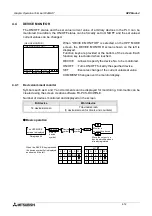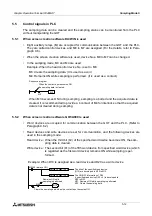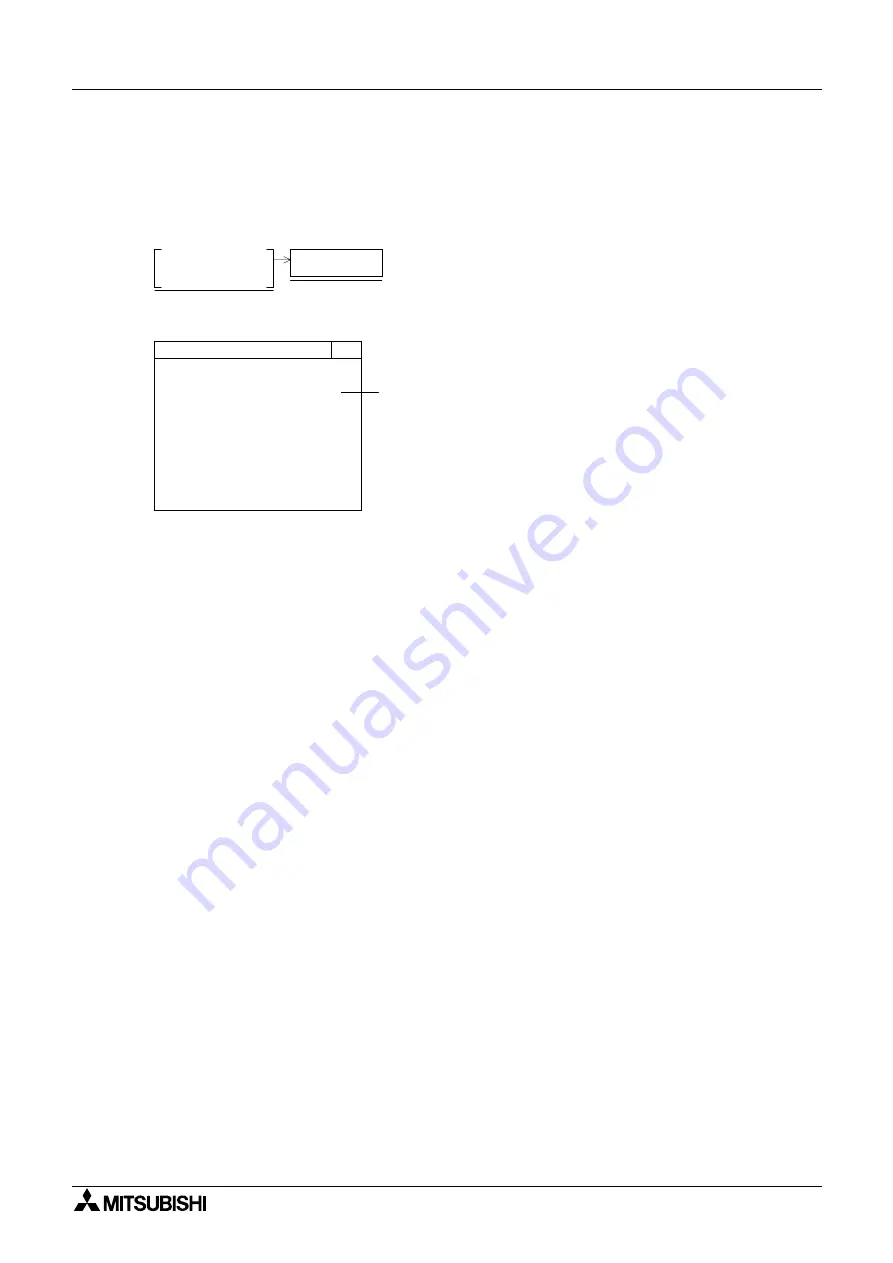
Graphic Operation Terminal F940GOT
HPP Mode 4
4-18
4.6
ACTIVE STATE MONITOR
Up to eight state Nos. in the ON status can be monitored.
This function is valid in the FX Series only.
u
u
u
u
Basic operation
•
When there are not state Nos. in the ON status, the message "NO ACTIVE STATE" is dis-
played.
•
When the special auxiliary relay M8047 (step ladder monitor valid) is not ON in the
sequence program, the message "M8047 IS NOT ON" is displayed.
•
When there are more than 8 state Nos. in the ON status, all 8 Nos. are displayed from the
smallest one in the ascending order. Excessive state Nos. are not displayed.
The HPP MODE
screen is displayed.
ACTIVE STATE
MONITOR
Select "ACTIVE
STATE MONITOR".
[ ACTIVE STATE MONITOR ]
END
[ ACTIVE STATE MONITOR ]
S 100 S 200 S 300
S 400 S 500 S 600
S 800 S 900
a)
Paragraph 4.1
a) Active state
State Nos. in the ON status are displayed in the
list.
Summary of Contents for F940GOT-LWD-E
Page 1: ...OPERATION MANUAL F940GOT SWD E F940GOT LWD E...
Page 4: ...Graphic Operation Terminal F940GOT 2...
Page 6: ...Graphic Operation Terminal F940GOT 4...
Page 8: ...Graphic Operation Terminal F940GOT 6...
Page 14: ...Graphic Operation Terminal F940GOT Contents vi...
Page 104: ...Graphic Operation Terminal F940GOT Alarm Mode 6 6 12...
Page 148: ...Graphic Operation Terminal F940GOT Creation of Display Screens 9 9 30...
Page 228: ...Graphic Operation Terminal F940GOT Changeover of Display Screen FX PCS DU WIN E 11 11 18...