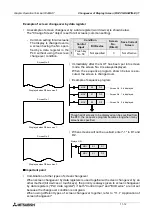Graphic Operation Terminal F940GOT
Changeover of Display Screen (FX-PCS-DU/WIN-E) 11
11-11
11.4.2
Screen changeover by data
The display screen can be changed over by specifying the screen No. using a word device
(Only data registers are available.) in the PLC.
Set item
Description
Control Input
Bit Device
Do not enter any touch key or bit device.
Destination
Screen: PLC
data register
Specify a desired screen No. using a data register (control word device) for screen
specification in the PLC.
The data register can be set using the screen creation software. The initial value is
D0.
When the data in the register is changed, screen changeover is performed and the
specified screen is displayed.
Summary of Contents for F940GOT-LWD-E
Page 1: ...OPERATION MANUAL F940GOT SWD E F940GOT LWD E...
Page 4: ...Graphic Operation Terminal F940GOT 2...
Page 6: ...Graphic Operation Terminal F940GOT 4...
Page 8: ...Graphic Operation Terminal F940GOT 6...
Page 14: ...Graphic Operation Terminal F940GOT Contents vi...
Page 104: ...Graphic Operation Terminal F940GOT Alarm Mode 6 6 12...
Page 148: ...Graphic Operation Terminal F940GOT Creation of Display Screens 9 9 30...
Page 228: ...Graphic Operation Terminal F940GOT Changeover of Display Screen FX PCS DU WIN E 11 11 18...