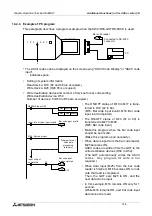Graphic Operation Terminal F940GOT
Creation of Display Screens (SW
¨
¨
¨
¨
D5C-GOTRE-PACK) 13
13-6
13.4.2
Changeover to upper hierarchy
By pressing a touch key provided on the screen, the previous.
This function is useful to return to the previous screen in such a case that an abnormality had
occurred in the machine and an error message was displayed. (Refer to Paragraph 13.6.)
Touch key (upper hierarchy):Enter one among the following screen Nos.
Screen Nos. 1 to 500 (user screen)
Screen Nos. 1001 to 1030 (system screen):Refer to the appendix.
Contents stored in the screen No. storage memory
The GOT has one screen No. storage memory which stores the previous screen without
regard to the setting at that time.
Example: Suppose that the screens are changed over as follows.
Keeping of the contents stored in the screen No. storage memory
The contents stored in the screen No. storage memory is kept only while the power is turned
on in the GOT main body. When the power is turned off, the memory is cleared.
Example of screen changeover to upper hierarchy
•
The screen No. 10 is set so that it will be changed over to
the screen No. 11 or the screen No. 12 in accordance with
the fixed value assigned to the touch keys.
TIMER key
: Fixed value = 11
COUNTER key : Fixed value = 12
•
The screen No. 11 is set so that it will be returned to the pre-
vious screen (screen No. 10) in accordance with the upper
hierarchy setting assigned to the touch key.
MENU key: Upper hierarchy
Not set
1
10
20
No.1
No.10
No.20
No.30
While the screen No.
30 is displayed, the
screen No. "20" which
was displayed just
before is stored in the
memory.
Internal memory to
store the screen No.
Storage
Screen No.
10
TIMER
Screen No. 10
Screen No. 10
MENU
TIMER SETTING
TIMER key
Press the TIMER key to
change over the screen.
T0
10sec.
Internal memory to store
the screen No.
MENU
Summary of Contents for F940GOT-LWD-E
Page 1: ...OPERATION MANUAL F940GOT SWD E F940GOT LWD E...
Page 4: ...Graphic Operation Terminal F940GOT 2...
Page 6: ...Graphic Operation Terminal F940GOT 4...
Page 8: ...Graphic Operation Terminal F940GOT 6...
Page 14: ...Graphic Operation Terminal F940GOT Contents vi...
Page 104: ...Graphic Operation Terminal F940GOT Alarm Mode 6 6 12...
Page 148: ...Graphic Operation Terminal F940GOT Creation of Display Screens 9 9 30...
Page 228: ...Graphic Operation Terminal F940GOT Changeover of Display Screen FX PCS DU WIN E 11 11 18...