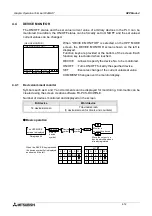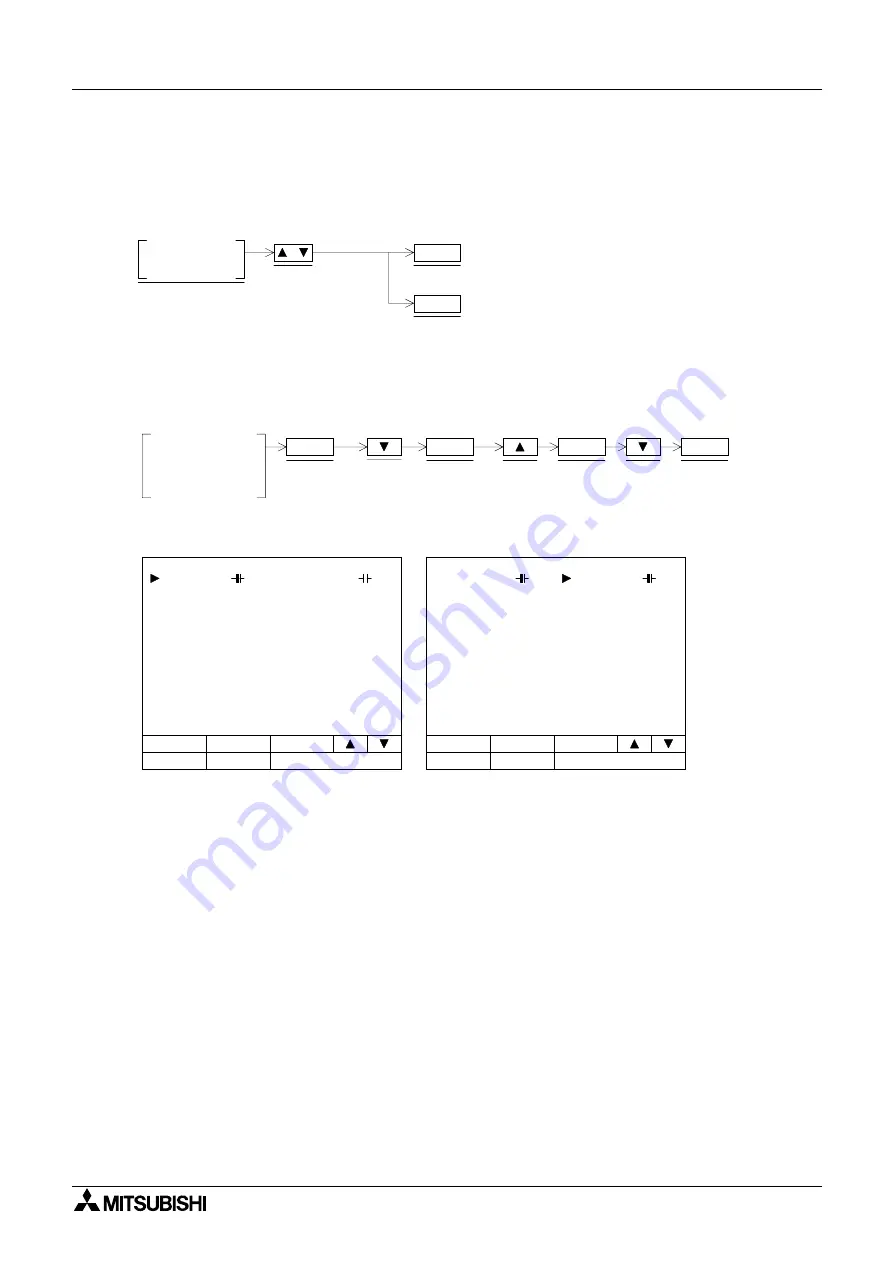
Graphic Operation Terminal F940GOT
HPP Mode 4
4-16
4.4.3
Forced ON/OFF
Bit devices (Y, M and S) and word devices (T and C) can be forced ON/OFF. When T, C, D, V or
Z is forcedly set to OFF, its current value is reset to "0".
u
u
u
u
Basic operation
Operation example
Forced ON/OFF of output Y0 and auxiliary relay M0
Y/M/S/T/C/D/V/Z
monitor display
,
Move the cursor to a
device to be forcedly
set to ON/OFF.
ON
OFF
ON
OFF
Paragraph 4.1
Display Y0/M0
monitor using the
procedure described
in Paragraph 4.4.1.
ON
OFF
ON
Display the
ON screen 1.
OFF
ON
ON
Display the
ON screen 2.
Move the
cursor to
M0.
Move the
cursor to
Y0.
OFF
OFF
Move the
cursor to
M0.
Display the ON screen 1.
DEVICE
ON
OFF
SET
COMMENT
Y 000
M 0
Display the ON screen 2.
DEVICE
ON
OFF
SET
COMMENT
Y 000
M 0
Summary of Contents for F940GOT-LWD-E
Page 1: ...OPERATION MANUAL F940GOT SWD E F940GOT LWD E...
Page 4: ...Graphic Operation Terminal F940GOT 2...
Page 6: ...Graphic Operation Terminal F940GOT 4...
Page 8: ...Graphic Operation Terminal F940GOT 6...
Page 14: ...Graphic Operation Terminal F940GOT Contents vi...
Page 104: ...Graphic Operation Terminal F940GOT Alarm Mode 6 6 12...
Page 148: ...Graphic Operation Terminal F940GOT Creation of Display Screens 9 9 30...
Page 228: ...Graphic Operation Terminal F940GOT Changeover of Display Screen FX PCS DU WIN E 11 11 18...