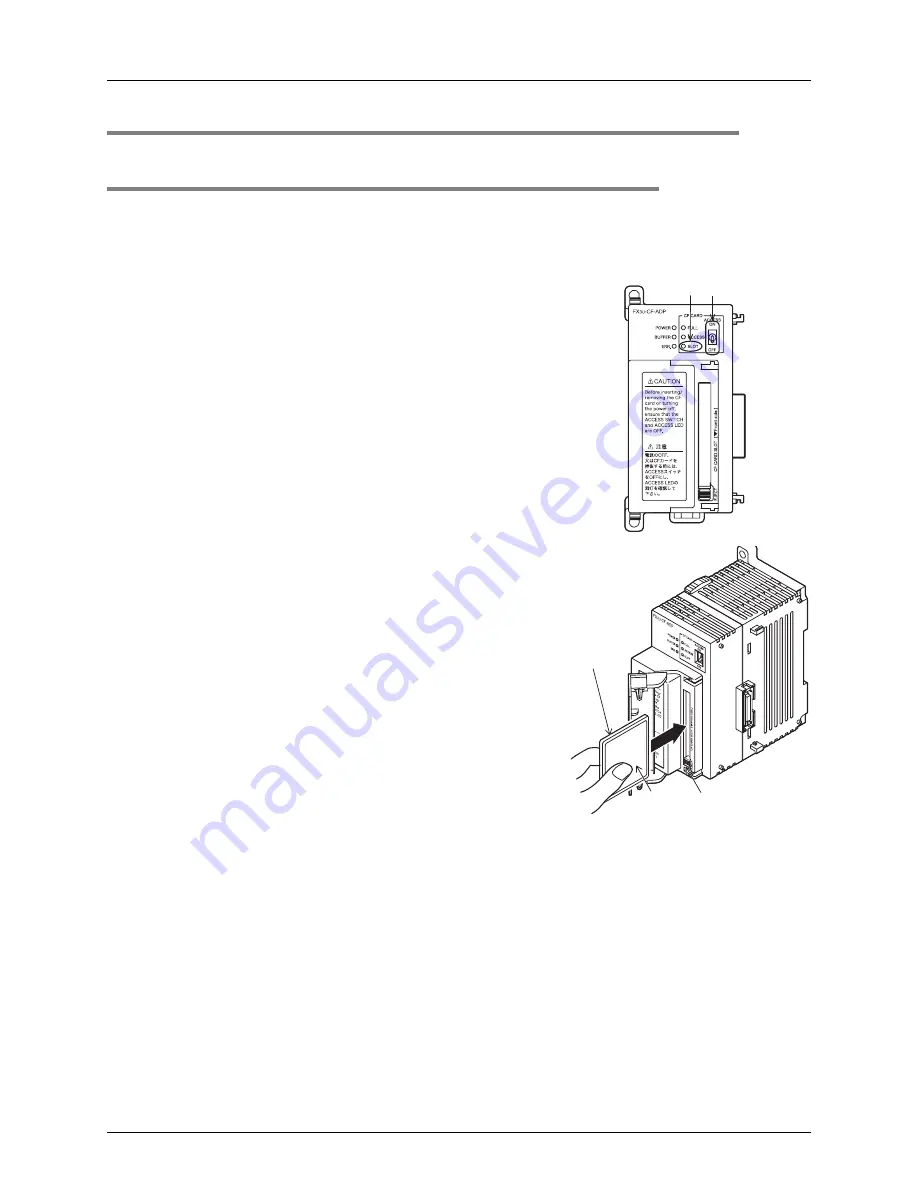
4 Installation
4.4 Inserting and Removal Procedures
26
FX
3U
-CF-ADP User's Manual
4.4
Inserting and Removal Procedures
4.4.1
Inserting the CompactFlash
TM
card
The CompactFlash
TM
card can be inserted when the CF-ADP is power off.
When the power supply of CF-ADP is ON and it inserts the CompactFlash
TM
card, make sure to perform of
the following procedures.
1
Set the CF card ACCESS switch to OFF (A in
the figure on the right) in the CF-ADP. Confirm
that the POWER LED is lit.
2
Open the CF card cover.
Insert the CompactFlash
TM
card into the CF
card slot with the front side (side B in the
figure on the right) facing the right side of the
CF-ADP until the EJECT button (side C in the
figure on the right) pops out.
3
Confirm that the CF card ACCESS LED
is lit or flickers and turns OFF, and then the
SLOT LED (D in the figure on the right) turns
ON.
4
Close the CF card cover.
Set the CF card ACCESS switch to ON.
(A)
(D)
Front
side (B)
CompactFlash
TM
card
CF-ADP
EJECT button (C)
















































