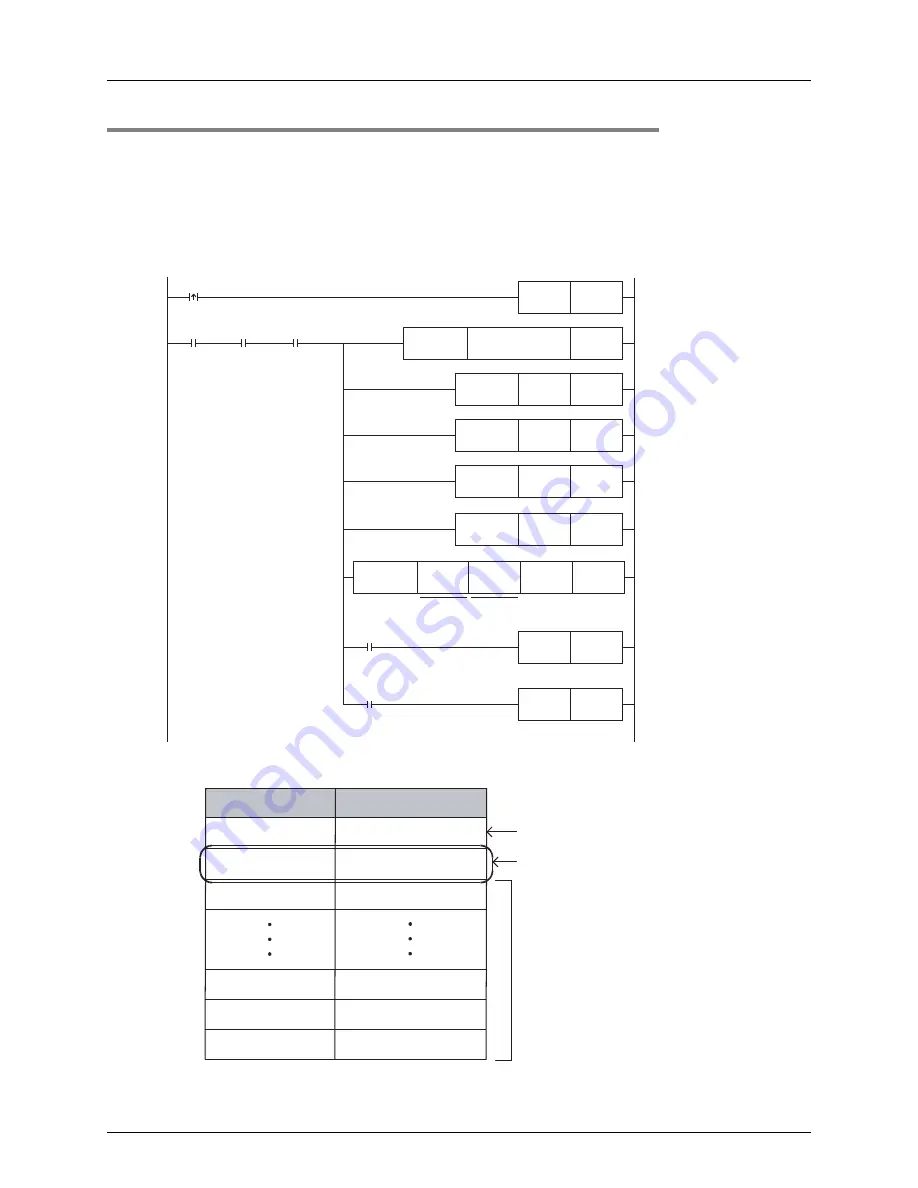
7 Before Programming
7.1 File format available in the CF-ADP
40
FX
3U
-CF-ADP User's Manual
7.1.6
File ID
Applied instructions for the CF-ADP use the file ID for specifying files. Accordingly, the file name saved in the
CompactFlash
TM
card is associated with the file ID, and controlled by the ID table.
When a file whose file ID is "1" and file name is "TEST_01.CSV" is created using the file creation program
shown below, the file ID and file name are associated with each other as shown in "Example 1" in the ID table
image. After each file is created, the user should use the file ID for specifying the file, instead of using the file
name.
File creation program
ID table image
D11
K*
D12
K*
The file is created.
D0
"TEST_01"
FNC209
$MOV
M8405
CF card is
mounted
M0
M8404
CF-ADP
unit ready
File name
The file name is set to
"TEST_01.CSV".
D10
K*
FNC 12
MOV
D13
K*
K1
D10
D0
FNC300
FLCRT
K1
M0
SET
X000
File
ID
File
name
FNC 12
MOV
FNC 12
MOV
FNC 12
MOV
M0
RST
M8329
Abnormal
end
M0
RST
M8029
Execution
completion
File ID
File neme
File ID=0
FILE****.CSV
File ID=1
TEST_01.CSV
File ID=2
********.CSV
File ID=61
********.CSV
File ID=62
********.CSV
File ID=63
********.CSV
Example
1
"****" represents a numeric value from 0000 to 0999.
"FILE" in the file name is fixed.
"*******" represents the file name created by the user.
The file ID "1" is associated with the file name
"TEST_01.CSV".
















































