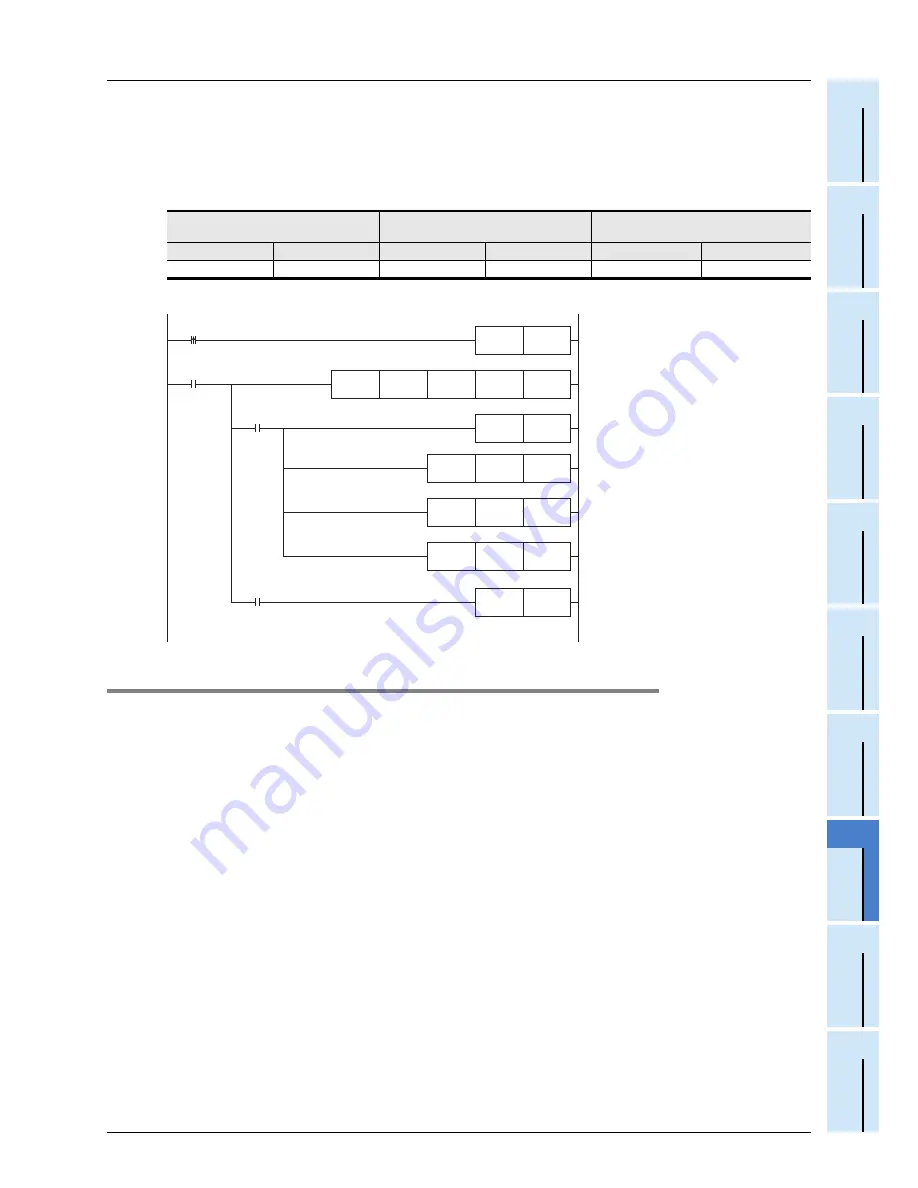
8 CF-ADP Applied Instructions Explanation
8.2 Common Items in CF-ADP Instructions
47
FX
3U
-CF-ADP User's Manual
1
Introduc
tion
2
S
pecifi
cation
3
Sy
stem
Configurati
o
n
4
Ins
tal
lation
5
Wi
rin
g
6
Functi
o
n
s
7
Bef
o
re
Programm
ing
8
C
F
-AD
P
Appl
ied
Ins
tructi
ons
Explanati
o
n
9
Program
Examples
10
T
roubl
esho
oti
n
g
4. Operation when an error occurrs
When an error occurs, the instruction execution abnormal complete flag (M8329) turns ON, and execution of
the instruction is aborted.
After that, the error code is stored in the error code storage register, and the error flag turns ON.
The user can check the error code, error code details, and error detected step number using the following
data registers.
Program Example
8.2.2
Cautions on programming
1. Using a CF-ADP instruction together with another instruction
A CF-ADP instruction cannot be used together with a RS, RS2 instruction or inverter communication
instructions if the RS2 instruction or inverter communication instructions uses the same channel.
2. Caution on when two or more application instructions for the CF-ADP are driven
simultaneously
When two or more application instructions for the CF-ADP are driven simultaneously, after performing from
the application command for the CF-ADP with the smaller step number in a program and completing
instructions execution, the next application instructions for the CF-ADP is executed.
3. Caution on writing during RUN
CF-ADP instruction cannot be written to during RUN mode.
When the user writes an applied instruction for the CF-ADP during RUN mode, execution of the instruction is
canceled.
4. Number of times data is written to the CompactFlash
TM
card
The number of times data is written to the CompactFlash
TM
card is limited.
When data is directly written to the CompactFlash
TM
card, data is written to the CompactFlash
TM
card every
time the instruction is executed. The user should pay rigid attention to the number of times data is written to
the CompactFlash
TM
card.
For example, if data is written to the CompactFlash
TM
card every one minute, data is written 100,000 times in
approximately 2 months.
Error code storange device
Error code detail storange device
Error detected step number storange
device
ch1
ch2
ch1
ch2
ch1
ch2
D8418
D8438
D8417
D8437
D8415,D8414
D8435,D8434
FNC 12
MOV
FNC 12
MOV
SET
M0
Start command
M8329
D8414
D50
FNC 12
DMOV
RST
M0
**
K1
FNC 300
FLCRT
**
**
M0
Check the step
number in which the
error occurred in the
ch1.
D8417
D52
Check details of the
error occurred in the
ch1.
D8418
D53
Check the error code
of the error occurred
in the ch1.
X000
M8029
RST
M0
Execution
completion
Abnormal
end
















































