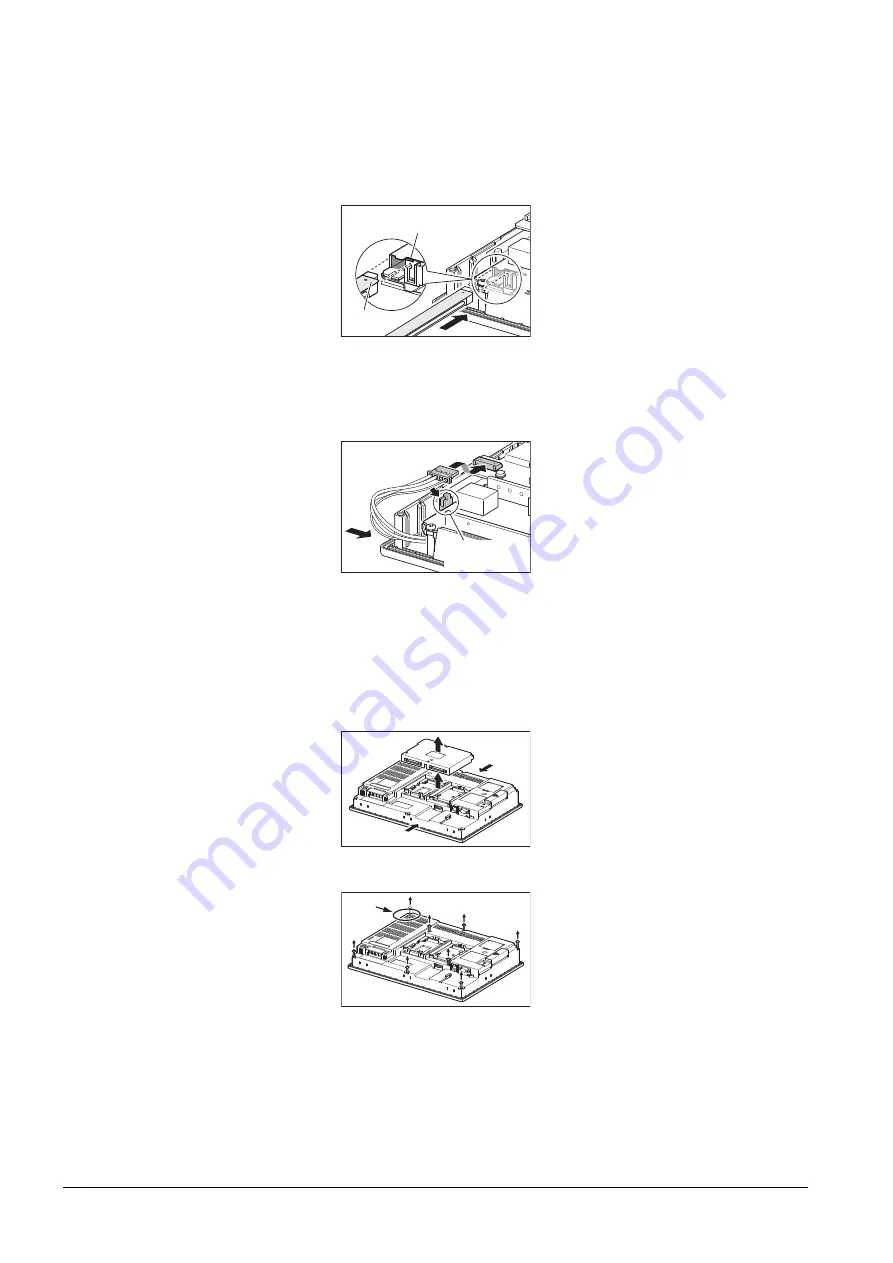
9 - 14
9.6 Backlight Replacement
8.
Install a new backlight so that its top plate is inserted between the metal parts of the backlight replacement
hole. When inserting a new backlight into the backlight replacement hole of the GOT, make sure not to
damage the sheaths of the cables.
Insert the backlight all the way in.
9.
Connect the backlight cable connector to the GOT board connector. Secure the backlight cables with the
cable holder B.Assemble the case in the reverse procedure of disassembly. (Tighten the fixing screws on
the GOT rear face with a torque of 0.36 to 0.48 N•m).
When installing the case, make sure that the cables are not stuck between the case and the GOT.
For GT16-70VLTN
1.
Turn off the GOT.
2.
Disconnect the power supply cable and the communication cable. Remove the GOT from the control panel.
3.
Remove the right extension unit cover of the GOT.
Remove an extension unit, including a bus connection unit, if it is mounted.
4.
Remove eight fixing screws on the GOT rear face with a screwdriver.
Insert the top plate of
the backlight here.
Backlight
top plate
Cable holder B
(Used)
Top
Top
Bottom
A
Summary of Contents for GOT 1000 GT16
Page 1: ...GT16 User s Manual Hardware ...
Page 2: ......
Page 14: ...A 12 INDEX REVISIONS WARRANTY ...
Page 210: ...App 17 ...
Page 212: ...Index 2 Transportation Precautions App 15 U USB environmental protection cover 2 17 8 19 ...
Page 217: ......
















































