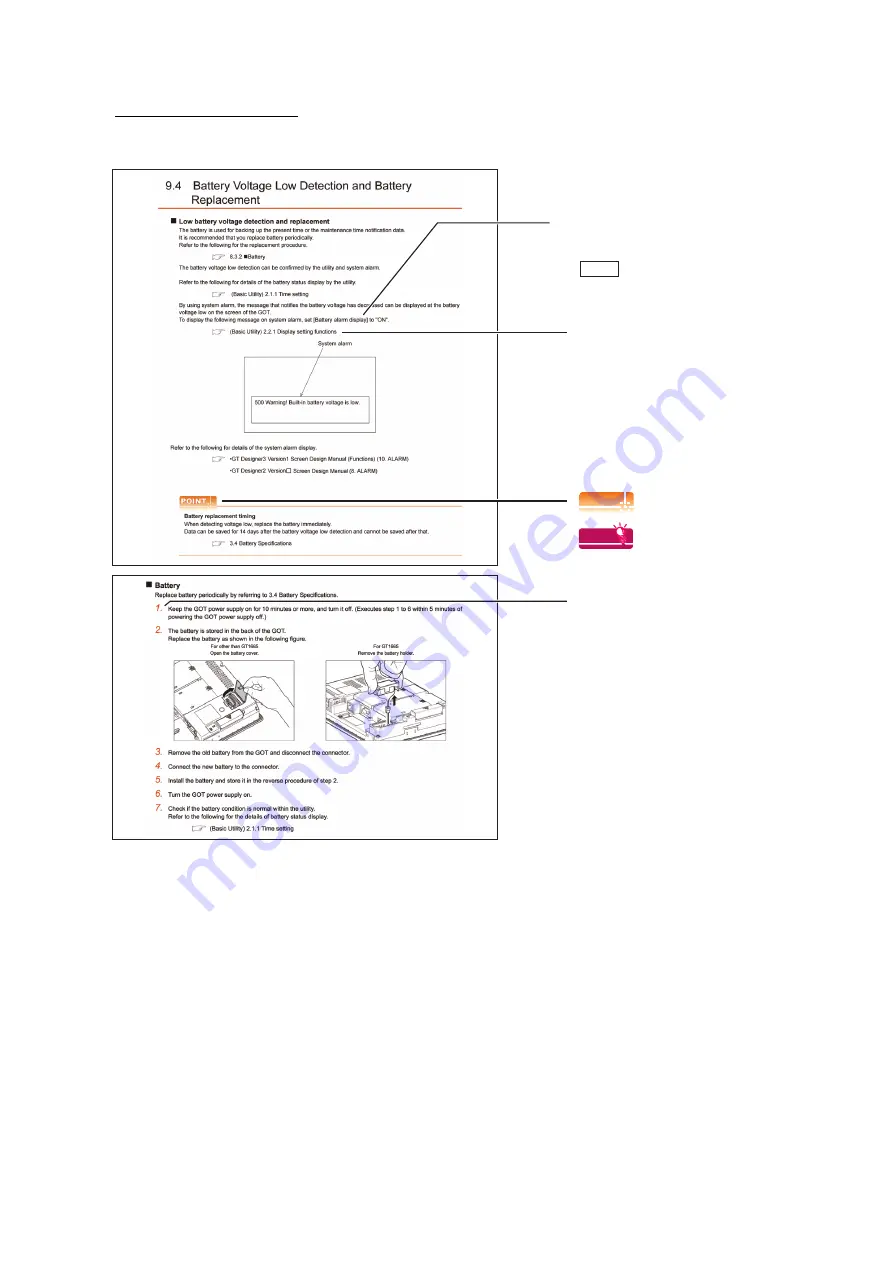
A - 23
HOW TO USE THIS MANUAL
Following symbols are used in this manual
* The above is different from the actual page, as it is provided for explanation only.
POINT
POINT
POINT
HINT
HINT
HINT
Refers to information
required for operation.
Refers to information useful
for operation.
Shows the operation steps.
Operate the steps from the step 1.
: Shows the setting item displayed on
the software screen or the GOT
screen.
[ ]
: Refers to a button displayed on
the computer screen or the
GOT screen, or a key of the
computer keyboard.
Show the items including detailed explanation
(
Hardware
)
:
GT16 User’s Manual (Hardware)
(
Basic Utility
)
:
GT16 User’s Manual (Basic Utility
)
Summary of Contents for GOT 1000 GT16
Page 1: ...GT16 User s Manual Hardware ...
Page 2: ......
Page 14: ...A 12 INDEX REVISIONS WARRANTY ...
Page 210: ...App 17 ...
Page 212: ...Index 2 Transportation Precautions App 15 U USB environmental protection cover 2 17 8 19 ...
Page 217: ......
















































