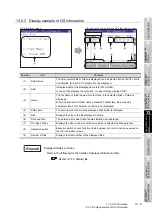13 - 1
13.1 Data Storage Location
13.1.1 Drive name allocation
13. FILE DISPLAY AND COPY
(PROGRAM/DATA CONTROL)
The display of OS, project data or alarm data which is written in the GOT or CF card and the data
transmission between GOT and CF card are possible.
The format of the CF card is also possible.
13.1 Data Storage Location
13.1.1 Drive name allocation
For the Built-in CF card, Flash Memory (Internal) or Internal SRAM, the following drive names (A drive, C
drive and D drive) are allocated.
13.1.2 Data type and storage location
1
At system startup
The data storage location and transferring (write/read) route for each data type are shown below.
Drive name
Allocation
A drive
Built-in CF card
C drive
Flash Memory (Internal)
D drive
Internal SRAM
Upload
Upload
Install/
Download
Write
Install/
Download
PC
GT Designer2
GOT main unit
(C drive)
(A drive)
Built-in CF card
(when installed in GOT)
Inserting/Removing
Built-in CF card
(when installed in PC)
Flash Memory (Internal)
BootOS
OS
Project data
BootOS
BootOS
OS
Project data
Open a file
BootOS
OS
Project data
BootOS
OS
Project data
BootOS
OS
Project data
Project data
Project data
Project data
(D drive)
Internal SRAM
OS
Summary of Contents for GOT1000 GT11
Page 1: ......
Page 2: ......
Page 251: ...Index 2 U Utility function list 9 2 W Wiring 7 1...
Page 252: ...Index 3 MEMO...
Page 255: ......
Page 256: ......