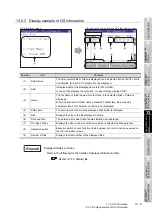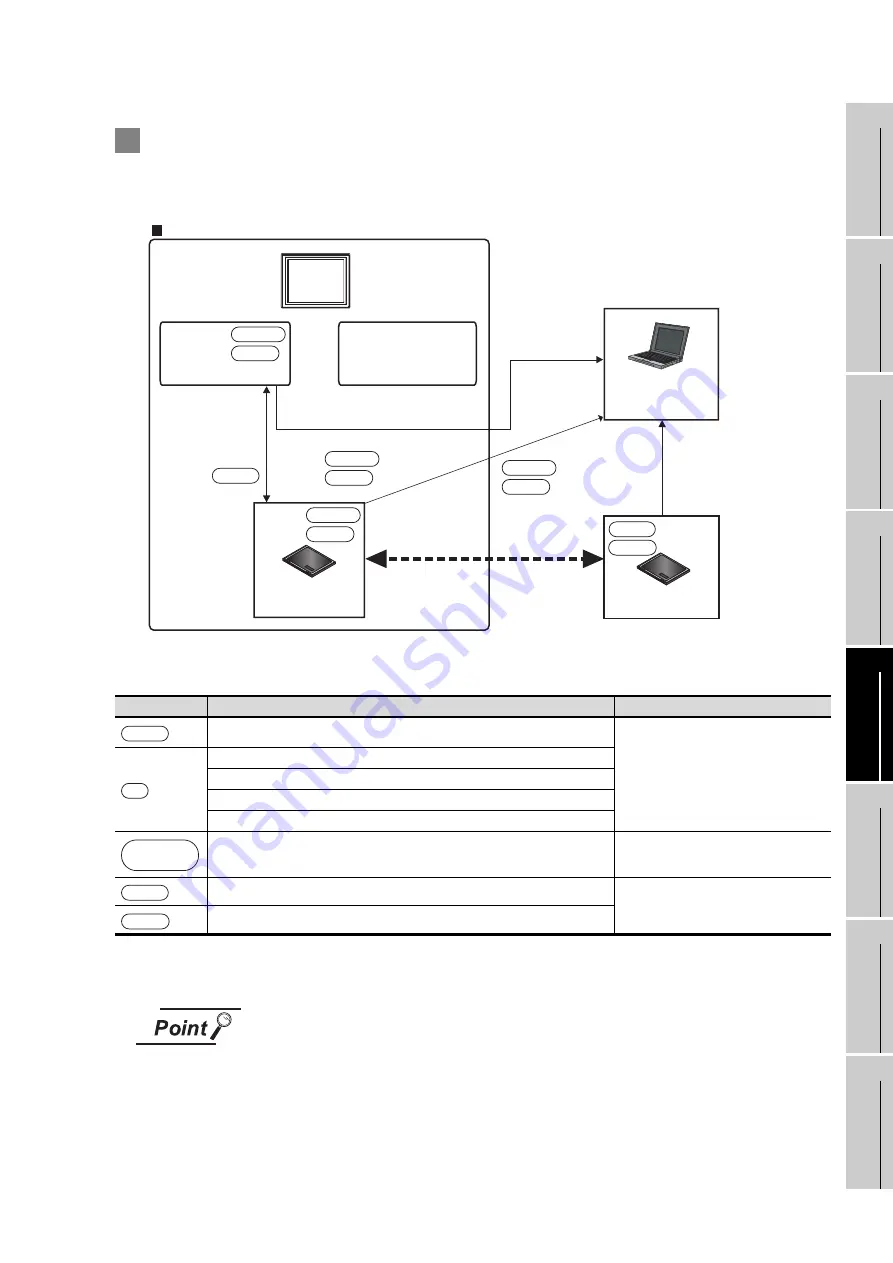
13 - 2
13.1 Data Storage Location
13.1.2 Data type and storage location
9
UTILIT
Y
FUNCTION
10
C
O
MMUNICA
TION
INT
E
RF
A
C
E
SETTI
NG
11
DISP
LA
Y AND
OPE
R
A
T
IO
N
SETTIN
G
S
12
CLOCK
SE
T
T
IN
GS
AND
BA
TTER
Y
ST
A
T
US
DI
SPL
A
Y
13
FIL
E
D
ISP
LA
Y AND
COP
Y
14
G
O
T SE
L
F
C
H
EC
K
15
CLE
A
NING OF
DISPL
A
Y
S
E
CTION
16
IN
ST
AL
LA
TI
ON
O
F
BOO
TOS
AN
D
ST
ANDA
RD MONI
TO
R O
S
2
At maintenance
The data of the Flash Memory (Project data, etc.) can be saved even if the battery voltage becomes
low.
*1
The project data can be started only from the flash memory (C drive).
It cannot be started from the built-in CF card (A drive).
Folder and file in memory card
Multiple folders and files will be created when OS or project data is transferred to the
memory card.
Do not delete or edit these folders and files since the GOT uses them.
If the folders or files are deleted or edited, the GOT will not function normally.
Data type
Storage location
BootOS
Flash Memory (C drive)
Standard monitor OS
Communication driver
Extended function OS
Option OS
Project data
(Including recipe setting, alarm conditions, time action, and GOT setup.)
Flash Memory (C drive)
*1
Alarm data (Alarm log file)
Internal SRAM (D drive)
Recipe data
PC
GT Designer2
GOT main unit
(C drive)
(A drive)
Built-in CF card
(when installed in GOT)
Inserting/Removing
Built-in CF card
(when installed in PC)
Flash Memory (Internal)
Upload
(D drive)
Internal SRAM
Alarm
Copy
Copy files
on Windows
Recipe
Alarm
Upload
Recipe
Recipe
Alarm
Recipe
Alarm
Recipe
Alarm
Alarm
BootOS
OS
Project data
Alarm
Recipe
Summary of Contents for GOT1000 GT11
Page 1: ......
Page 2: ......
Page 251: ...Index 2 U Utility function list 9 2 W Wiring 7 1...
Page 252: ...Index 3 MEMO...
Page 255: ......
Page 256: ......