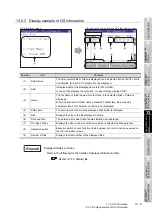13 - 12
13.2 OS Information
13.2.4 Operation of OS information
9
UTILIT
Y
FUNCTION
10
C
O
MMUNICA
TION
INT
E
RF
A
C
E
SETTI
NG
11
DISP
LA
Y AND
OPE
R
A
T
IO
N
SETTIN
G
S
12
CLOCK
SE
T
T
IN
GS
AND
BA
TTER
Y
ST
A
T
US
DI
SPL
A
Y
13
FIL
E
D
ISP
LA
Y AND
COP
Y
14
G
O
T SE
L
F
C
H
EC
K
15
CLE
A
NING OF
DISPL
A
Y
S
E
CTION
16
IN
ST
AL
LA
TI
ON
O
F
BOO
TOS
AN
D
ST
ANDA
RD MONI
TO
R O
S
4
Property display operation
Displays the property of the file stored in the selected folder.
1
If touch
button after selecting the
property displaying target folder, the
[Property] screen shown left is displayed.
In the [Property] screen, the following
information is displayed for each file
selected by
.
2
If touch
button of the scrollbar, the
screen scrolls up/down by one line.
If touch
button, the screen scrolls
up/down by one screen.
3
Touching
button returns the screen to
the previous screen display.
Property
Item
Contents
Name
Displays the file name.
Kind
Displays the following items according
to the file type.
Boot
: BootOS
Standard
: Standard monitor OS
Communication : Communication driver
Option
: Option OS
Extend
: Extended function OS
Version
Displays the version of BootOS and
OS.
Date, Time
Displays the date and time of the file
creation.
Size
Displays the file size.
Summary of Contents for GOT1000 GT11
Page 1: ......
Page 2: ......
Page 251: ...Index 2 U Utility function list 9 2 W Wiring 7 1...
Page 252: ...Index 3 MEMO...
Page 255: ......
Page 256: ......