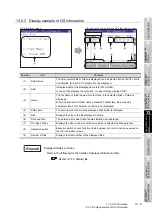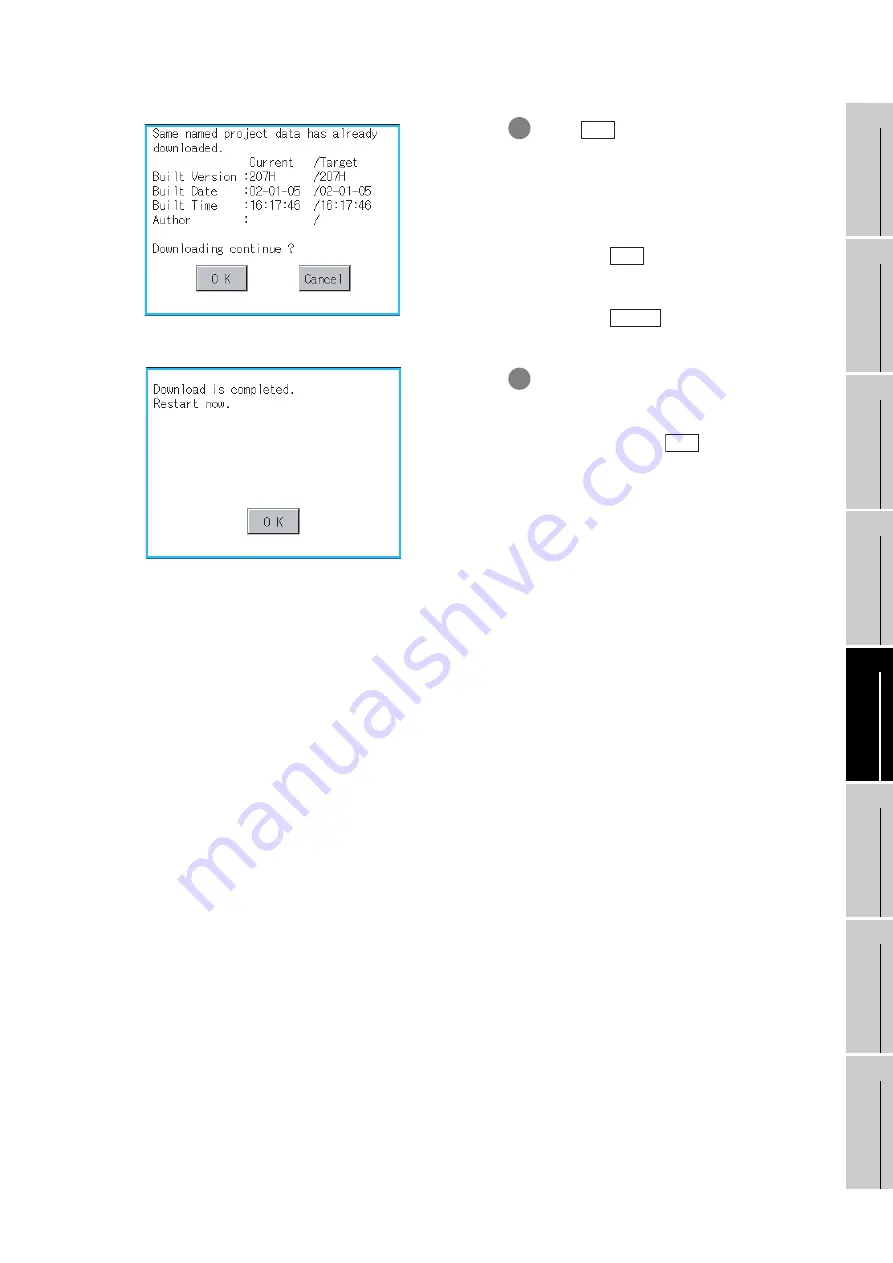
13 - 22
13.3 Project Information
13.3.4 Operation of project information
9
UTILIT
Y
FUNCTION
10
C
O
MMUNICA
TION
INT
E
RF
A
C
E
SETTI
NG
11
DISP
LA
Y AND
OPE
R
A
T
IO
N
SETTIN
G
S
12
CLOCK
SE
T
T
IN
GS
AND
BA
TTER
Y
ST
A
T
US
DI
SPL
A
Y
13
FIL
E
D
ISP
LA
Y AND
COP
Y
14
G
O
T SE
L
F
C
H
EC
K
15
CLE
A
NING OF
DISPL
A
Y
S
E
CTION
16
IN
ST
AL
LA
TI
ON
O
F
BOO
TOS
AN
D
ST
ANDA
RD MONI
TO
R O
S
5
Touch
button. If there is no project
data of the same name in the C drive,
starts the download.
If there is a project data of the same name
in the C drive, the screen shown left is
displayed without starting the download.
If touching
button, an overwrite
download is executed to a project data of
the same name.
If touching
button, cancels the
downloading.
6
When the downloading is completed, the
completion dialog mentioned left is
displayed.
GOT is restarted if
button is touched.
OK
OK
Cancel
OK
Summary of Contents for GOT1000 GT11
Page 1: ......
Page 2: ......
Page 251: ...Index 2 U Utility function list 9 2 W Wiring 7 1...
Page 252: ...Index 3 MEMO...
Page 255: ......
Page 256: ......