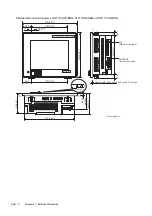18 - 11
18.5 Starting GOT
18.5.1 Power-Off
18.5 Starting GOT
18.5.1 Power-Off
Do not turn the GOT power OFF during the start-up right after turning the GOT power on or during the
restart-up after transferring each OS or project data and changing the setting on the utility screen.
“When “Booting” or “Booting project data” is displayed on the screen, GOT is in start-up mode or restart-up
mode.”
<When GOT standard monitor OS is V 01. 02. 01 or before>
When the GOT power in turned OFF, the setting may return to the factory-shipped default when the GOT
power turned on next time.
If the power is turned off due to power failure or others, install the OS or download the project data again.
<When GOT standard monitor OS is V 01. 02. 02 or later>
Even if the power is turned off during the start-up, GOT operates in the condition that the OS and project
data before the power OFF are stored when turning the GOT power on.
18.5.2 Communication from GT Designer2 to the GOT
GT Designer2 cannot communicate with the GOT while "Booting" is displayed on the GOT screen.
"Booting" is displayed on the GOT screen under the following conditions:
• Right after turning on the power to the GOT
• When rebooting after transferring OSs and project data
• When rebooting after changing the settings on the utility screen.
When the communication with GOT is attempted, communication errors will occur on GT Designer2.
Carry out the communication after "Booting project data" is displayed on the GOT screen.
It may take time to start the communication between the GOT and the controller depending on the type of
controllers.
GOT starts the communication with GT Designer2 after the communication with the controller has been
established.
Summary of Contents for GOT1000 GT11
Page 1: ......
Page 2: ......
Page 251: ...Index 2 U Utility function list 9 2 W Wiring 7 1...
Page 252: ...Index 3 MEMO...
Page 255: ......
Page 256: ......