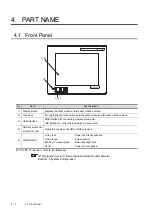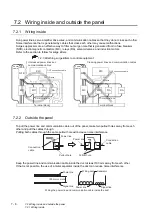6 - 7
6.5 Installation Procedure
3
Fixing the GOT
Engage the hook of the mounting fitting (accessory) to the unit fixing hole of the GOT and tighten the
screw until the GOT is fixed with the mounting bolt (accessory).
The GOT will be fixed in 4 upper/lower parts.
Tighten the mounting screw with the specified torque.
(Failure to do so may distort the panel and make a surface waviness on the protective sheet.)
GT1155-QSBD ,GT1150-QLBD
GT1155-QTBDQ, GT1155-QTBDA,
GT1155-QSBDQ, GT1155-QSBDA,
GT1150-QLBDQ, GT1150-QLBDA
4
A protection film is attached on the display section of GOT prior to shipment.
Remove the film when the installation is completed.
GOT
GT1155-QSBD
GT1150-QLBD
GT1155-QTBDQ
GT1155-QTBDA
GT1155-QSBDQ
GT1155-QSBDA
GT1150-QLBDQ
GT1150-QLBDA
Tightening torque
0.3 to 0.5N•m
0.36 to 0.48N•m
Enlarged view
Mounting
bracket
Mounting
screw
Enlarged view
Mounting
bracket
Mounting
screw
Summary of Contents for GOT1000 GT11
Page 1: ......
Page 2: ......
Page 251: ...Index 2 U Utility function list 9 2 W Wiring 7 1...
Page 252: ...Index 3 MEMO...
Page 255: ......
Page 256: ......