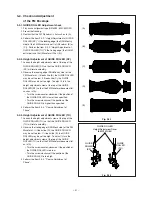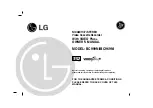- 18 -
a
b
A
TENSION ARM
REEL DISK (SP side)
TENSION
SPRING
TENS
AXIS
HOLDER
MAIN PLATE ASSY
THRAUST
WASHER
TENSION
LEVER
GREASE
(MULTEMP
AC-DM)
a
BELT LEVER
BELT ADJUSTER
Fig. 2-24
Fig. 2-25
2-24. BELT LEVER, BELT ADJUSTER
SET POSITION :
Normal
Remove the following parts before replacing the BELT
LEVER, BELT ADJUSTER. Refer to the corresponding
items to install them.
• STAY PLATE (Item 2-2)
• BOTTOM ASSY (Item 2-3)
• MOTOR HOLDER (Item 2-16)
• PINCH ARM CAP (Item 2-17)
• PINCH UNIT (Item 2-17)
• BRAKE CAM PLATE (Item 2-19)
• BRAKE BELT (SP) (Item 2-23)
• BELT HOLDER (Item 2-23)
(Removal)
1. Release the catch (
a
) of the BELT LEVER shown in
the Fig. 2-24 to remove the BELT LEVER.
2. Remove the BELT ADJUSTER shown in the Fig. 2-24.
(Installation)
1. Install the BELT ADJUSTER shown in the Fig. 2-24.
2. Install the BELT LEVER shown in the Fig. 2-24.
2-25 TENSION ARM, TENSION LEVER,
TENSION SPRING, TENS AXIS
HOLDER, REEL DISK (SP side)
SET POSITION :
Normal
Remove the following parts before performing this Item.
Refer to the corresponding items to install them.
• STAY PLATE (Item 2-2)
• BOTTOM ASSY (Item 2-3)
• MOTOR HOLDER (Item 2-16)
• PINCH ARM CAP (Item 2-17)
• PINCH UNIT (Item 2-17)
• BRAKE CAM PLATE (Item 2-19)
• BRAKE BELT (SP) (Item 2-23)
• BELT HOLDER (Item 2-23)
• BELT LEVER (Item 2-24)
(Removal)
1. Remove the TENSION SPRING shown in the Fig. 2-
25.
2. Release the catch (
a
) of the TENS AXIS HOLDER
shown in the Fig. 2-25 to remove the TENSION ARM.
3. Remove the TENSION LEVER shown in the Fig. 2-25.
4. Release the catch (
b
) of the TENS AXIS HOLDER
shown in the Fig. 2-25. Move the TENS AXIS
HOLDER in the direction shown by the arrow
A
to
remove it.
5. Remove the REEL DISK (SP side).
Summary of Contents for HS-HD1100U
Page 57: ... 1 PARTS LIST 1 CABINET ASSEMBLY r 1 3 4 3 i o 0 2 6 t 7 2 1 ...
Page 61: ...DECK ASSEMBLY ...
Page 77: ......