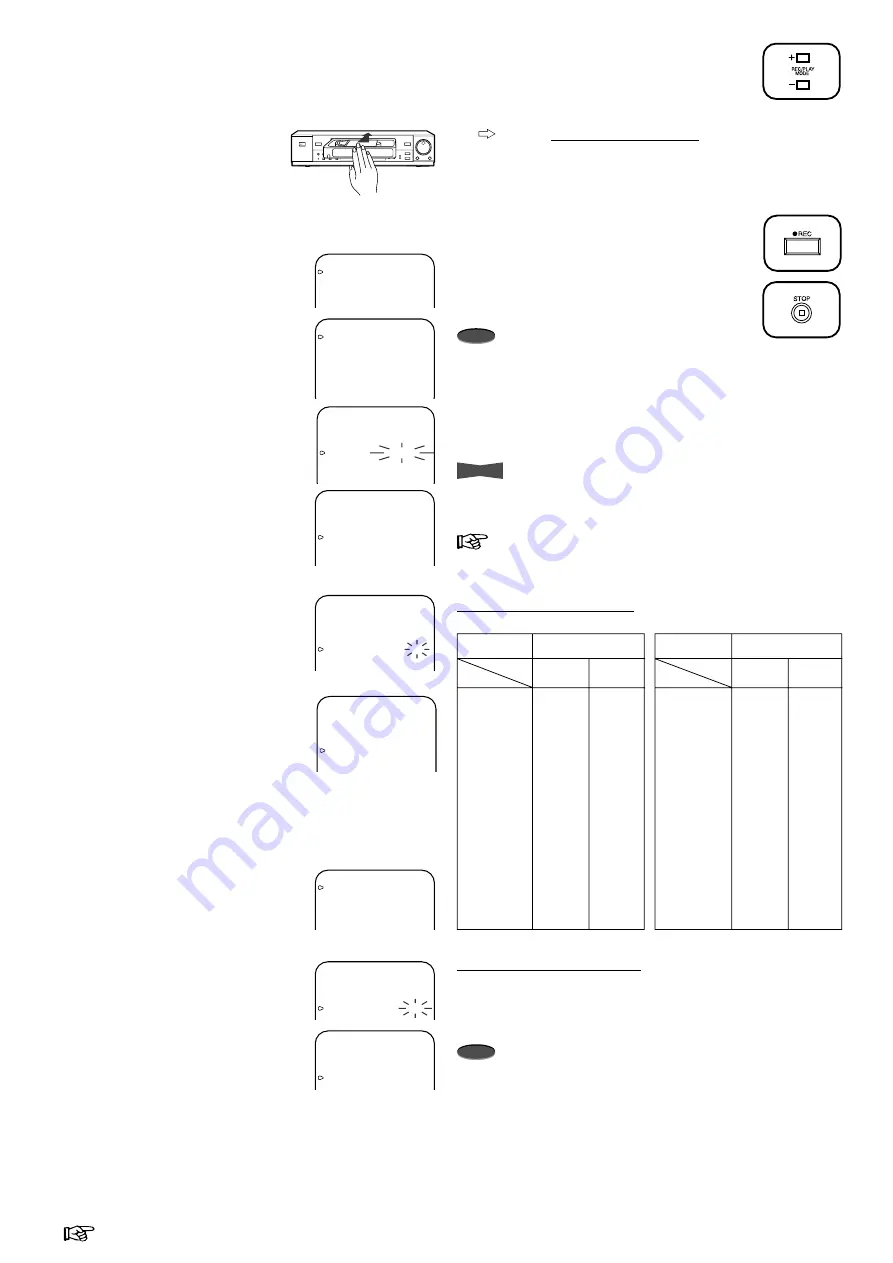
7
Reference page
Basic Functions
1. Turn on the VCR and peripheral devices.
2. Load a tape with the erase
prevention tab intact.
Steps 3 to 8 for selecting the normal or high density recording
mode and activating S-VHS or S-VHS ET recording mode.
3. Press MENU button.
•
<MAIN MENU> appears.
4. Turn JOG to select RECORDING SET
UP and turn SHUTTLE to the right.
•
<RECORDING SET UP> menu
appears.
5. Turn JOG to select REC MODE and
turn SHUTTLE to the right.
6. Turn JOG to select NORMAL<SP> or
H•D<EP> and turn SHUTTLE to the
right.
•
NORMAL<SP> - higher picture
quality
H•D<EP> - high density recording
7. Turn JOG to select S-VHS/S-ET and
turn SHUTTLE to the right.
8. Turn JOG to select ON and turn
SHUTTLE to the right.
•
The recording will be made on S-
VHS mode when using ST-120 or
ST-160 tape.
•
The recording will be made on S-
VHS ET mode when using T-120
or T-160 tape.
9. Turn SHUTTLE to the left.
•
<MAIN MENU> appears.
10. Turn JOG to select CLOCK/FIRST
TIME SET UP and turn SHUTTLE to
the right.
•
<FIRST TIME SET UP> menu
appears.
11. Turn JOG to select TAPE LENGTH
and turn SHUTTLE to the right.
12. Turn JOG to select the type of tape
you are using and turn SHUTTLE to
the right.
•
When using T-120 or ST-120 tape,
select T-120.
•
When using T-160 or ST-160 tape,
select T-160.
13. Press MENU button.
•
The day and present time display appears on screen.
Manual Recording
T-120
NORMAL
<SP>
H•D
<EP>
NORMAL
<SP>
H•D
<EP>
T-160
TAPE LENGTH
setting
2H
6H
L12H
L18H
L24H
L30H
48H
72H
96H
120H
168H
240H
360H
480H
720H
960H
2:00
–
12:00
–
26:00
–
50:00
74:00
98:00
122:00
170:00
242:00
362:00
482:00
722:00
962:00
–
6:00
–
24:00
–
30:00
54:00
78:00
102:00
162:00
174:00
246:00
366:00
486:00
726:00
966:00
–
8:00
–
24:00
–
40:00
72:00
104:00
136:00
168:00
232:00
328:00
488:00
648:00
968:00
1288:00
2:40
–
18:40
–
34:40
–
66:40
98:40
130:40
162:40
226:40
322:40
482:40
642:40
962:40
1282:40
2H
8H
16H
L24H
L32H
L40H
64H
96H
128H
160H
224H
320H
480H
640H
960H
1280H
Recording
time mode
TAPE LENGTH
setting
Recording
time mode
REC MODE
setting
REC MODE
setting
(hours : minutes)
14. Press REC/PLAY MODE button to select
the desired recording mode.
•
The recording mode shown on the
fluorescent display varies by the
setting selected in step 12.
Refer to Recording/playback time
below for the actual recording/
playback time when T-120, ST-120, T-
160 or ST-160 tape is used.
15. Press REC button to begin recording.
16. Press STOP button to stop recording.
Note
•
If the tape you insert in your VCR has the erase prevention
tab removed, your VCR will automatically eject it if you
attempt to record on it.
•
The REC button will not function unless a tape is in stop or
pause mode.
•
A tape recorded by this VCR may not be played back
correctly by another VCR.
Info.
•
Press the PAUSE button to momentarily stop recording. Press
it again to resume recording. To protect the tape, the pause
mode is automatically cancelled after approximately 5 minutes.
•
Page 32 for the VCR’s function when the tape reaches its
end during recording.
Recording/playback time
Audio recording/playback
The 2H, 6H, 8H modes and the modes with the letter “L” (L12H,
L16H, L18H, L24H, L30H, L32H and L40H) are for audio
recording and playback on the linear track.
Note
•
Audio will not be recorded if cables for audio are not
connected to the AUDIO IN connector or the microphone is
not connected to the MIC IN jack.
•
The longer the recording mode is set, the worse the sound
quality gets. In L24H(SP), L30H, L32H or L40H mode, the
sound quality is of the degree that the speaking voice can be
<MAIN MENU>
DISPLAY
TIMER PROGRAM
RECORDING SET UP
REAR TERMINAL
MAINTENANCE
<RECORDING SET UP>
ALARM REC MODE
6H
ALARM REC DURATION
1M
EMERGENCY REC
OFF
CLOG DETECT
ON
REC MODE
NORMAL<SP>
S-VHS/S-ET
OFF
ONE SHOT•FIELD
1
ONE SHOT•INTERVAL
SHOT
<RECORDING SET UP>
ALARM REC MODE
6H
ALARM REC DURATION
1M
EMERGENCY REC
OFF
CLOG DETECT
ON
REC MODE
NORMAL<SP>
S-VHS/S-ET
OFF
ONE SHOT•FIELD
1
ONE SHOT•INTERVAL
SHOT
<RECORDING SET UP>
ALARM REC MODE
6H
ALARM REC DURATION
1M
EMERGENCY REC
OFF
CLOG DETECT
ON
REC MODE
H•D<EP>
S-VHS/S-ET
ON
ONE SHOT•FIELD
1
ONE SHOT•INTERVAL
SHOT
<RECORDING SET UP>
ALARM REC MODE
6H
ALARM REC DURATION
1M
EMERGENCY REC
OFF
CLOG DETECT
ON
REC MODE
NORMAL<SP>
S-VHS/S-ET
OFF
ONE SHOT•FIELD
1
ONE SHOT•INTERVAL
SHOT
<RECORDING SET UP>
ALARM REC MODE
6H
ALARM REC DURATION
1M
EMERGENCY REC
OFF
CLOG DETECT
ON
REC MODE
H•D<EP>
S-VHS/S-ET
ON
ONE SHOT•FIELD
1
ONE SHOT•INTERVAL
SHOT
<FIRST TIME SET UP>
TIME DATE ADJUST
TAPE END
STOP
QUASI V-SYNC
ON
VIDEO MODE
COLOR
TAPE LENGTH
T-120
BUZZER
WRNG
RS
C
<FIRST TIME SET UP>
TIME DATE ADJUST
TAPE END
STOP
QUASI V-SYNC
ON
VIDEO MODE
COLOR
TAPE LENGTH
T-120
BUZZER
WRNG
RS
C
<FIRST TIME SET UP>
TIME DATE ADJUST
TAPE END
STOP
QUASI V-SYNC
ON
VIDEO MODE
COLOR
TAPE LENGTH
T-160
BUZZER
WRNG
RS
C
Summary of Contents for HS-S9600U
Page 44: ...872C198A6 PRINTED IN JAPAN ...












































