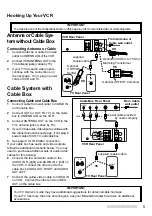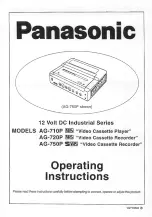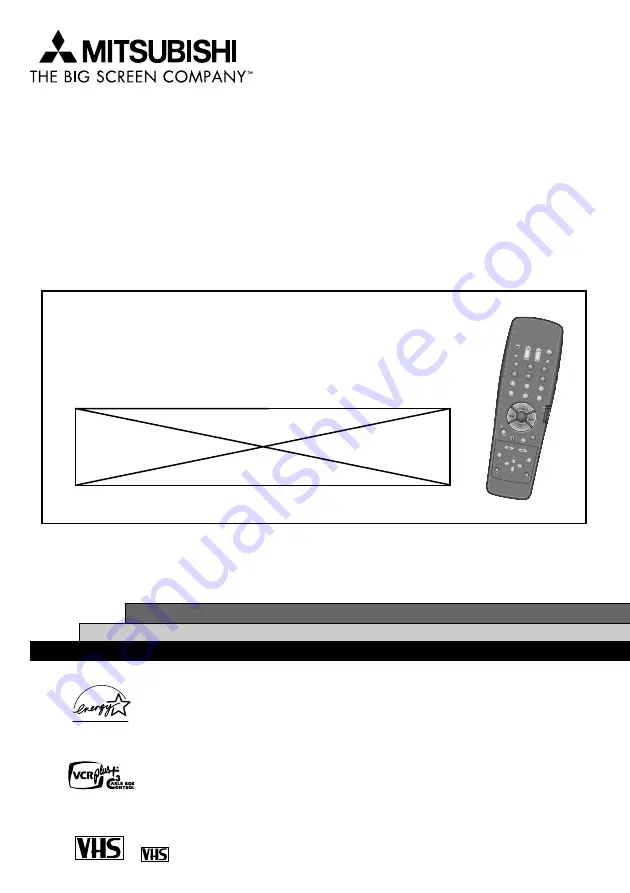
VIDEO CASSETTE RECORDER
OWNER’S GUIDE
MODEL HS-U577
VCR
POWER
EJECT
CM SKIP
QUICK PR
OGRAM
VCR Plus+
INPUT
PLAY
STOP
PAUSE
INDEX
ADJUST
AUDIO/VIDEO
MENU
ADJUST
CANCEL
ENTER
SP/EP
VCR/TV
DISPLA
Y
REW
REC
LIGHTING
FF
MUTE
TV
POWER
CHANNEL
VOLUME
2
1
3
5
4
6
8
7
9
0
X2
VCR
TV
As an ENERGY STAR
®
Partner, Mitsubishi Digital Electronics America, Inc. has determined
that this product or product model meets the ENERGY STAR
®
guidelines for energy efficiency.
This Video Cassette Recorder is based on the VHS format. Only video cassette tapes with the
mark may be used with this model.
VCR Plus+
®
and PlusCode
®
are registered trademarks of Gemstar Development Corporation.
The VCR␣ Plus+ system is manufactured under license from Gemstar Development Corporation.
With VCR Plus+C
3
®
system, this video cassette recorder can automatically select the appropri-
ate channel on your compatible cable box or satellite receiver. C
3
and VCR Plus+C
3
®
are
trademarks of Gemstar Development Corporation.