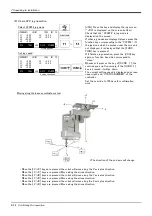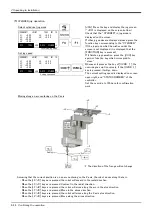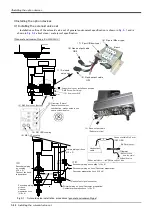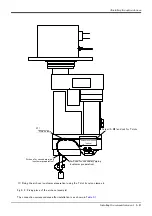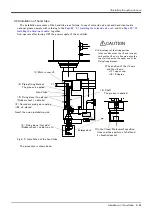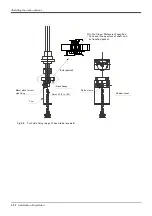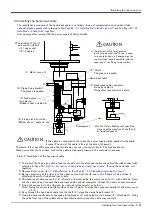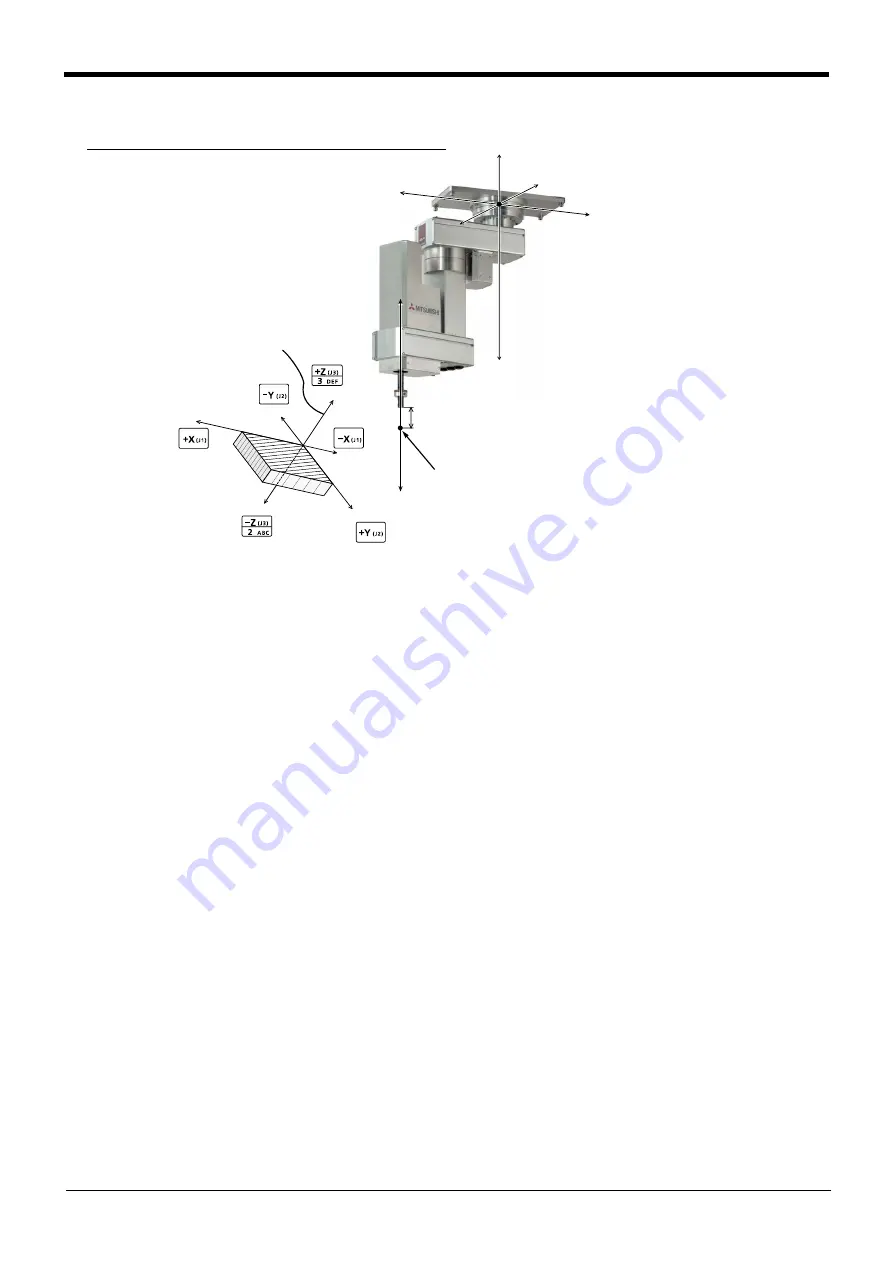
2-42
Confirming the operation
・ When the[+X (J1)] keys are pressed, the robot will move along the X axis plus direction on the work
coordinates system.
When the[-X (J1)] keys are pressed, Move along the minus direction.
・ When the[+Y (J2)] keys are pressed, the robot will move along the Y axis plus direction on the work
coordinates system.
When the[-Y (J2)] keys are pressed, Move along the minus direction.
・ When the[+Z (J3)] keys are pressed, the robot will move along the Z axis plus direction on the work
coordinates system.
When the[-Z (J3)] keys are pressed, Move along the minus direction.
+X
-X
+Z
+Y
-Z
-Y
ツール長
+Z
-Z
+Zw
-Zw
-Xw
+Xw
+Yw
-Yw
Controll point
Work coordinates system
* The direction of the end axis will not
change. Move the control point
with a straight line in accordance
with the work coordinates system
The jog movement based on work coordinates system
Tool length