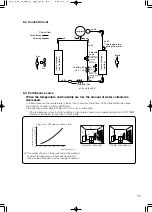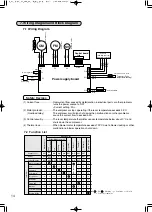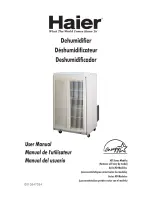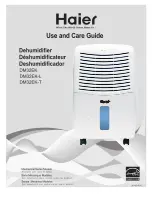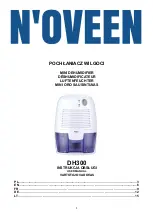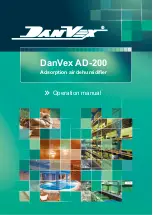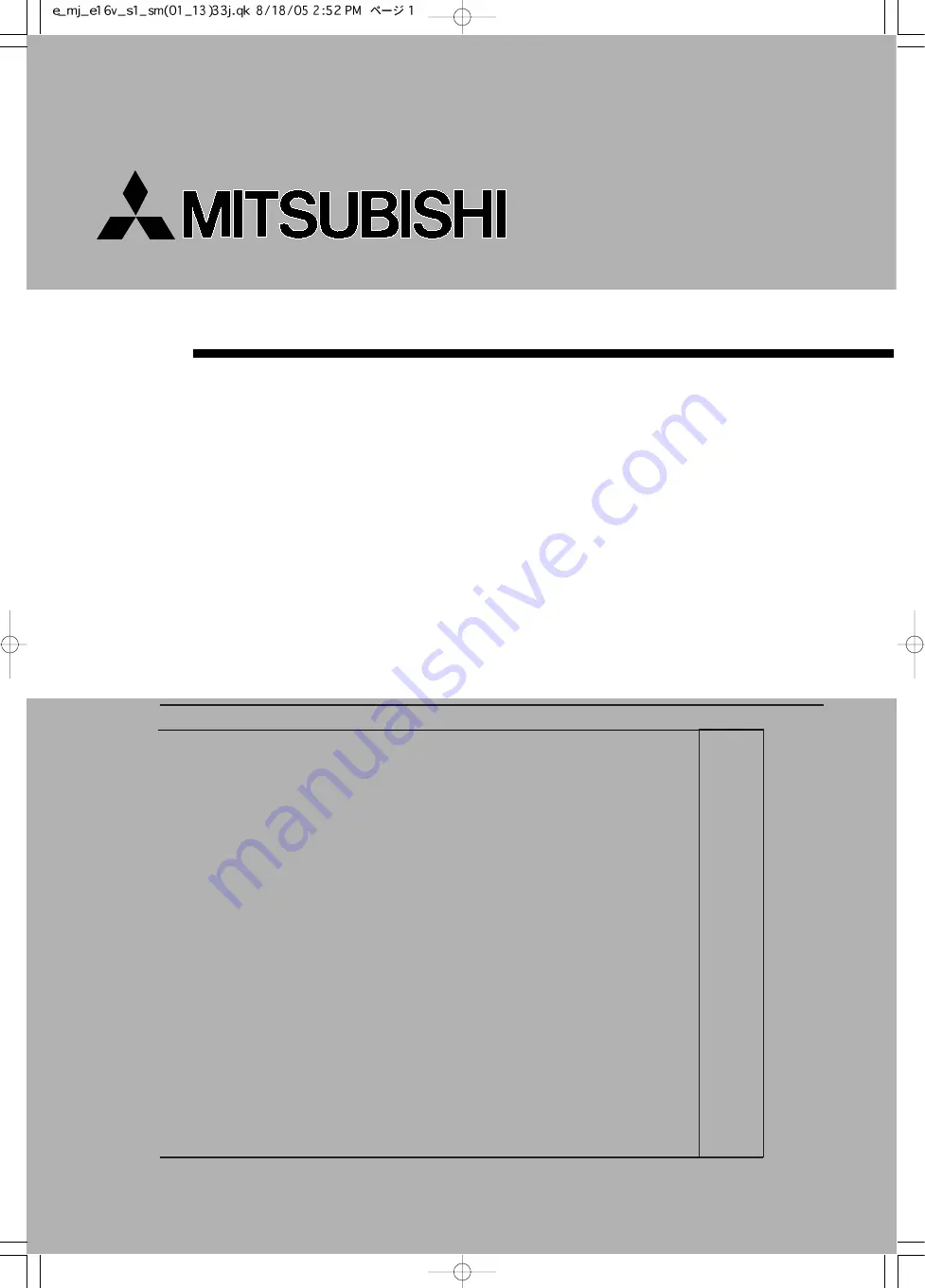
CONTENTS
1. PRODUCT SPECIFICATIONS........................................................................................ 2
2. OUTER DIMENSIONS .................................................................................................... 3
3. EXTERNAL VIEW, PARTS AND DISPLAY SECTION................................................... 3
4. NAMES AND FUNCTIONS OF PARTS....................................................................... 4 ~ 8
5. TECHNICAL POINTS................................................................................................... 9 ~ 11
6. MAINTENANCE ......................................................................................................... 12 ~ 13
7. WIRING DIAGRAM AND BLOCK DIAGRAM
7.1 Wiring Diagram....................................................................................................... 14
7.2 Function List ....................................................................................................... 14 ~ 16
7.3 Timing Charts ..................................................................................................... 17 ~ 19
7.4 General Block Diagram ...................................................................................... 20 ~ 21
8. TROUBLESHOOTING PROCEDURE
8.1 Troubleshooting flowchart ................................................................................. 22 ~ 23
8.2 Key Component Check Procedures ....................................................................... 24
8.3 Error Indications and Corrective Actions ............................................................... 24
8.4 Self-Test Program and Execution Procedure ........................................................ 25
9. DISASSEMBLY AND REASSEMBLY HINTS .......................................................... 26 ~ 28
9.1 Disassembly Procedures ....................................................................................... 26
10. CONTINUOUS WATER DRAINAGE ............................................................................. 29
PARTS CATALOG .......................................................................................................... 30 ~ 37
11. TROUBLESHOOTING ............................................................................................... 38 ~ 39
PRECAUTIONS ............................................................................................................... 40 ~ 42
ADVANCED AND EVER ADVANCING
MITSUBISHI ELECTRIC
DEHUMIDIFIER
2005
SERVICE MANUAL
MJ-E16V-S1
Model
Sold from 2005
No.MJW-0502A