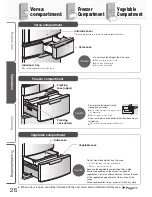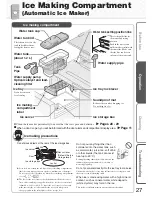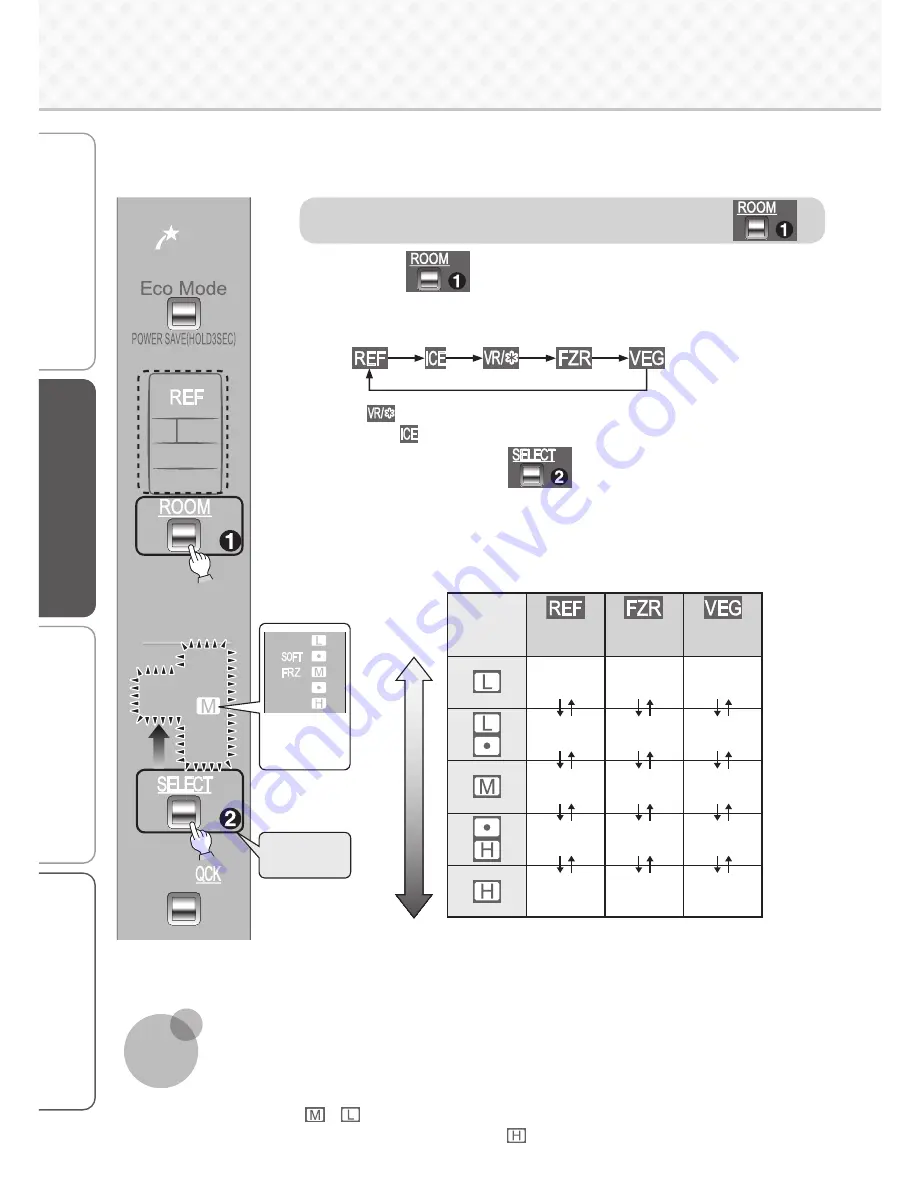
Note
The temperatures described here are measured in the lower center of the refrigerator after the temperature has
stabilized when the surrounding temperature is 30°C and the doors are closed without any food inside. The
temperature fl uctuates with factors such as food storage conditions and how often the doors are opened and closed.
Before and after defrosting, the temperature inside the refrigerator may drop or rise temporarily.
If food in the refrigerator compartment freezes in the following kinds of situations, set the refrigerator compartment
temperature on
to
.
• When the temperature setting of the compartments is
• In winter or at other times when the surrounding temperature is 5°C or less
Before Use
Operation
Cleaning
Troubleshooting
Operation
12
1
Press
to light up the compartment display
that you want to adjust the temperature for.
The compartment display changes each time the button is pressed.
is displayed at the time of purchase.
* To set
Page 18
2
Repeatedly
press
to select the temperature.
The temperature settings for the refrigerator, freezer,
and vegetable compartments
The display changes each time the button is pressed and the temperature can be set
to 5 different levels.
* The freezer compartment temperature is different from the freezing
temperature of the versa compartment.
To control the temperature more precisely
Page 34
Display of
setting
Refrigerator
compartment
Freezer
Compartment
Vegetable
compartment
About 6°C
About -16°C
About 9°C
About 5°C
About -17°C
About 8°C
About 3°C
About -19°C
About 6°C
About 1°C
About -21°C
About 5°C
About 0°C
About -22°C
About 3°C
Higher
temp.
Medium
temp.
Lower
temp.
* Display example
Press the
button.
*
Light up the displays on the operation panel. (Press
.)
The temperature of each compartment can be adjusted according to the conditions of use.
Initial settings (at time of purchase): refrigerator, freezer, and vegetable compartments ..."M,"
versa compartment ..."Soft freezing/M"
Adjusting the Temperature
of Each Compartment
The set
display
lights up.
Summary of Contents for MR-BX52W-BR-ML
Page 39: ...Memo...
Page 40: ...58 60 ECO 63 58 ECO 3 24...
Page 42: ...42 44 45 44 44 44 44 45 70...
Page 43: ...43...
Page 44: ...2 10 1 44 5cm 24 10 2 50 60 2...
Page 45: ...3 4 45 2 3mm 100kg R600a 1 2...
Page 46: ...46 62 63 48 49 62 64 64 64 65 56 57...
Page 47: ...30 47 3 9 0 6 9 5 22 16 54 55 3 3...
Page 48: ...ECO 30 61 48 3 58 ECO ECO 58 60 50 51 56 52 53 53 52 60 30...
Page 49: ...1 4 60 1 2 3 4 5 60 2 49 3 71 71 1 1...
Page 50: ...30 5 50 1 56 2 5 72 6 16 9 5 17 8 3 19 6 1 21 5 0 22 3...
Page 51: ...51 2 3 53 1 52 5 7 9 12 15 18 2 72 6...
Page 52: ...52 2 30 2 1 1 1 56 2 1 2...
Page 53: ...30 53 1 60 2 2 1 3 3 12 2 3 1 1 54 55...
Page 54: ...1 2 54 80 70 1 2 100 400g 2 5 15 30 1...
Page 55: ...7 24 1 2 3 5 15 50 51 55 53 1 2 1 1cm 250cc 2 1 300g 60 100g 2 3...
Page 56: ...2 60 80 1 1 10 12 80 140 10 24 66 56 1 2 1 10 12 ECO 58 60 1...
Page 57: ...1 57 3 1 56 5 66 4 2 66 2 3 66 4 5 66 67 1 56...
Page 58: ...58 ECO 60 1 30 ECO 1 1 2 3 0 1 0 3 4 1 ECO ECO ECO 30 30 ECO Eco Mode ECO ECO 3 24...
Page 59: ...59 ECO 30 30 ECO ECO ECO...
Page 60: ...60 10 0 2 5 57 1 3 2 1 1 2 3 30 3...
Page 61: ...61 1 3 1 3 1 3 48 ECO 3 3...
Page 62: ...3 3 62 10 LED 75 49...
Page 63: ...63 LED 68 68 69 1 2...
Page 64: ...64 49...
Page 65: ...65 60 66 67 49 80 140 1 2L...
Page 66: ...66 2 3 2 2 56 1 6 56 4 3 5 1 60 1 2 3 4 1 2...
Page 67: ...2 3 67 1 4 5 2 3 1 2 1 2 3 4...
Page 68: ...2 1 68 10 4 4 4 4 3 2 4 3...
Page 69: ...3 69...
Page 70: ...70 1 45 2 3 66 67 57 66 3cm 30 2 2...
Page 71: ...71 2 5 1 1 5 5...
Page 74: ...74 24 30 50 60 48 66 67 62 71 4 5 24 44 58 60 60 66 4 5 24 66 57 67 66 60 56...
Page 75: ...75 61 53 45 5 30 60 1 4 5 49 55 53 53...
Page 76: ...76 1 2 1 2 100 58...
Page 77: ...Memo...
Page 78: ...Memo...
Page 79: ...Memo...